Error code troubleshooting – 5 of 10 -15 – Hypertherm HPR260 Manual Gas Preventive Maintenance Program Rev.5 User Manual
Page 159
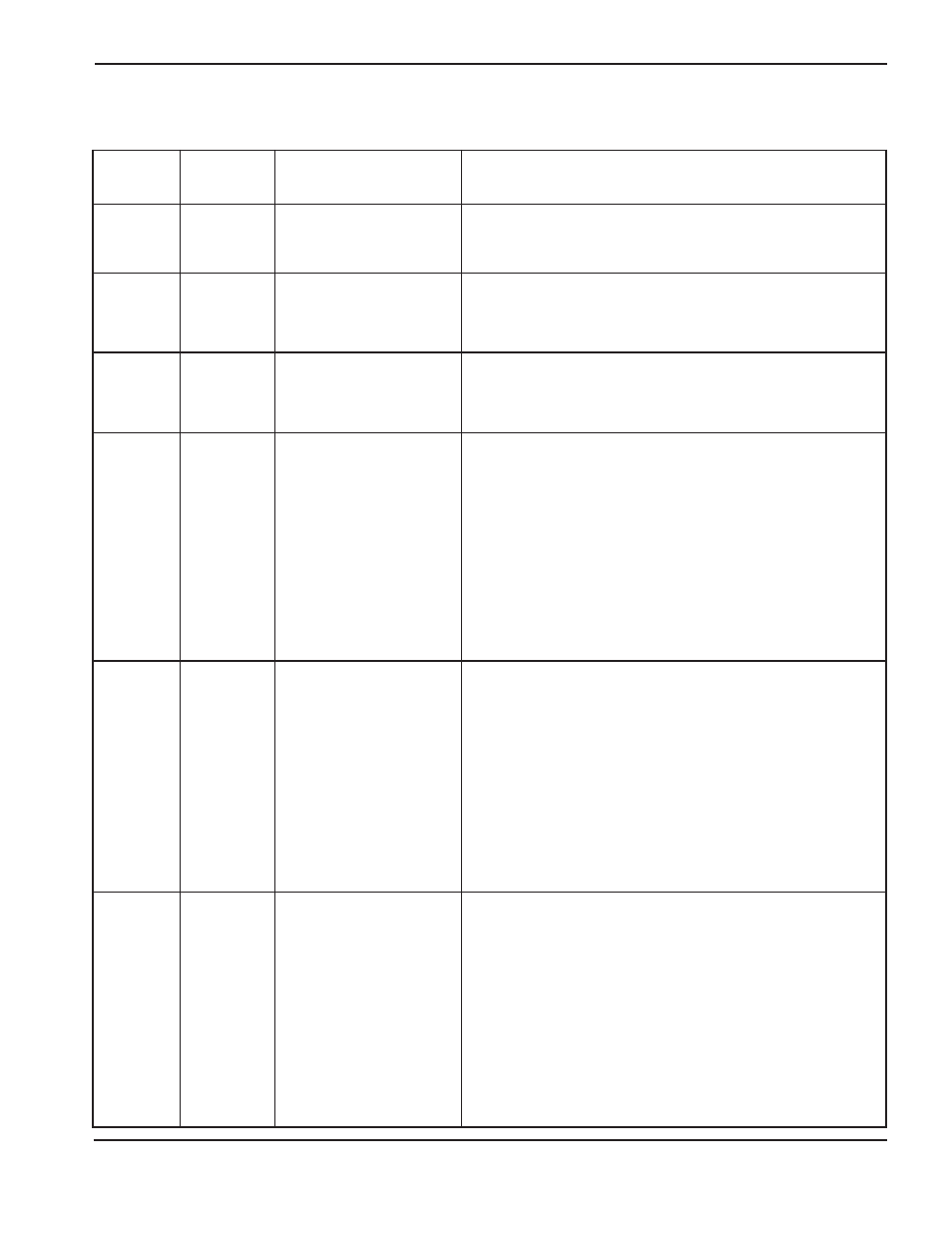
MAINTENANCE
HPR260 Auto Gas
Instruction Manual
5-15
Error code troubleshooting – 5 of 10
Error code
number
Name
Description
Corrective action
060
Low coolant
flow
Coolant flow is less than
the required 2.3 lpm
(0.6 gpm).
1. Verify that the correct consumables are properly installed.
2. Perform the coolant flow test procedure in the Maintenance
section of the manual.
061
No plasma
gas type
Gas console control board
is not receiving signals
from the gas selector
knob.
1. Replace the gas console control board.
062
No shield
gas type
Gas console control board
is not receiving signals
from the shield gas
selector knob (2).
1. Replace the gas console control board.
065
Chopper 1
overtemp
Chopper has overheated.
1. Verify that both chopper fans are operating properly.
Spinning fan blades should be difficult to see.
2. Blow dust out of system, especially from fans and heat sink
of chopper.
3. Verify that the voltage on rear side of J3.201, pins 2 and 10
on PCB3, is less than or equal to 2.9 VDC.
4. If the voltage is low, verify correct wiring between chopper
temp sensor and J3.201 pins 9 and 10.
5. If wiring is good and overtemp error does not clear after
30 minutes, replace chopper.
6. If voltage is higher than 2.9 VDC and overtemp LED does
not clear after 30 minutes, replace PCB3.
066
Chopper 2
overtemp
Chopper has overheated.
1. Verify that both chopper fans are operating properly.
Spinning fan blades should be difficult to see.
2. Blow dust out of system, especially from fans and heat sink
of chopper.
3. Verify that the voltage on rear side of J3.201, pins 2 and 10
on PCB3, is less than or equal to 2.9 VDC.
4. If the voltage is low, verify correct wiring between chopper
temp sensor and J3.201 pins 9 and 10.
5. If wiring is good and overtemp error does not clear after
30 minutes, replace chopper.
6. If voltage is higher than 2.9 VDC and overtemp LED does
not clear after 30 minutes, replace PCB3.
067
Magnetics
overtemp
Power transformer has
overheated.
1. Verify that the large fan is operating properly. Spinning fan
blades should be difficult to see.
2. Blow dust out of system especially from fans and large
power transformer.
3. Verify that the voltage on the rear side of J3.201
pins 2 and 8, is equal to or less than 3.2 VDC.
4. If voltage is low, inspect wiring between the transformer's
temp sensor and J3.201 pins 7 and 8. Look for shorts to
wires or ground.
5. If wiring is good, the transformer has overheated.
6. If voltage is higher than 3.2 V and overtemp error does not
clear after 30 minutes, replace PCB3.
5