Niveo Professional NGSME16T2H User Manual
Page 115
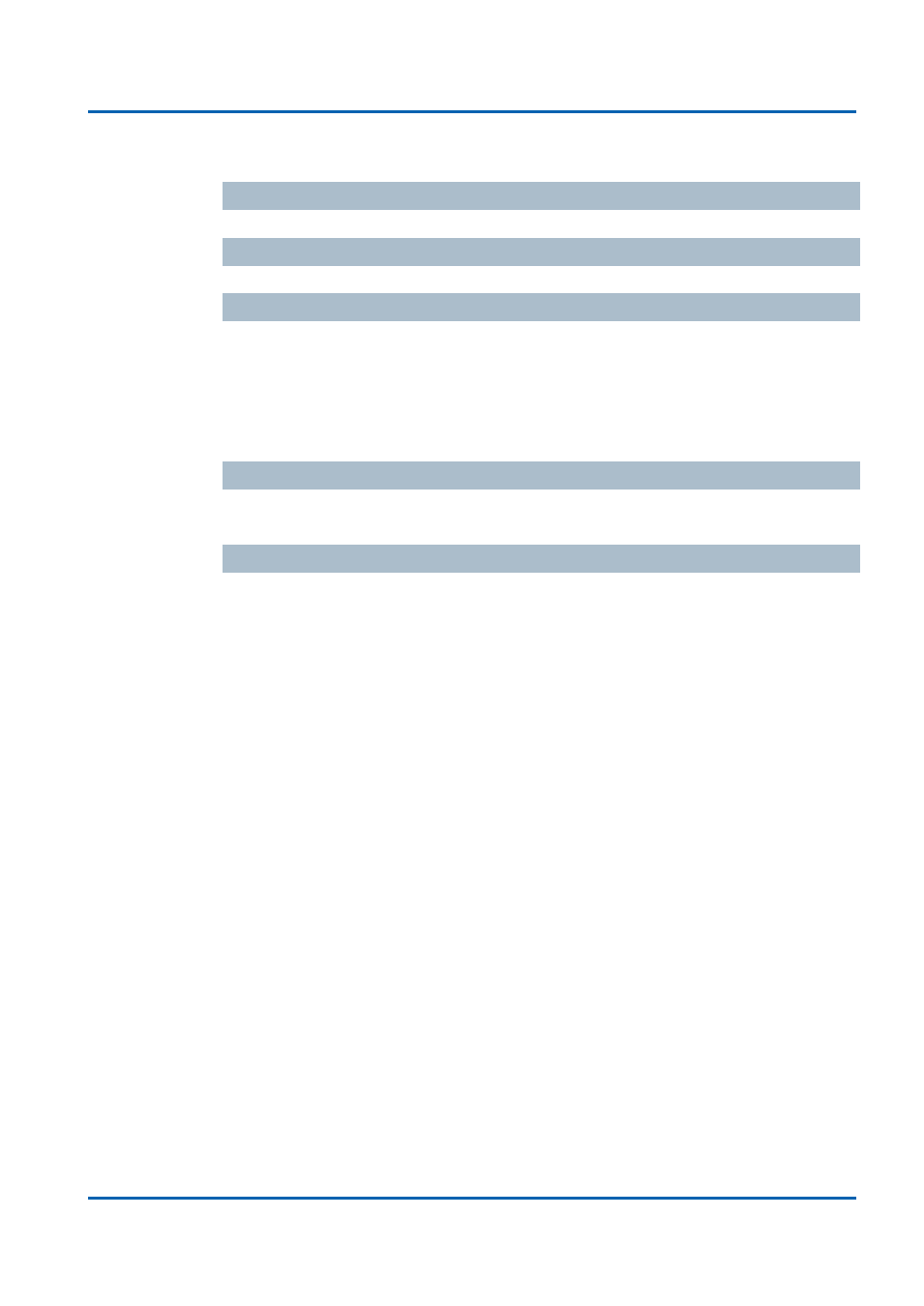
Chapter 3: Featuring Configuration
– Web UI
Featuring Configuration
– Web UI
NGSME16T2H User Manual | 115
Port Configuration
Port
The switch port number of the port.
Enable
Controls whether loop protection is enabled on this switch port.
Action
Configures the action performed when a loop is detected on a port. The valid values
are:
Shutdown Port: Shutdown the port until the Shutdown Time timeout.
Shutdown Port and Log: Shutdown the port and log the status.
Log Only: Only log the status.
Tx Mode
Controls whether the port is actively generating loop protection PDU's, or whether it
is just passively looking for looped PDU's.
Button
Save: Click to save changes.
Reset: Click to undo any changes made locally and revert to previously saved
values.