Security / switch / snmp – Niveo Professional NGSME16T2H User Manual
Page 49
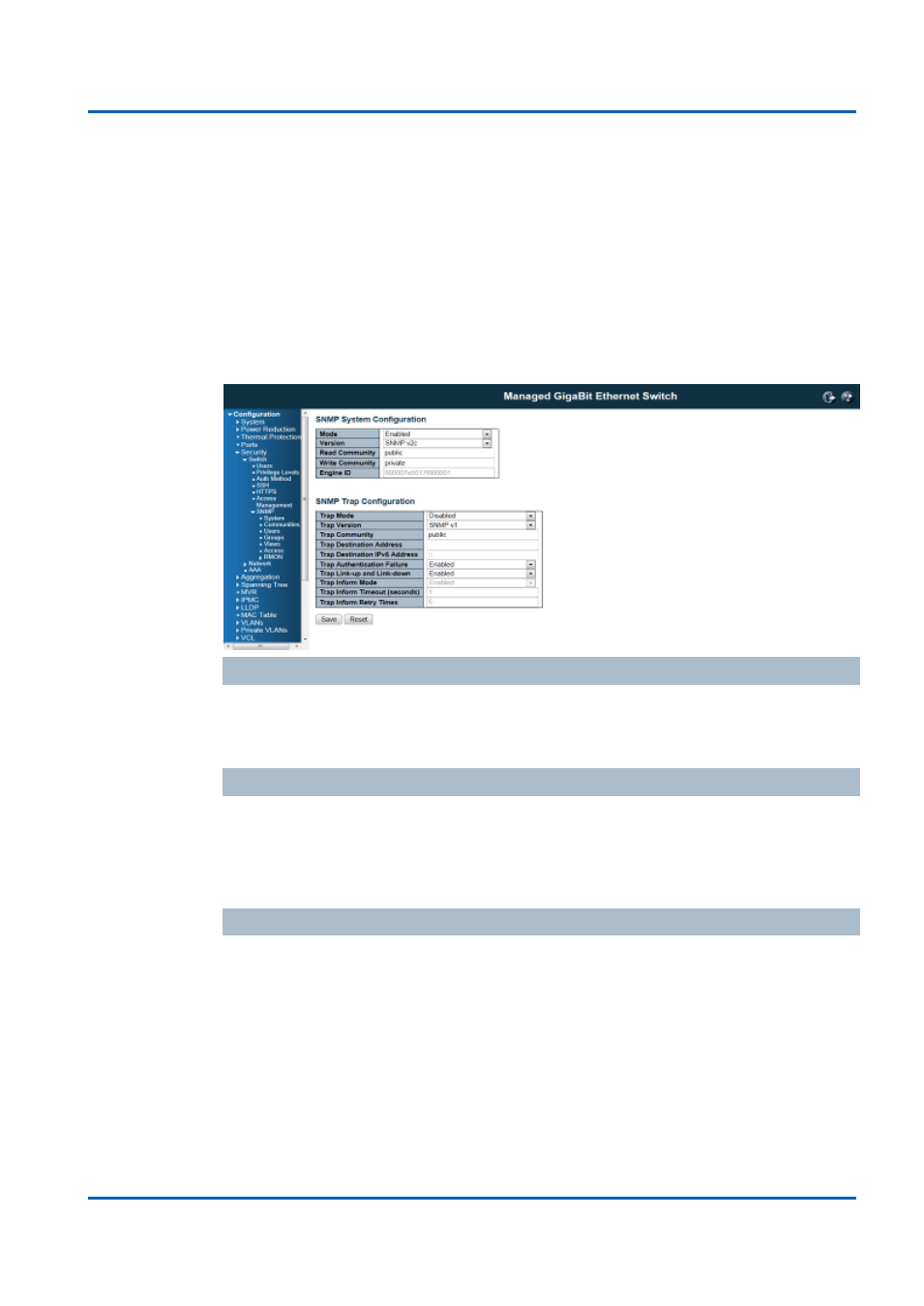
Chapter 3: Featuring Configuration
– Web UI
Featuring Configuration
– Web UI
NGSME16T2H User Manual | 49
Security / Switch / SNMP
Simple Network Management Protocol (SNMP) is a protocol used for exchanging
management information between network devices. The switch supports SNMP and
equips lots of OIDs for remote management. All the OIDs are unique and
corresponding to one feature/command.
The switch can support SNMP V1, V2c and V3. The following commands show how
to configure SNMP and its related parameters.
Mode
Indicates the SNMP mode operation. Possible modes are:
Enable: Enable SNMP mode operation.
Disabled: Disable SNMP mode operation.
Version
Indicates the SNMP supported version. Possible versions are:
SNMPv1: Set SNMP supported version 1.
SNMPv2c: Set SNMP supported version 2c.
SNMPv3: Set SNMP supported version 3.
Read Community
Indicates the community read access string to permit access to SNMP agent. The
allowed string length is 0 to 255, and the allowed content is the ASCII characters
from 33 to 126.
The field is applicable only when SNMP version is SNMPv1 or SNMPv2c. If SNMP
version is SNMPv3, the community string will be associated with SNMPv3
communities table. It provides more flexibility to configure security name than a
SNMPv1 or SNMPv2c community string. In addition to community string, a particular
range of source addresses can be used to restrict source subnet.