Voice vlan / oui configuration – Niveo Professional NGSME16T2H User Manual
Page 173
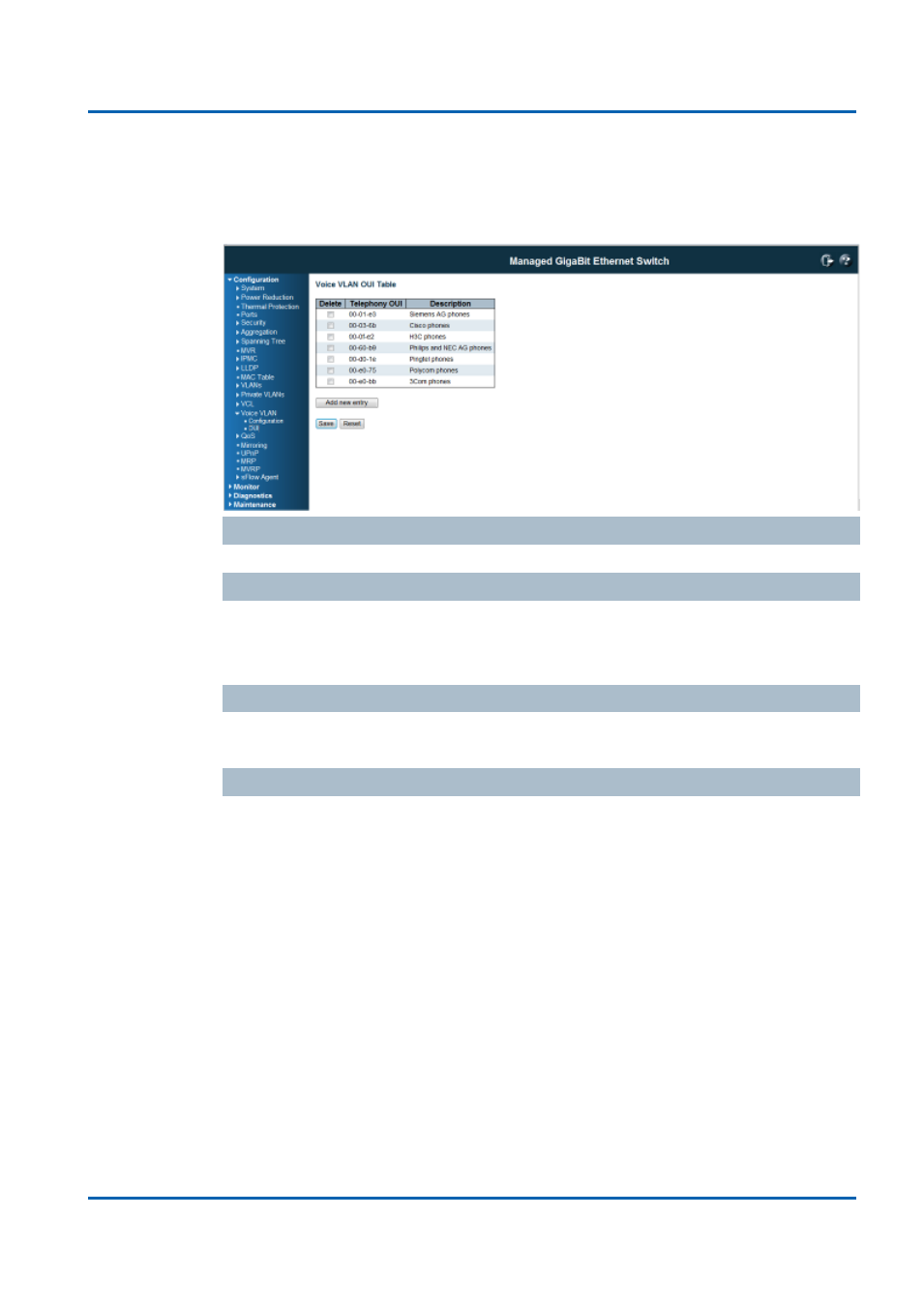
Chapter 3: Featuring Configuration
– Web UI
Featuring Configuration
– Web UI
NGSME16T2H User Manual | 173
Voice VLAN / OUI Configuration
Configure VOICE VLAN OUI table on this page. The maximum entry number is 16.
Modifying the OUI table will restart auto detection of OUI process.
Delete
Check to delete the entry. It will be deleted during the next save.
Telephony OUI
A telephony OUI address is a globally unique identifier assigned to a vendor by IEEE.
It must be 6 characters long and the input format is "xx-xx-xx" (x is a hexadecimal
digit).
Description
The description of OUI address. Normally, it describes which vendor telephony
device it belongs to. The allowed string length is 0 to 32.
Buttons
Add new entry: Click to add a new access management entry.
Save: Click to save changes.
Reset: Click to undo any changes made locally and revert to previously saved
values.
Refreshes:
Refreshes the displayed the table starting from the “VLAND ID” input
fields.
<<: Updates the table starting from the first entry in the VALN Table, i.e. the entry
with the lowest VLAND