Ntp configuration – Niveo Professional NGSME16T2H User Manual
Page 32
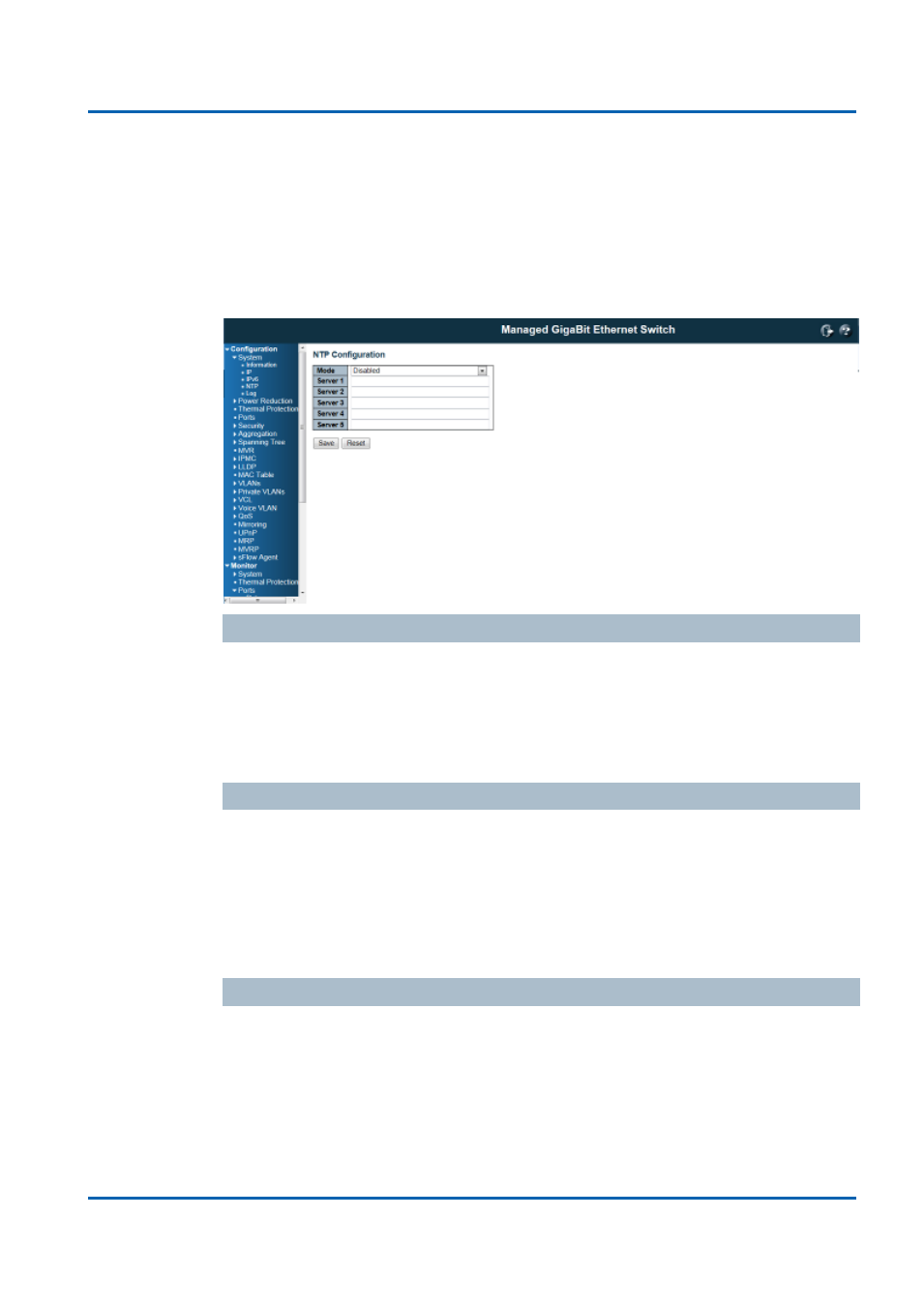
Chapter 3: Featuring Configuration
– Web UI
Featuring Configuration
– Web UI
NGSME16T2H User Manual | 32
NTP Configuration
NTP is short of Network Time Protocol. Network Time Protocol (NTP) is used to
synchronize time clocks on the internet. You can configure NTP Servers' IP address
here to synchronize the clocks of the remote time server on the network.
This page indicates the NTP mode operation:
Mode
The Possible modes are:
Enable NTP mode operation. When NTP mode operation is enabled, the agent
forwards NTP messages between the clients and the server when they are not on
the same subnet domain.
Disable NTP mode operation.
Server #
Provide the NTP IPv4 or IPv6 address of this switch. IPv6 address is in 128-bit
records represented as eight fields of up to four hexadecimal digits with a colon
separating each field (:). For example, 'fe80::215:c5ff:fe03:4dc7'. The symbol '::' is a
special syntax that can be used as a shorthand way of representing multiple 16-bit
groups of contiguous zeros; but it can only appear once. It can also represent a
legally valid IPv4 address. For example, '::192.1.2.34'.
Buttons
Save: Click to save changes
Reset: Click to undo any changes made locally and revert to previously saved
values