Appendix b: ip configuration for your pc – Niveo Professional NGSME16T2H User Manual
Page 364
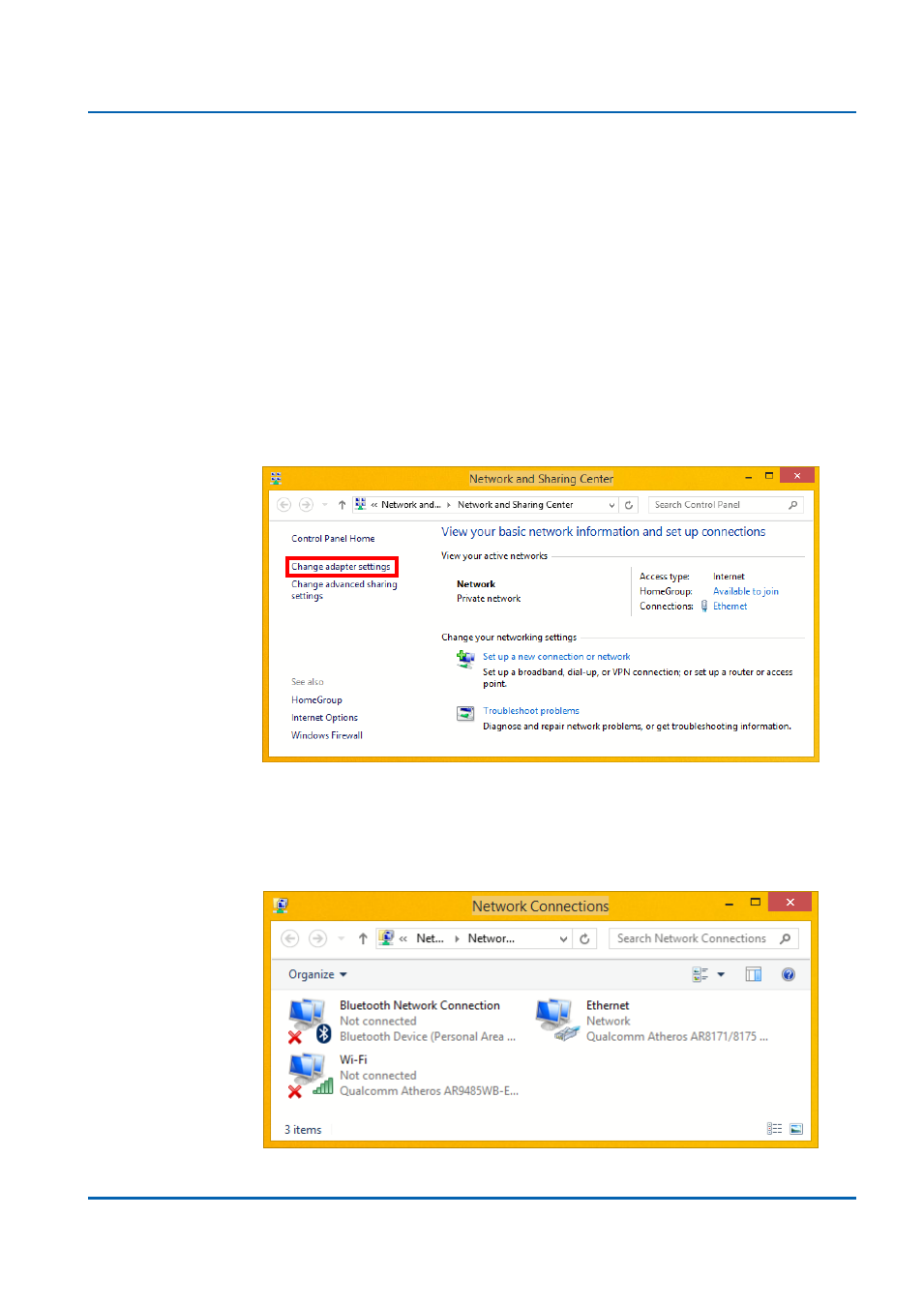
Appendix B:
IP Configuration for Your PC
NGSME16T2H User Manual | 364
Appendix B: IP Configuration for Your PC
This appendix describes how to set the IP address of your PC so you can connect to
product configuration webpage. The configuration webpage allows you to set
system variables or monitor system status.
The following section will guide you to set the IP address properly in a Microsoft
Windows 8 environment. Setting IP address in other Microsoft operating system
(such as Windows Vista or Windows 7) is quite the same and can be related.
1.
Open Network and Sharing Center in Control Panel, and click on Change
adapter settings as shown in the figure down below.
2.
A Network Connections window will pop up, showing all the network
connections available on your PC. Please double-click on the network
connection you are using to connect to the Web Smart PoE Switch.