Niveo Professional NGSME16T2H User Manual
Page 59
Advertising
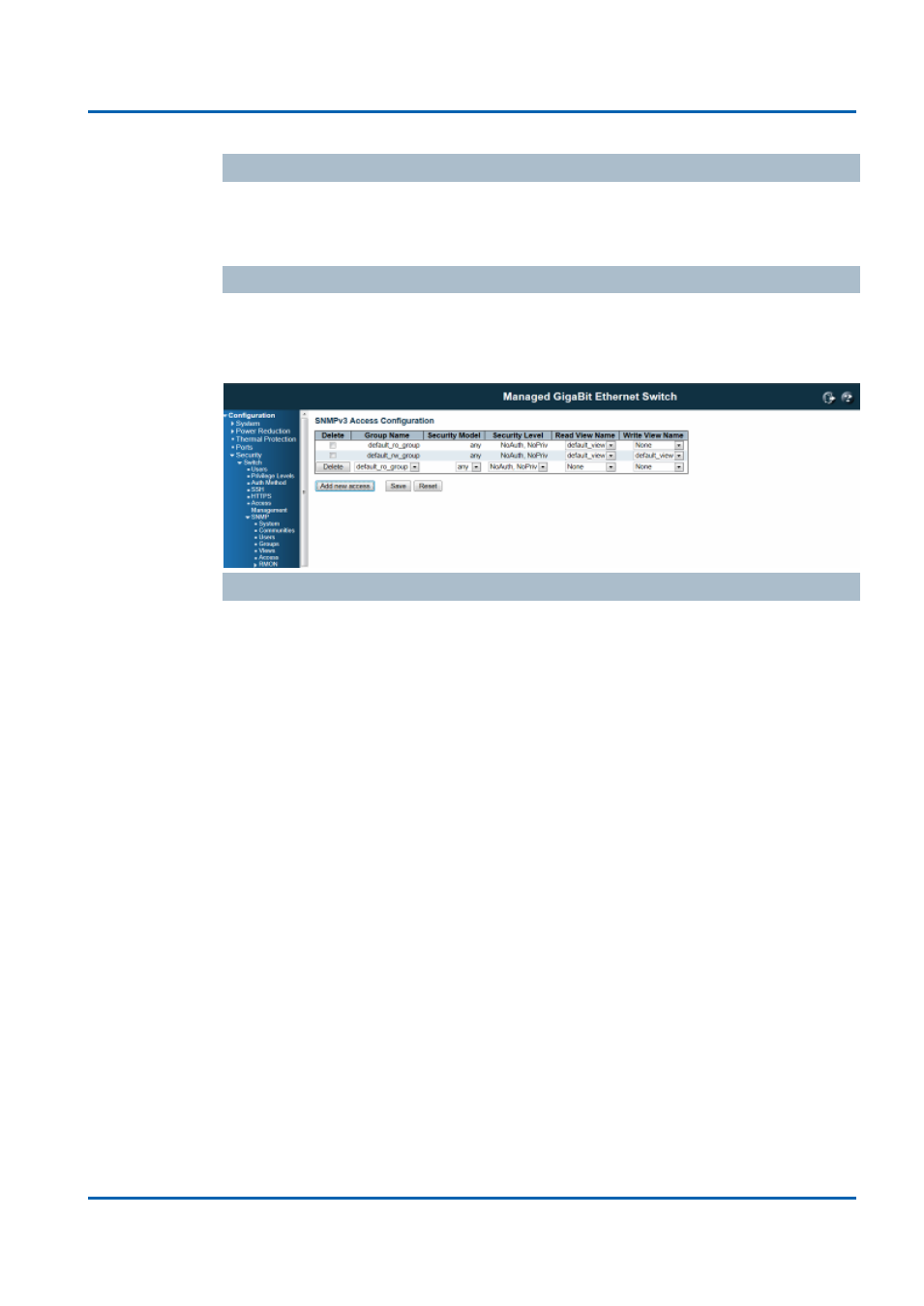
Chapter 3: Featuring Configuration
– Web UI
Featuring Configuration
– Web UI
NGSME16T2H User Manual | 59
Read View Name
The name of the MIB view defining the MIB objects for which this request may
request the current values. The allowed string length is 1 to 32, and the allowed
content is ASCII characters from 33 to 126.
Write View Name
The name of the MIB view defining the MIB objects for which this request may
potentially set new values. The allowed string length is 1 to 32, and the allowed
content is ASCII characters from 33 to 126.
Buttons
Add new access: Click to add a new access entry
Save: Click to save changes
Reset: Click to undo any changes made locally and revert to previously saved
values
Advertising
This manual is related to the following products: