Private vlans, Private vlan membership configuration – Niveo Professional NGSME16T2H User Manual
Page 160
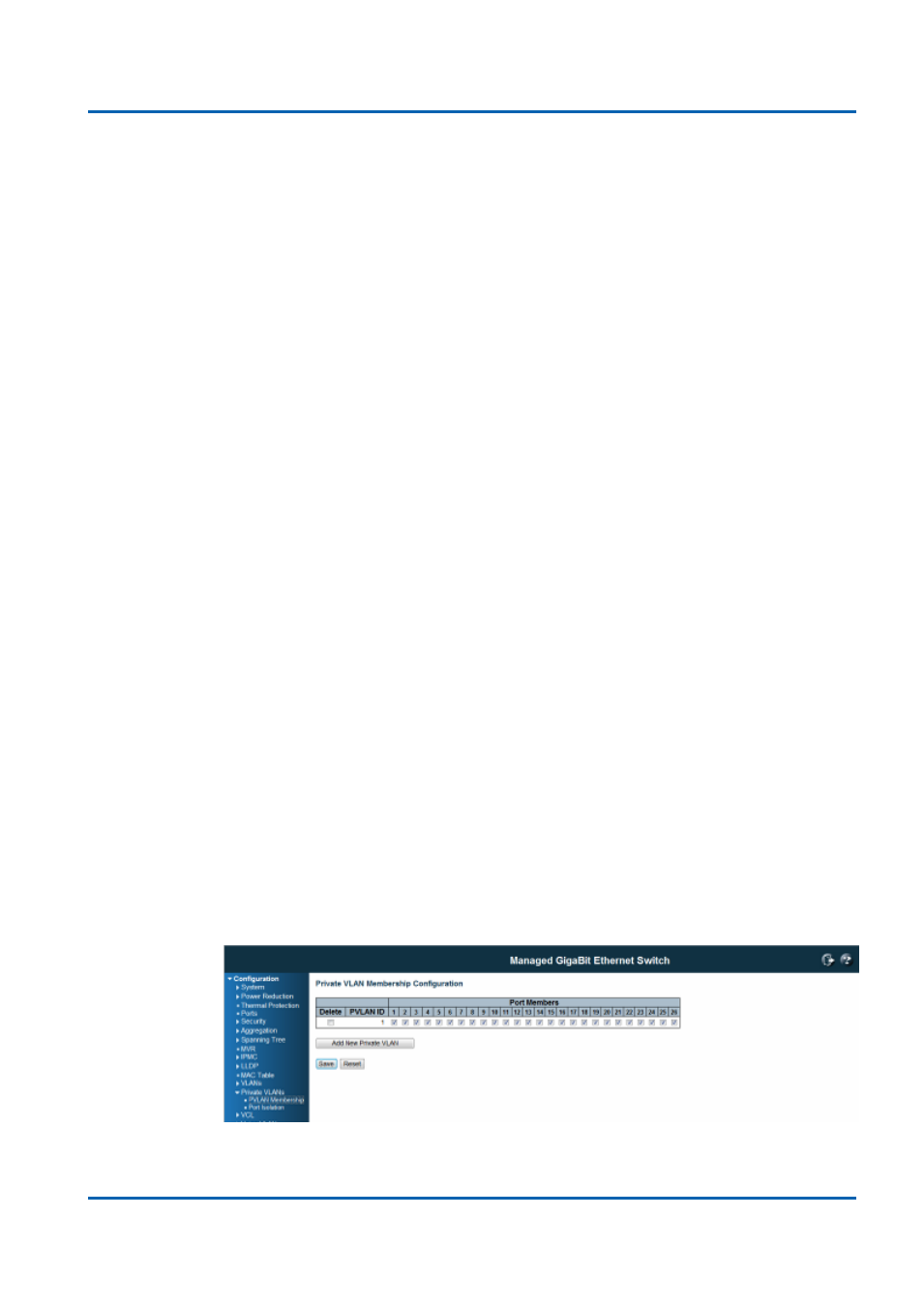
Chapter 3: Featuring Configuration
– Web UI
Featuring Configuration
– Web UI
NGSME16T2H User Manual | 160
Private VLANs
The Private VLAN feature provides the ability to extend the capabilities of a
"standard" VLAN. The additional concepts, Primary VLAN, Community VLAN and
Isolated VLAN are introduced in Private VLAN.
The Primary VLAN can be considered the master in the master/slave relationship
with the other 2 sub-types, Community VLAN and Isolated VLAN. The switch Ports
assigned with the primary VLAN are able to access the ports in the 2 sub-tyupes.
Both the Community VLN and Isolated VLAN can be considered slaves in the
master/slave relationship with the primary VLAN. The switch ports assigned to a
Community VLAN can see traffic from all other devices in the same Community. The
switch ports assigned to an Isolated VLAN can send traffic to the primary VLAN, but
CANNOT see traffic from other devices in the same Isolated VLAN.
In this section, the switch allows you to assign Private VLAN Member Configuration
and Port Isolation Configuration.
Private VLAN Membership Configuration
The Private VLAN membership configurations for the switch can be monitored and
modified here. Private VLANs can be added or deleted here. Port members of each
Private VLAN can be added or removed here.
Private VLANs are based on the source port mask, and there are no connections to
VLANs. This means that VLAN IDs and Private VLAN IDs can be identical.
A port must be a member of both a VLAN and a Private VLAN to be able to forward
packets. By default, all ports are VLAN unaware and members of VLAN 1 and
Private VLAN 1.
A VLAN unaware port can only be a member of one VLAN, but it can be a member
of multiple Private VLANs.
Private VLANs do not work across the stack.