Qos / ingress port classification – Niveo Professional NGSME16T2H User Manual
Page 174
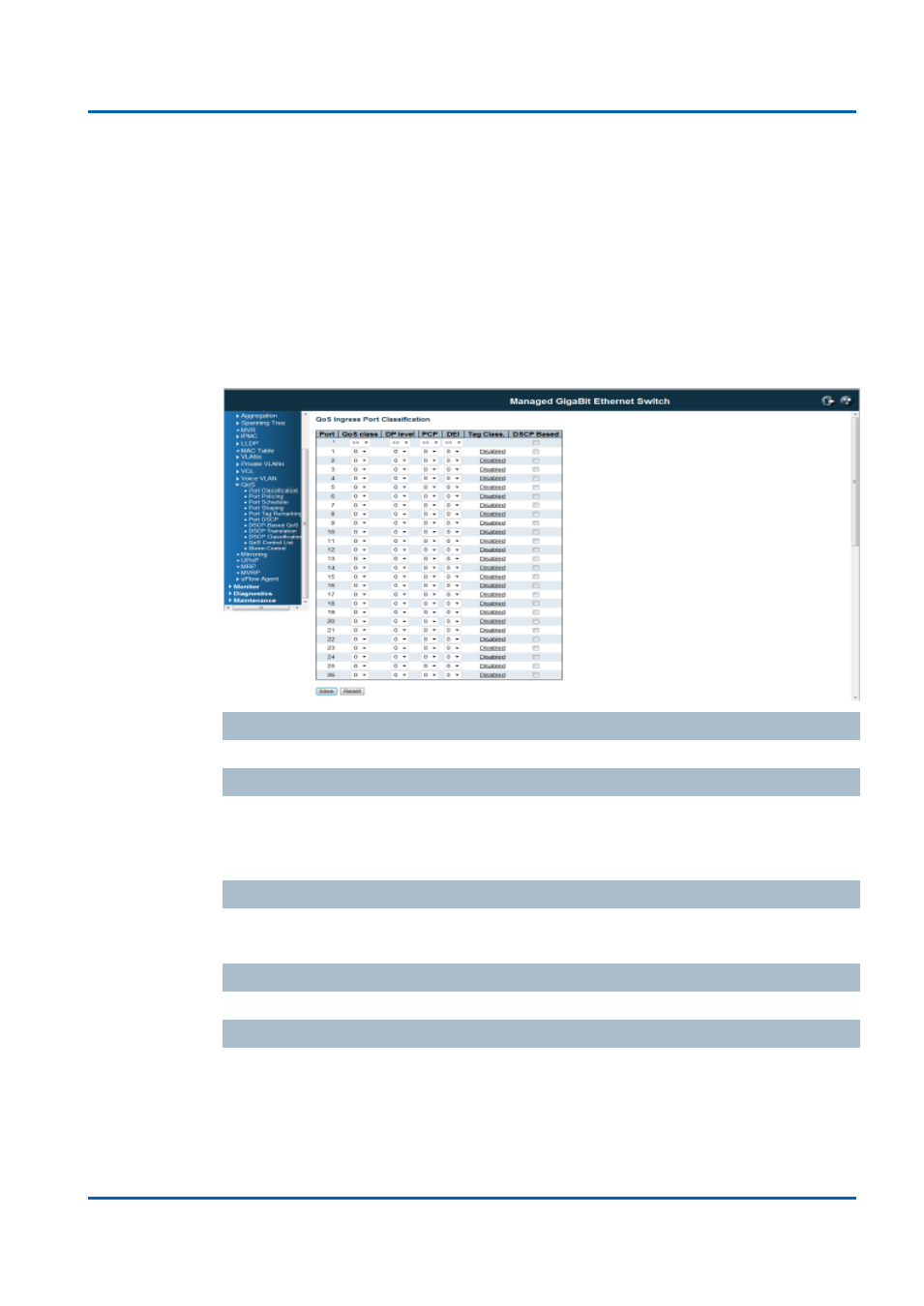
Chapter 3: Featuring Configuration
– Web UI
Featuring Configuration
– Web UI
NGSME16T2H User Manual | 174
QoS
QoS / Ingress Port Classification
This page allows you to configure the basic QoS Ingress Classification settings for
all switch ports.
The settings relate to the currently selected stack unit, as reflected by the page
header.
The displayed settings are:
Port
The port number for which the configuration below applies.
QoS class
Controls the default QoS class, i.e., the QoS class for frames not classified in any
other way. There is a one to one mapping between QoS class, queue and priority. A
QoS class of 0 (zero) has the lowest priority.
DP level
Controls the default Drop Precedence Level i.e., the DP level for frames not
classified in any other way.
PCP
Controls the default PCP for untagged frames.
DEI
Controls the default DEI for untagged frames.