Niveo Professional NGSME16T2H User Manual
Page 352
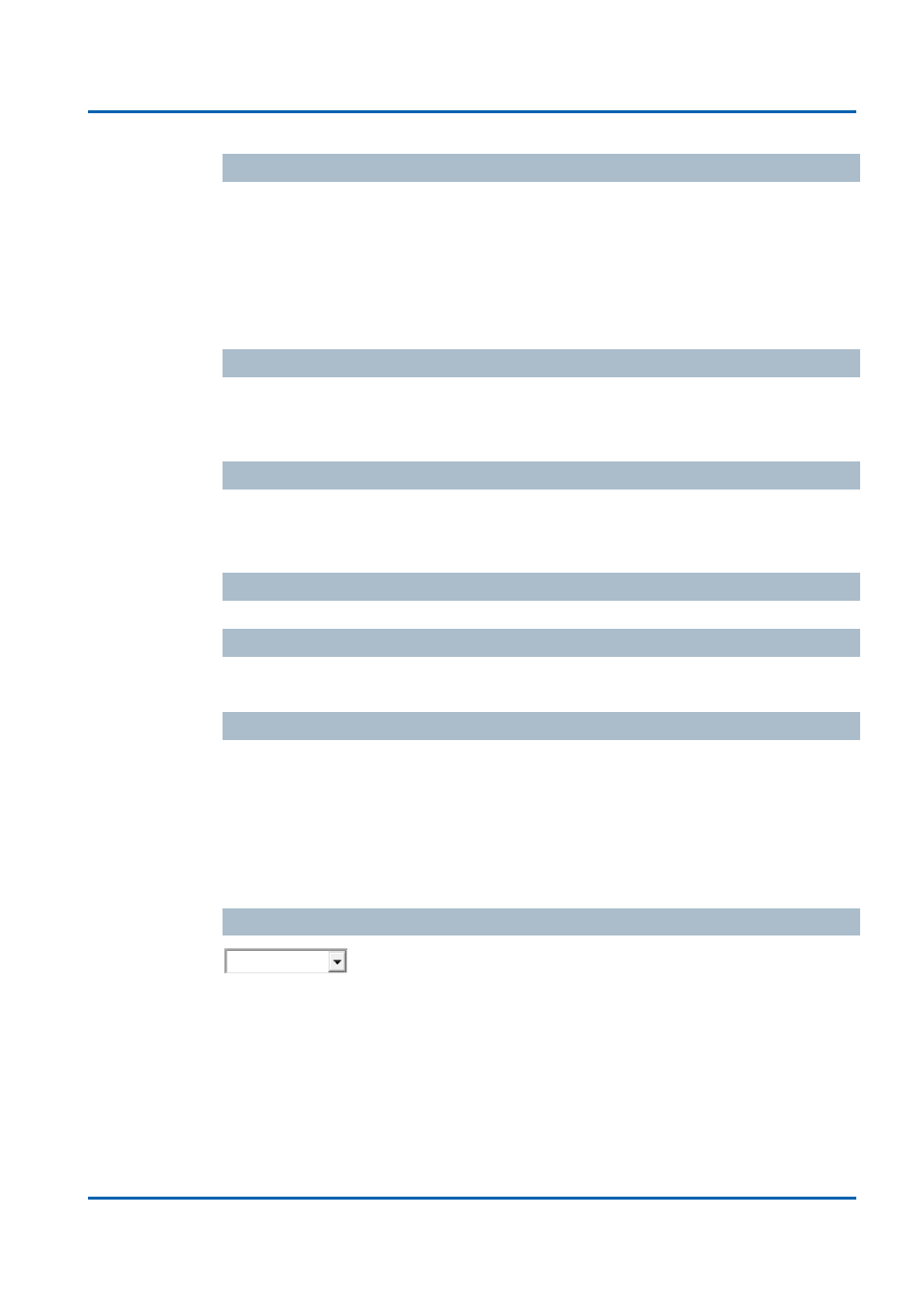
Chapter 5: Monitor, Diagnostic, Maintenance
Monitor, Diagnostic, Maintenance
NGSME16T2H User Manual | 352
Port Type
Shows the Port Type. Port type can be any of Unaware, C-port, S-port, Custom
S-port.
If Port Type is Unaware, all frames are classified to the Port VLAN ID and tags are
not removed.
C-port is Customer Port. S-port is Service port. Custom S-port is S-port with Custom
TPID.
Ingress Filtering
Shows the ingress filtering on a port. This parameter affects VLAN ingress
processing. If ingress filtering is enabled and the ingress port is not a member of the
classified VLAN, the frame is discarded.
Frame Type
Shows whether the port accepts all frames or only tagged frames. This parameter
affects VLAN ingress processing. If the port only accepts tagged frames, untagged
frames received on that port are discarded.
Tx Tag
Shows egress filtering frame status whether tagged or untagged.
UVID
Shows UVID (untagged VLAN ID). Port's UVID determines the packet's behaviour at
the egress side.
Conflicts
Shows status of Conflicts whether exists or not. When a Volatile VLAN User
requests to set VLAN membership or VLAN port configuration, the following conflicts
can occur:
Functional Conflicts between features.
Conflicts due to hardware limitation.
Direct conflict between user modules.
Buttons
: Select VLAN Users from this drop down list.
Auto-refresh: Check this box to enable an automatic refresh of the page at regular
intervals.
Refresh: Click to refresh the page immediately.