Vlan port configuration – Niveo Professional NGSME16T2H User Manual
Page 158
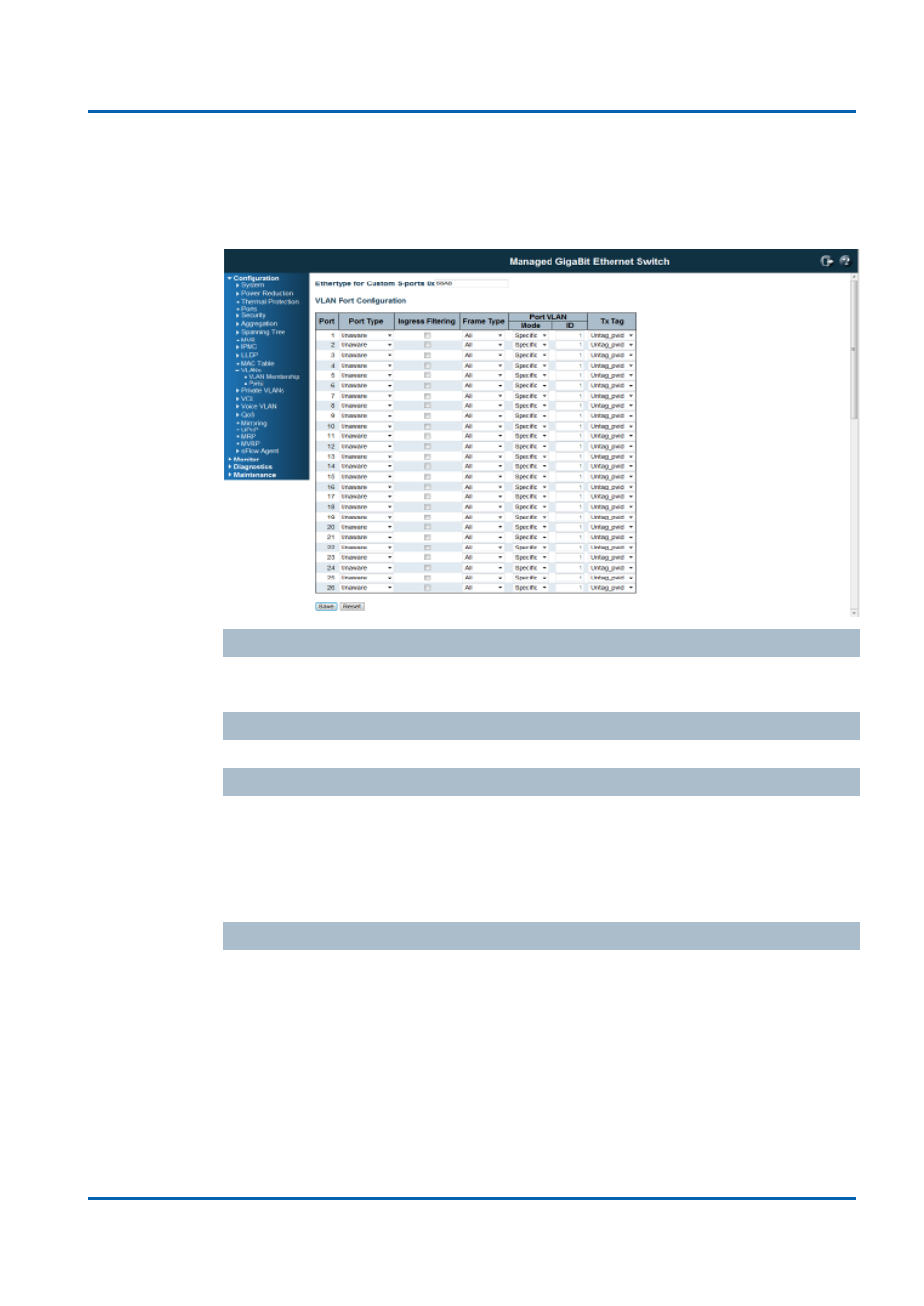
Chapter 3: Featuring Configuration
– Web UI
Featuring Configuration
– Web UI
NGSME16T2H User Manual | 158
VLAN Port Configuration
This page is used for configuring the selected stack switch unit port VLAN.
This page is used for configuring the switch port VLAN.
Ether type for Custom S-ports
This field specifies the ether type used for Custom S-ports. This is a global setting
for all the Custom S-ports.
Port
This is the logical port number of this row.
Port Type
Port can be one of the following types: Unaware, Customer port(C-port), Service
port(S-port), Custom Service port(S-custom-port)
If Port Type is Unaware, all frames are classified to the Port VLAN ID and tags are
not removed.
Ingress Filtering
Enable ingress filtering on a port by checking the box. This parameter affects VLAN
ingress processing. If ingress filtering is enabled and the ingress port is not a
member of the classified VLAN of the frame, the frame is discarded. By default,
ingress filtering is disabled (no checkmark).