Diagnostic commands – Niveo Professional NGSME16T2H User Manual
Page 262
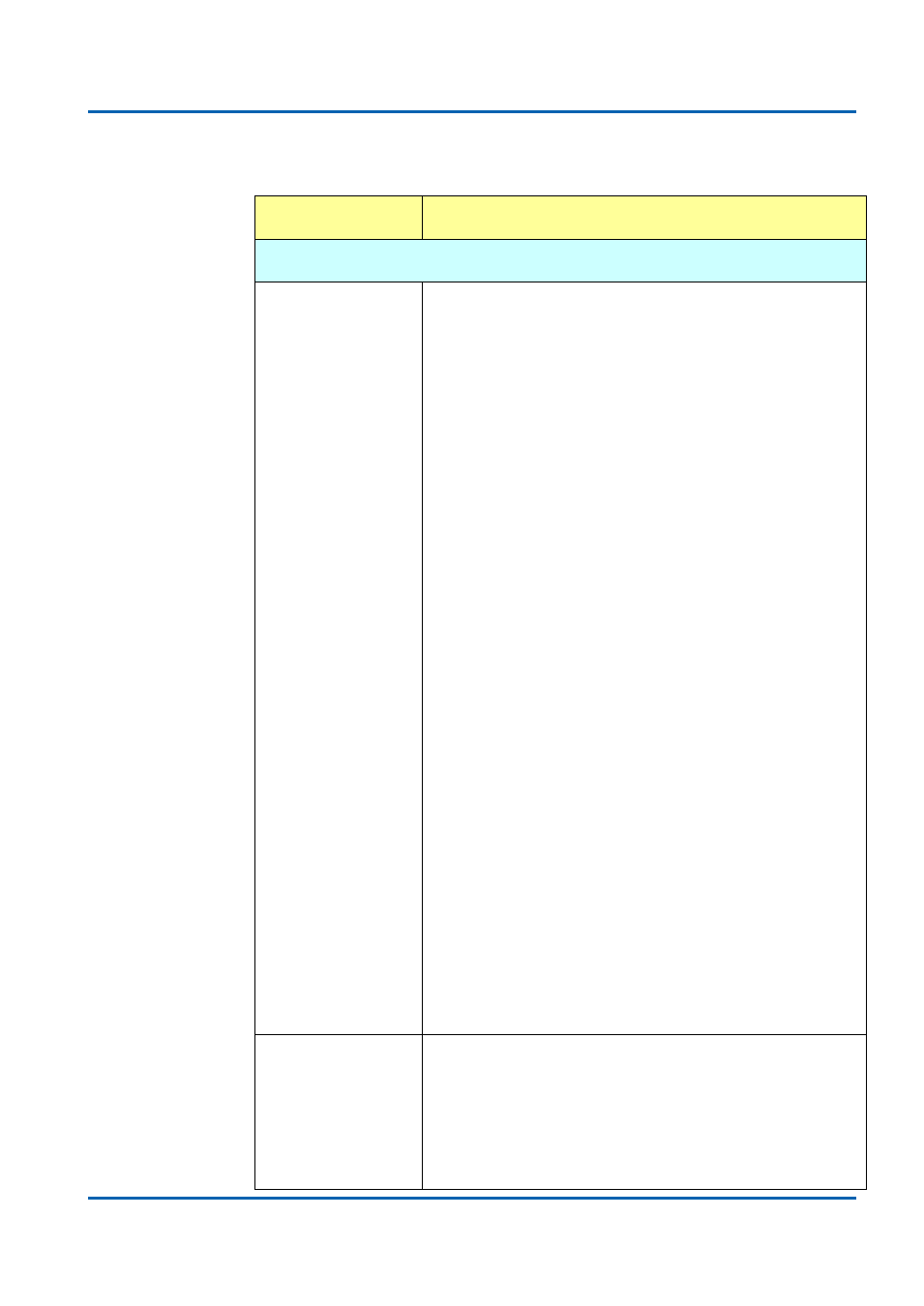
Chapter 4: Feature Configuration - CLI
Featuring Configuration
– CLI
NGSME16T2H User Manual | 262
Diagnostic Commands
Feature
Command Line
Ping
Ping Test
Syntax:
IP Ping <ip_addr_string> [(Length <ping_length>)] [(Count
<ping_count>)] [(Interval <ping_interval>)]
Parameters:
<ip_addr_string>: IPv4 host address (a.b.c.d) or a host name
string
length : PING Length keyword
<ping_length> : Ping ICMP data length (2-1452; Default is
56), excluding MAC,
IP and ICMP headers
count : PING Count keyword
<ping_count> : Transmit ECHO_REQUEST packet count
(1-60; Default is 5)
interval : PING Interval keyword
<ping_interval> : Ping interval (0-30; Default is 0)
Example: Ping IP 192.168.2.100
IP>ping 192.168.2.100
PING server 192.168.2.100, 56 bytes of data.
64 bytes from 192.168.2.100: icmp_seq=0, time=0ms
64 bytes from 192.168.2.100: icmp_seq=1, time=0ms
64 bytes from 192.168.2.100: icmp_seq=2, time=0ms
64 bytes from 192.168.2.100: icmp_seq=3, time=0ms
64 bytes from 192.168.2.100: icmp_seq=4, time=0ms
Sent 5 packets, received 5 OK, 0 bad
IPv6 Ping Test
Syntax:
IP IPv6 Ping6 <ipv6_addr> [(Length <ping_length>)] [(Count
<ping_count>)] [(Interval <ping_interval>)]
Example: