Niveo Professional NGSME16T2H User Manual
Page 25
Advertising
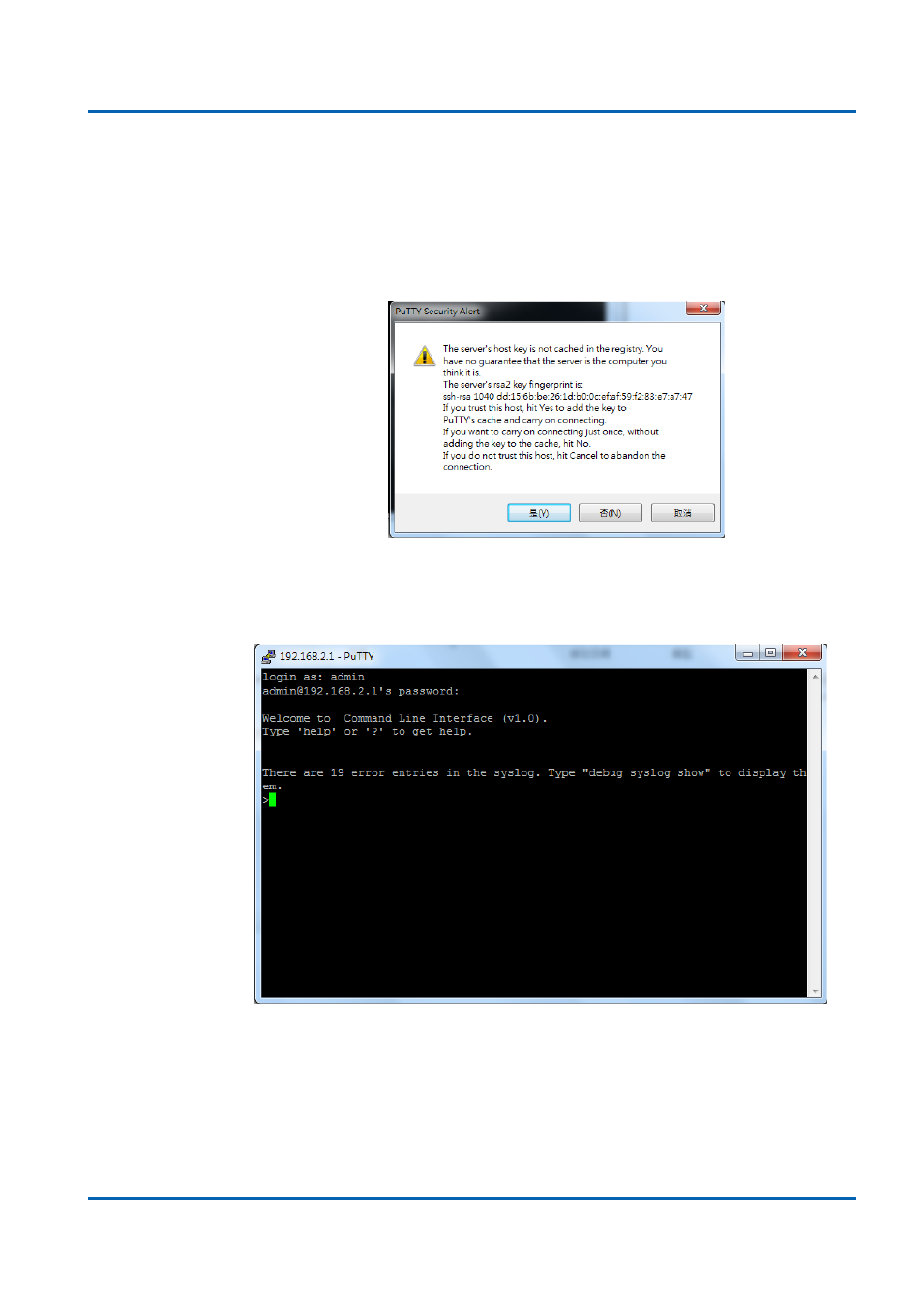
Chapter 2: Preparing for Management
Preparing for Management
NGSME16T2H User Manual | 25
2. After click on Open, then you can see the cipher information in the popup screen.
Press Yes to accept the Security Alert.
If you choose Telnet connection, there is no such cipher information and window.
It goes to next step directly.
3. After few seconds, the Telnet/SSH connection is established, the login page of
Telnet/SSH is the same as console. The command line of Telnet, SSH and
console are all the same.
Advertising
This manual is related to the following products: