Qos / storm control configuration – Niveo Professional NGSME16T2H User Manual
Page 189
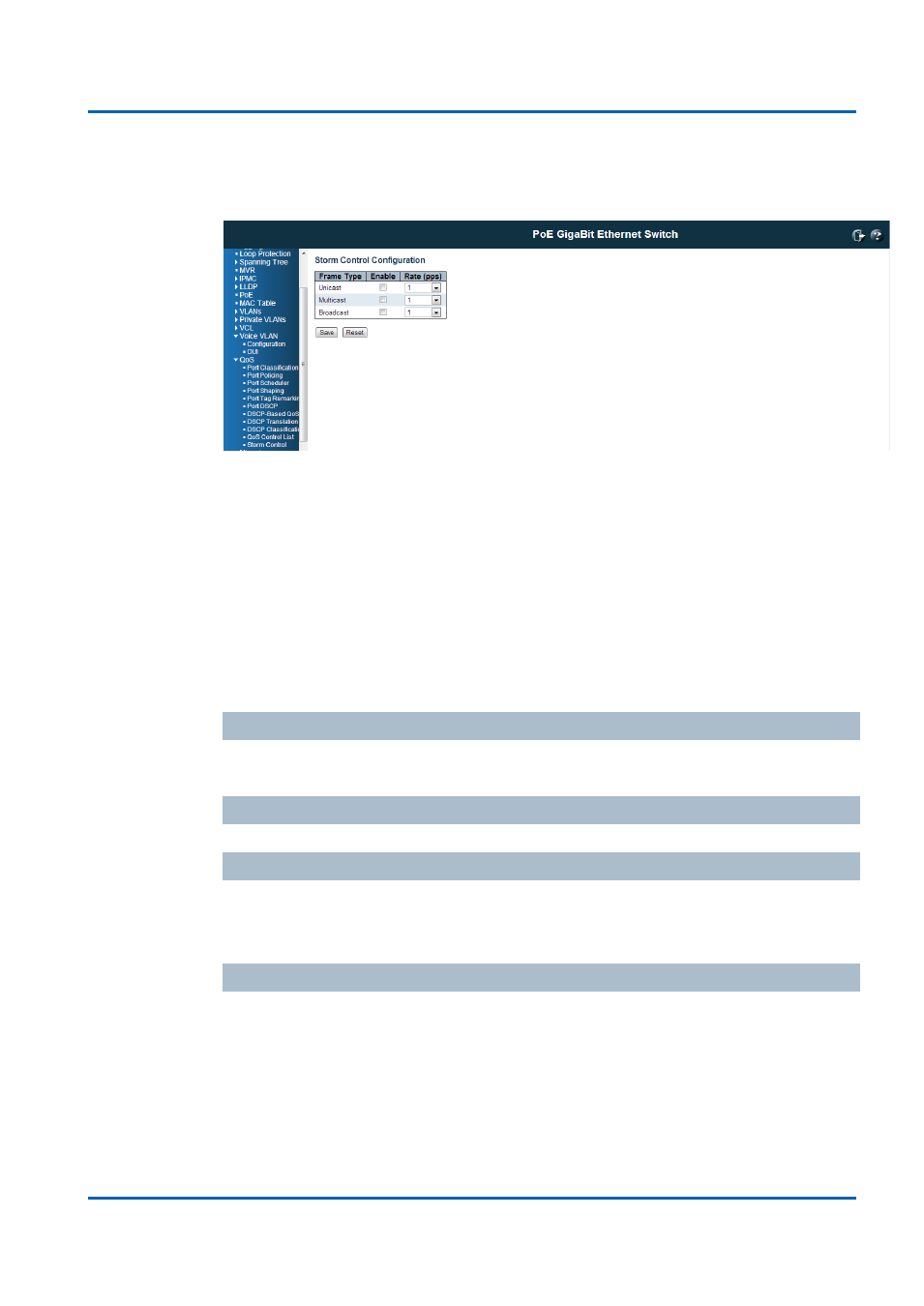
Chapter 3: Featuring Configuration
– Web UI
Featuring Configuration
– Web UI
NGSME16T2H User Manual | 189
QoS / Storm Control Configuration
Storm control for the switch is configured on this page.
There is a unicast storm rate control, multicast storm rate control, and a broadcast storm rate
control. These only affect flooded frames, i.e. frames with a (VLAN ID, DMAC) pair not
present on the MAC Address table.
The configuration indicates the permitted packet rate for unicast, multicast or broadcast
traffic across the switch.
Note: Frames, which are sent to the CPU of the switch are always limited to approximately 4
kpps. For example, broadcasts in the management VLAN are limited to this rate. The
management VLAN is configured on the IP setup page.
Frame Type
The settings in a particular row apply to the frame type listed here: Unicast, Multicast
or Broadcast.
Enable
Enable or disable the storm control status for the given frame type.
Rate
The rate unit is packets per second (pps). Valid values
are:1,2,4,8,16,32,64,128,256,512,1K,2K,4K,8K,16K,32K,64K,128K,256K,512K,102
4K,2048K,4096K,8192K,16384K or 32768K.
Buttons
Save: Click to save changes.
Reset: Click to undo any changes made locally and revert to previously saved
values.