Niveo Professional NGSME16T2H User Manual
Page 285
Advertising
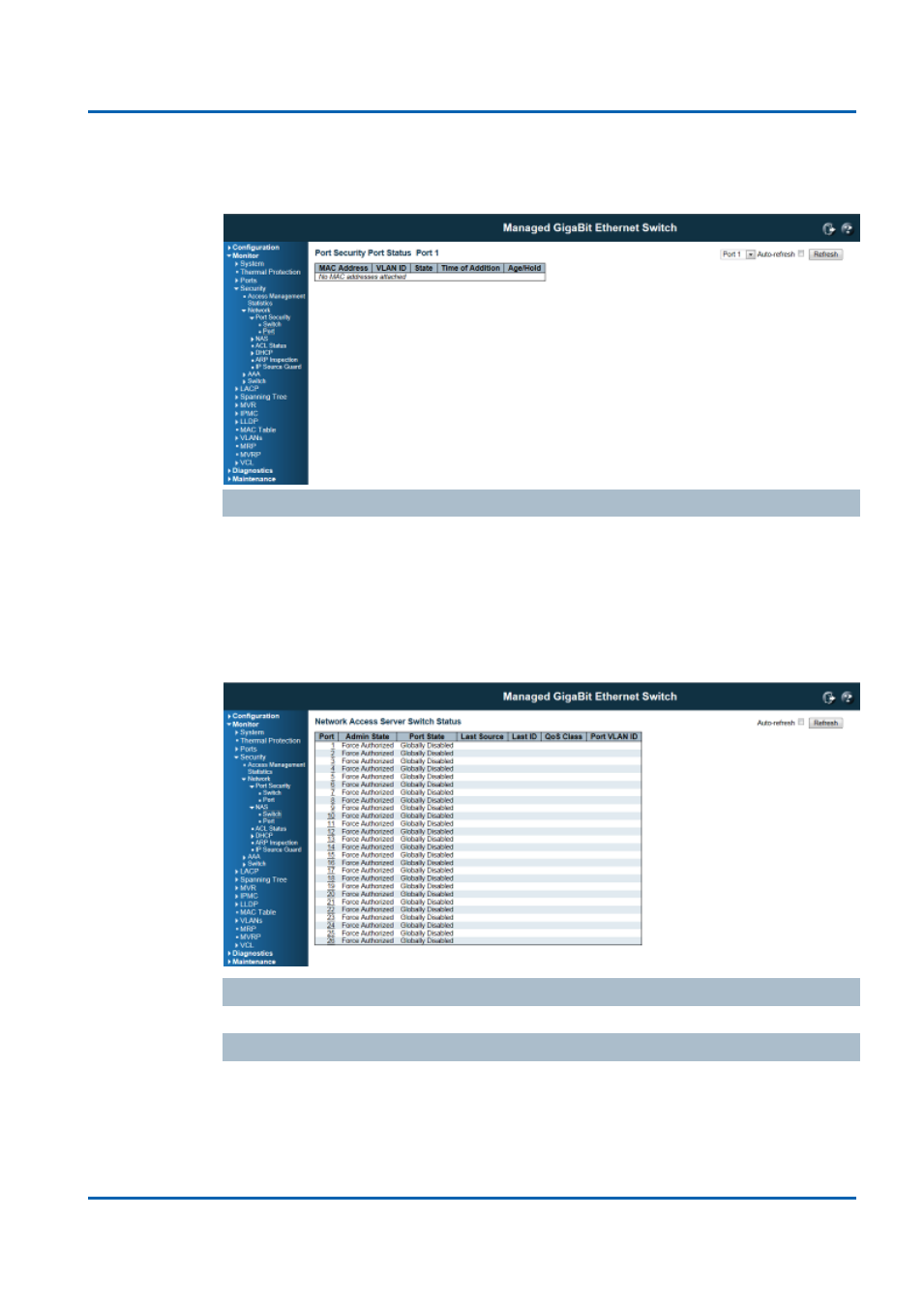
Chapter 5: Monitor, Diagnostic, Maintenance
Monitor, Diagnostic, Maintenance
NGSME16T2H User Manual | 285
If aging is disabled or a user module has decided to hold the MAC address
indefinitely, a dash (-) will be shown.
Buttons
Refresh: Click to refresh the page immediately.
Auto-refresh: Click this box to enable an automatic refresh of the page at regular
intervals.
Security / Network / NAS
This page provides an overview of the current NAS port states.
Port
The switch port number. Click to navigate to detailed NAS statistics for this port.
Admin State
The port's current administrative state. Refer to NAS Admin State for a description of
possible values.
Advertising
This manual is related to the following products: