Compensating edge detector magnification offsets – HEIDENHAIN IK 5294 User Manual
Page 100
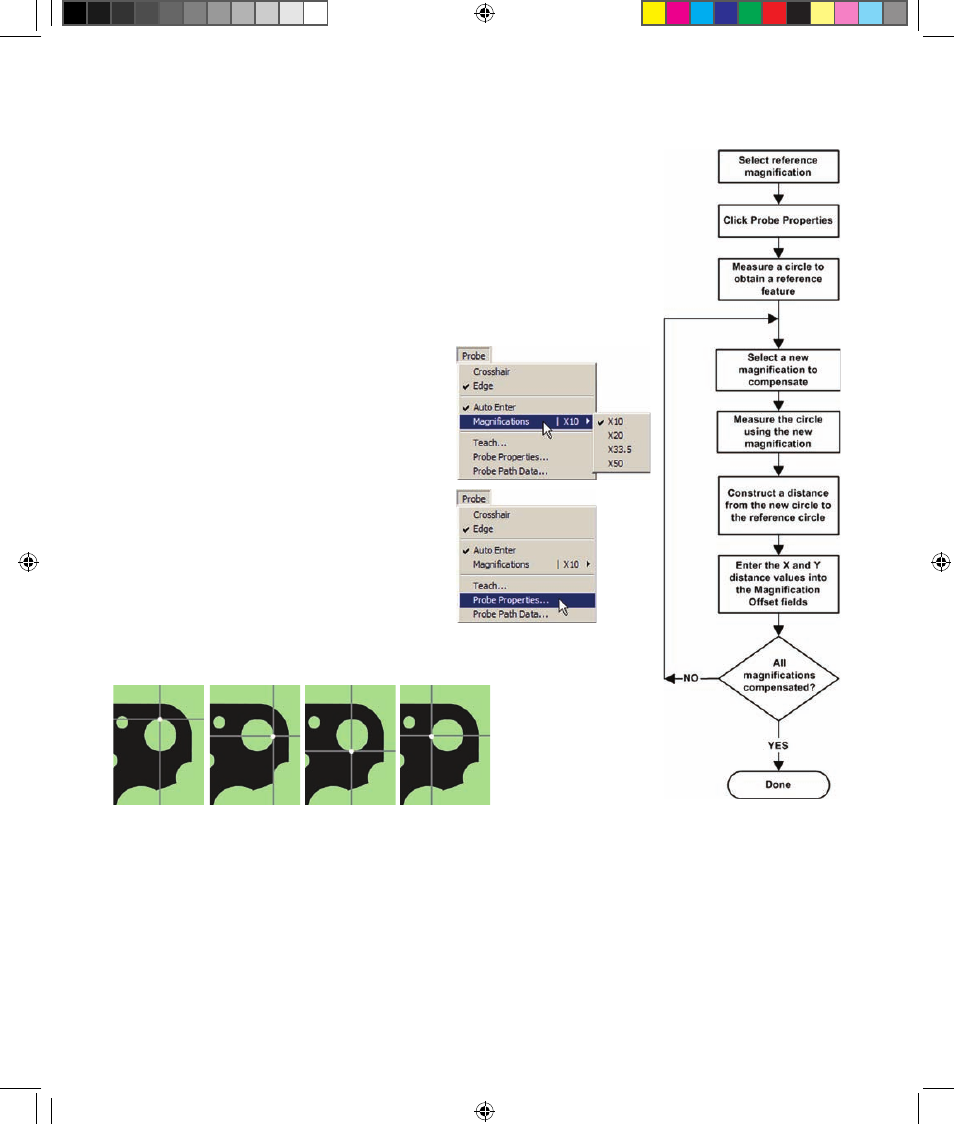
80
QC5200 Series User’s Guide
Compensating edge detector magnification offsets
Many systems that include multiple lenses are mechanically calibrated so that
no position offsets occur when changing magnifications. However, any posi-
tion offsets that do occur can be eliminated using the Probe Properties Mag-
nification Offset compensation function. The process of eliminating probe
offsets for multiple probe magnifications is diagrammed here and described
below.
To compensate edge detector probe offsets:
1 Select a magnification as the position ref-
erence for all other magnifications. In this ex-
ample, the X10 probe magnification is selected
as the reference.
2 Click the Probe/Probe Properties menu item
to display the X and Y Magnification Offsets
for the reference magnification (X10) probe.
3 Use the reference probe magnification to
measure a circle. Collect a minimum of 4 points.
4 Probes OE.indd 10
5/9/2005 9:47:28 AM