Contents 7, Chapter 11 problem solving, Index – HEIDENHAIN IK 5294 User Manual
Page 19
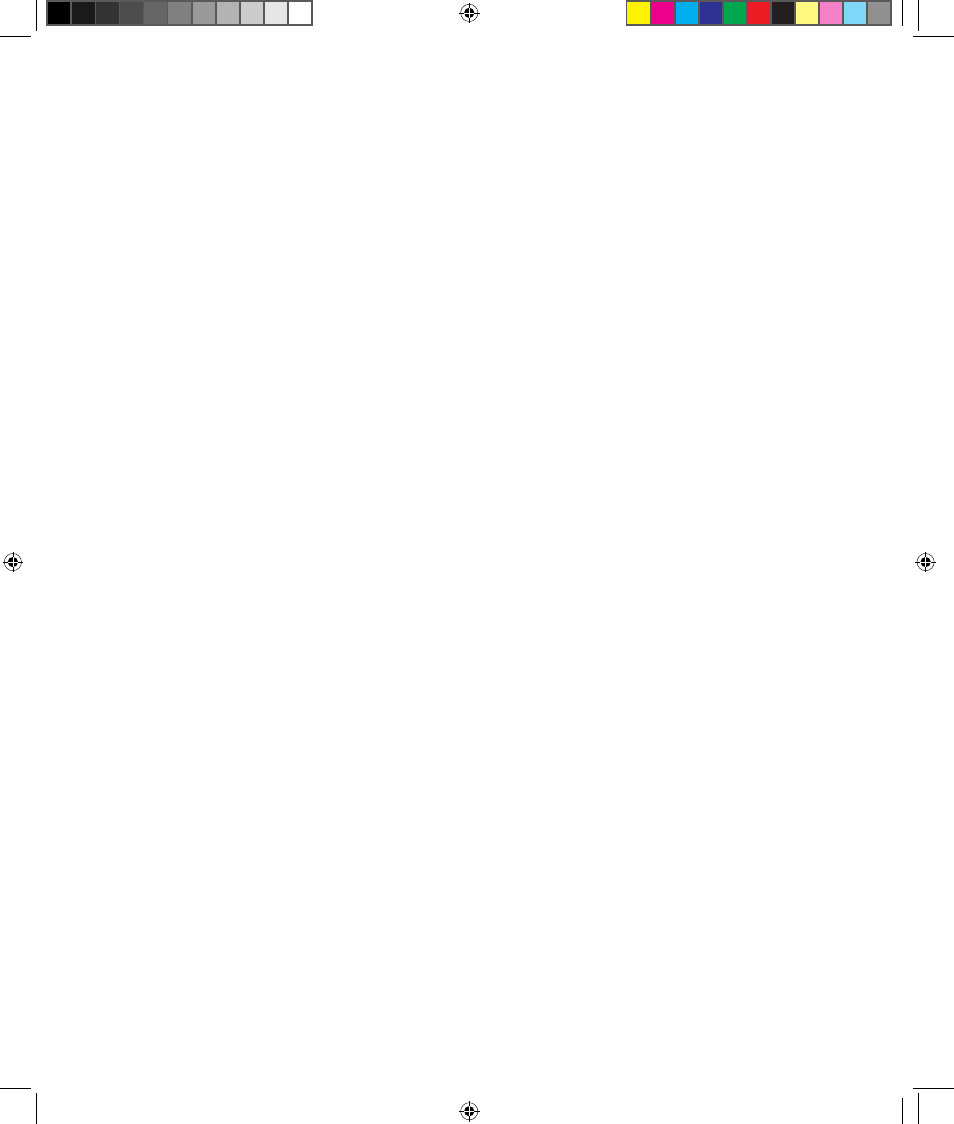
QC5200 Series User’s Guide
Contents 7
Setting the display of resolution, time and date ........................................272
Specifying encoder parameters .................................................................273
Specifying file names, locations and backups ..........................................274
Setting serial port, machine zero and general parameters ........................279
Setting up the optical probe ......................................................................282
Setting up the crosshair probe ...................................................................283
Tools/CNC menu item screens
Setting up the joystick ..............................................................................284
Chapter 11 Problem Solving
Troubleshooting ...............................................................................................289
QC5200 settings or appearance have changed .................................................289
A QC5200 Window is missing from the screen, but is enabled in the
QC5200 Windows menu ...........................................................................289
An axis count value is wrong ...........................................................................290
An axis counts in the wrong direction .............................................................290
Cannot drag data fields from the Results window into a template ..................291
Changes to the QC5200 settings, window positions, etc. are not saved ..........291
The QC5200 program doesn’t launch, but other Windows programs do ........292
Cannot print from the QC5200 program ..........................................................293
A default template contains unwanted data or formatting ...............................295
Cannot make changes to the QC5200 settings .................................................296
Getting help from your distributor ...................................................................297
Appendix A Import File Formats
Appendix B ASCII Codes
Appendix C Tolerances
Concentricity tolerance
Reference Features
Reference feature called for in MMC or LMC circle tolerance
Projected zone
Index
Contents OE.indd 7
5/9/2005 10:08:43 AM