Troubleshooting – HEIDENHAIN IK 5294 User Manual
Page 308
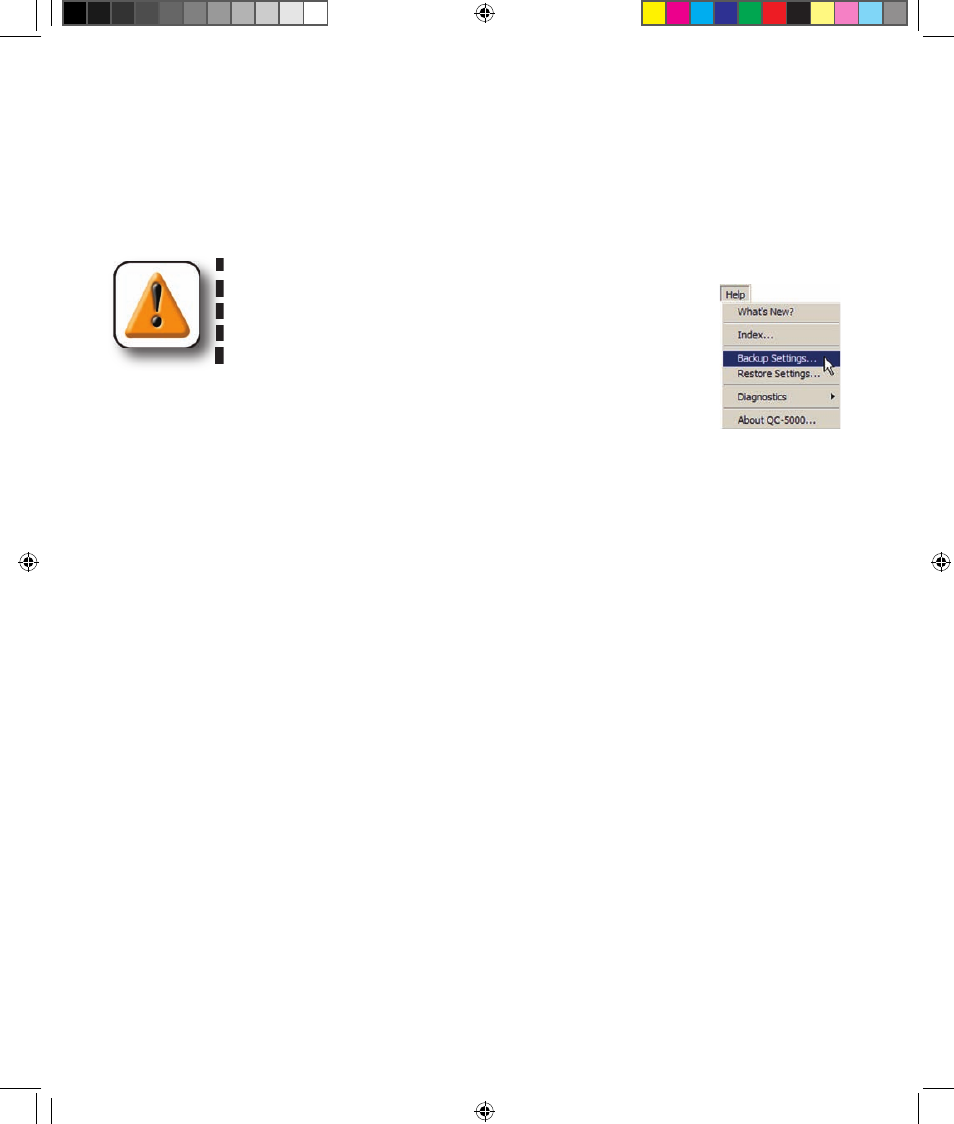
288
QC5200 Series User’s Guide
Troubleshooting
As you’re troubleshooting, list the steps you use to identify and solve your problem. Should problems
persist in spite of your efforts, gather the necessary product information listed at the end of this chapter,
your list of troubleshooting steps, and contact your Metronics distributor or Metronics technical support
for assistance.
CAUTIONS
Before making any changes to any QC5200 settings, go to the Help/
Backup Settings. Then, create a backup file using a name that is
easy to remember, such as the your name and the date (example:
jsmith010905.qb2 for John Smith on Jan. 9, 2005).
Your QC5200 is an integral part of your measuring system. Changes to the
QC5200 may significantly impact the accuracy and reliability of the system as a
whole. The system should been fully calibrated at the time of installation. Changes
made to the settings of the QC5200 may make the calibration ineffective or could worsen accuracy.
If you have any questions or doubts about changes made as a result of your troubleshooting efforts,
please contact your Metronics distributor or Metronics technical support for assistance.
The remaining pages of this chapter contain a list of possible problems with probable causes and recom-
mended solutions.
11 Problem solving OE.indd 2
5/9/2005 10:05:35 AM