HEIDENHAIN IK 5294 User Manual
Page 242
Advertising
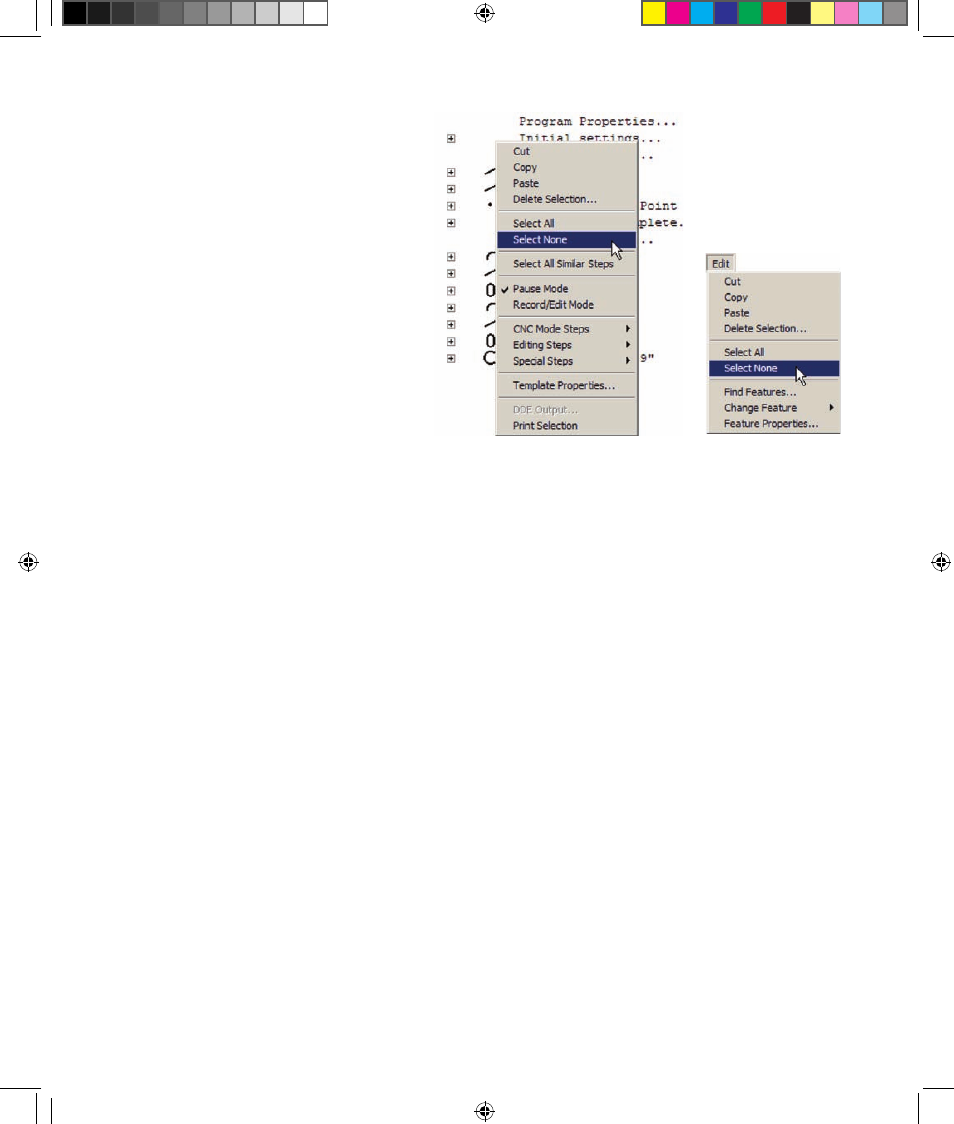
222
QC5200 Series User’s Guide
Clearing step selections
Step selections should be cleared between
successive edits to prevent unintended
changes to program steps that were selected
during a previous edit.
All step selections can be cleared simultane-
ously from the Program template on-screen
menu or from the Edit menu.
Right-click in the Program template
window and click Select None...
or click the Select
None Edit menu item
8 Programming OE.indd 32
5/9/2005 9:56:10 AM
Advertising
This manual is related to the following products: