HEIDENHAIN IK 5294 User Manual
Page 128
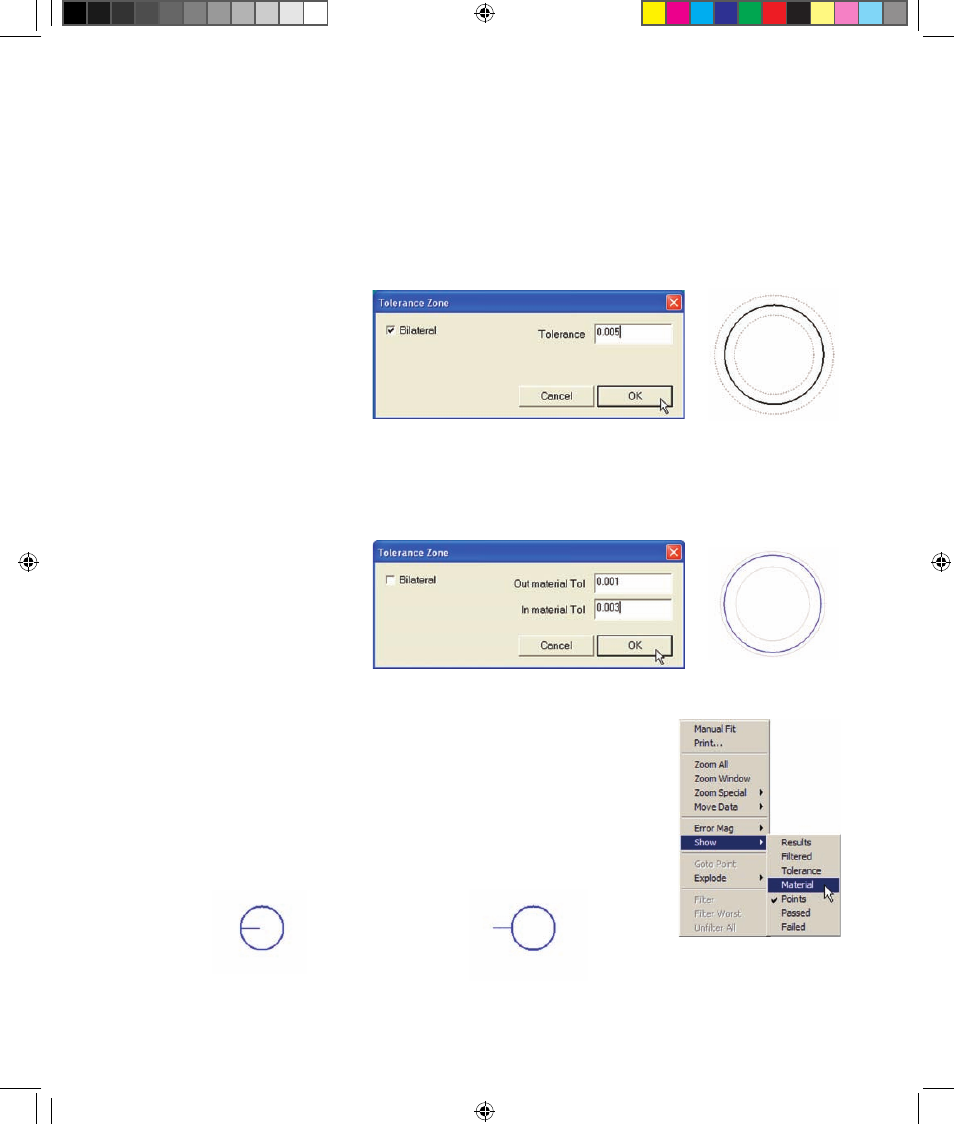
108
QC5200 Series User’s Guide
Assigning measurement tolerances
Bilateral or unilateral tolerances can be assigned to profile measurements. Bilateral tolerances can be equal
or unequal. Click the Tolerance button to display the tolerance zone dialog box.
Equal bilateral tolerances
Bilateral tolerance values will be centered around the edges of the nominal profile. For example, an equal
bilateral tolerance of 0.005 will be applied as ±0.0025.
Check the Bilateral box and enter
the desired tolerance value into the
Tolerance data field for equal bilat-
eral tolerances.
Unequal tolerances
Unequal bilateral or unilateral tol-
erance values are specified by the
user for In-material and Out-material tolerances. The example below shows a bore with different In-mate-
rial and Out-material tolerances.
Clear the Bilateral box and enter
the desired In-material and Out-
material tolerance values in the data
fields provided.
Verifying inside and outside material surfaces
Right-click the Measure Profile window and then click the Show/Material menu
item to display surface normals that are outside the material and normal to the
material surfaces. The material indicator lines are used by the system to identify
the material sides of nominal part surfaces. This is necessary when unequal
inside/outside tolerances are applied to the nominal profile. Material indicator
lines must be positioned outside the material surface as shown below.
An equal bilateral tolerance of 0.005 is applied as ±0.0025
Unequal bilateral tolerances are applied as +0.003 and -0.001
Material indicator inside a hole
Material indicator outside a boss
5 Measuring OE.indd 26
5/9/2005 10:00:27 AM