HEIDENHAIN IK 5294 User Manual
Page 107
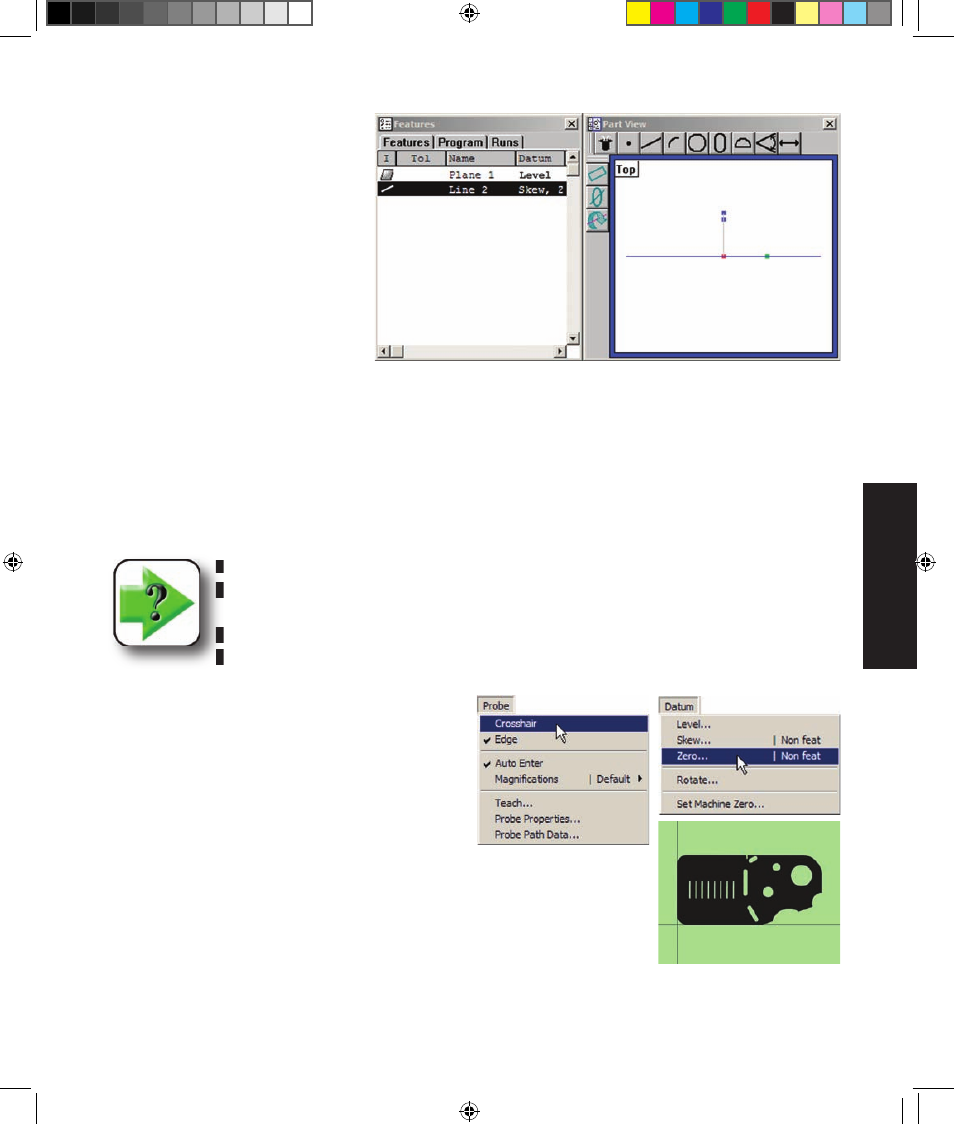
5
Measuring
87
The skew line feature will be added
to the Features template and shown
in the Part View window.
Creating the datum zero point
Creating the datum zero point is the final step in establishing a valid Cartesian or polar coordinate system
for subsequent measurements. The datum zero point will be used as the origin of Cartesian or polar sys-
tems. The datum zero point can be positioned in any location that satisfies the measurement requirements
of the user. The datum zero point can be created by probing a point, or by constructing a point from parent
features.
NOTES
Feature constructions are described in detail later in this chapter.
In all the examples that follow, the datum zero point is arbitrarily located at the inter-
section of the X and Y axes, and at the bottom left corner of the part.
Probing a datum zero point
The datum zero point can sometimes be created di-
rectly by probing a point. Simple probing is more
often possible when the part is precisely aligned in
the stage.
To probe a datum zero point:
1 Select the crosshair probe if necessary by clicking the Probe/Crosshair
menu item.
2 Click the Datum/Zero menu item. A description of the datum zero mea-
surement process will be displayed in a prompt window.
The intersection of X and Y
axes is probed to perform a
Datum zero
Creating a Measurement Reference
5 Measuring OE.indd 5
5/9/2005 9:59:44 AM