Probable cause #2, Recommended solution #2, Probable cause #3 – HEIDENHAIN IK 5294 User Manual
Page 314: Recommended solution #3, Probable cause #4, Recommended solution #4, Probable cause #5, Recommended solution #5
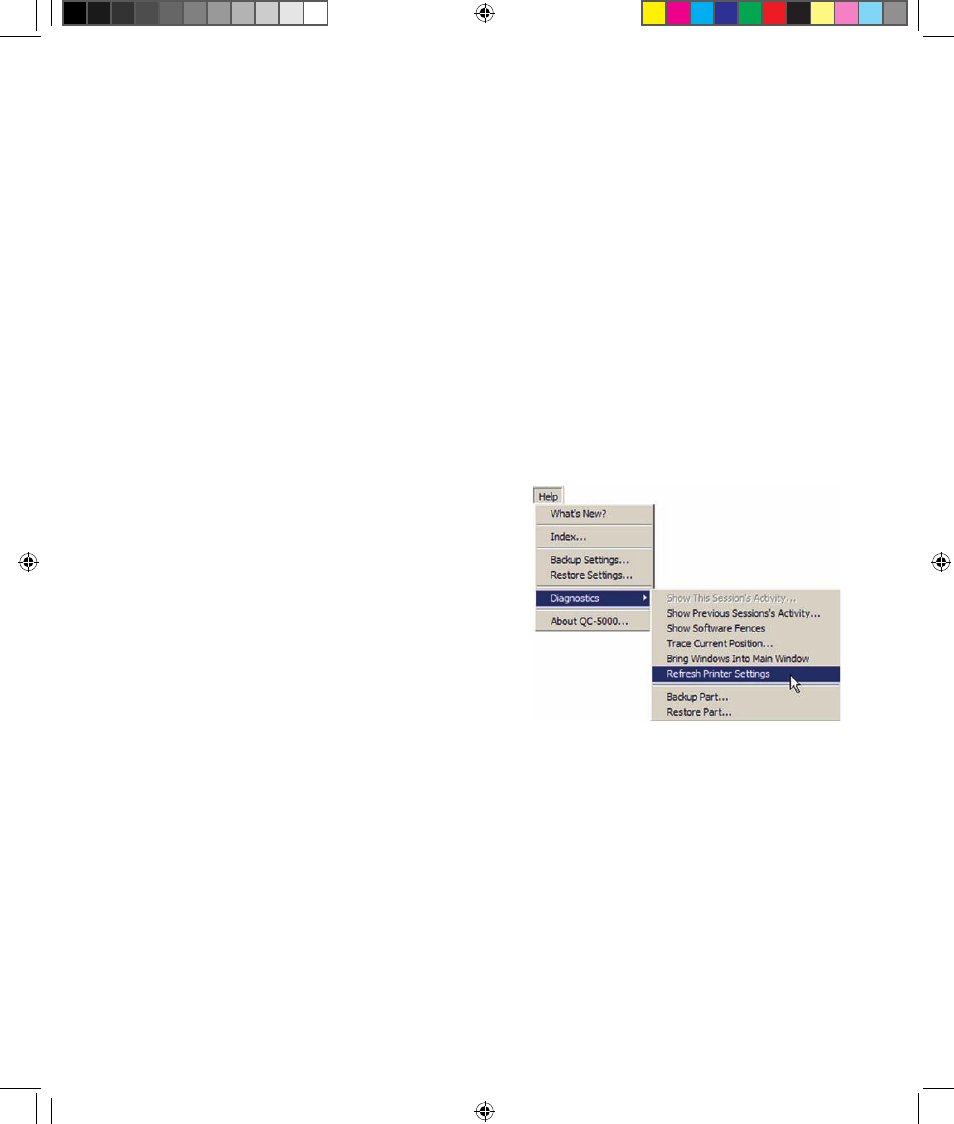
294
QC5200 Series User’s Guide
Probable cause #2
• The printer cable might be incorrect, damaged or loose
Recommended solution #2
• Check the printers cable type, cable condition and the tightness of the cable connections
Probable cause #3
• The Windows operating system might not recognize the printer
Recommended solution #3
• Configure Windows to recognize the printer and perform a test print from the printer properties
dialog box
Probable cause #4
• The QC5200 program might not be configured to rec-
ognize the printer
Recommended solution #4
• Click Help/Diagnostics/Refresh Printer Settings
Probable cause #5
• Spooling to Windows might not be possible with the
current combination of QC5200 and the printer
drivers
Recommended solution #5
• Try printing directly to the printer. This printing option can be enabled in the printer’s properties
dialog box as follows:
1 Click the Start button and then click Printers and Faxes
2 Right-click the current printer
3 Click Properties and then click the Advanced tab
4 Click on Print directly to printer
11 Problem solving OE.indd 8
5/9/2005 10:05:43 AM