Setting machine zero, Displaying results in wide format – HEIDENHAIN IK 5294 User Manual
Page 300
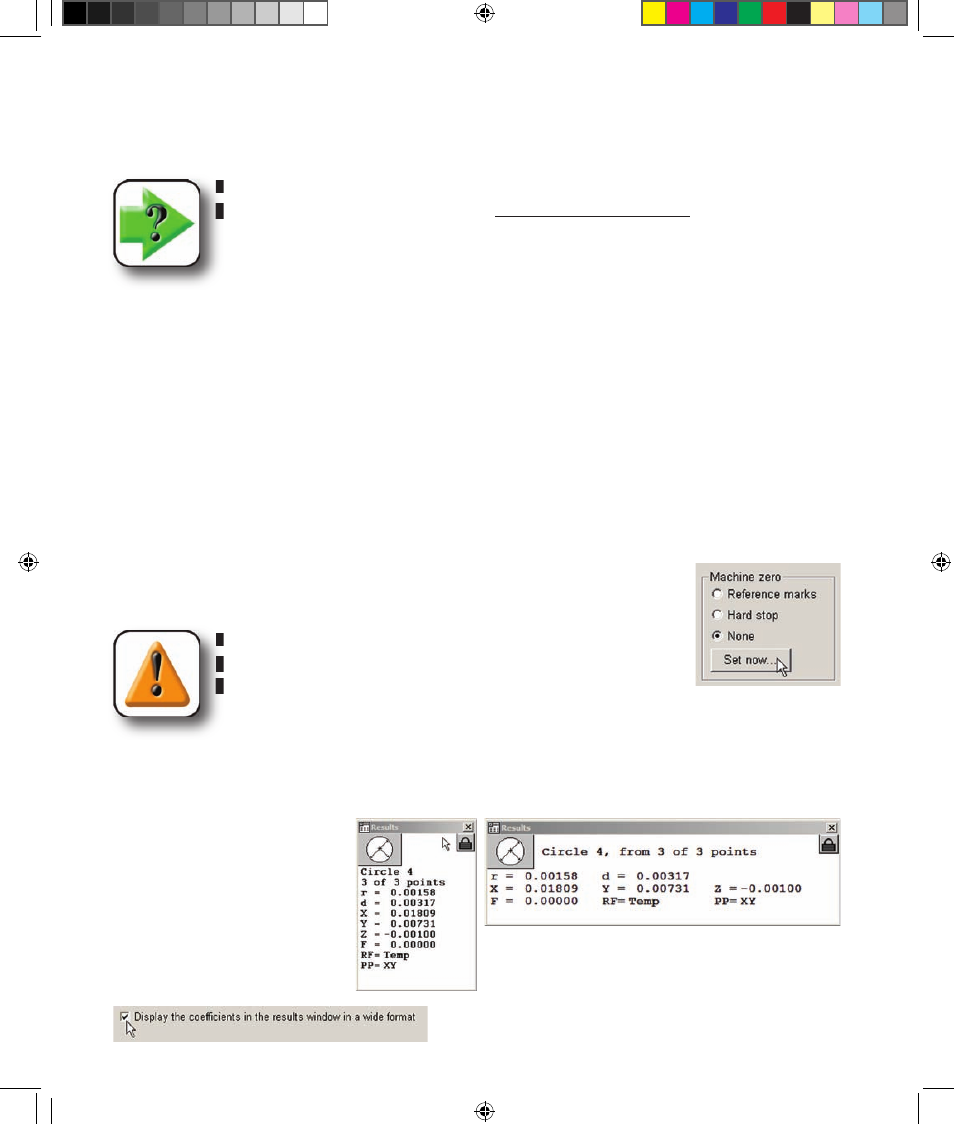
280
QC5200 Series User’s Guide
2 Enter the ASCII code of the delimiter used to separate coefficient data fields into the Delimiter field.
A delimiter is required to separate data fields.
NOTE
A chart of ASCII codes is provided in Appendix B: ASCII Codes.
3 Check the Send on new feature box to send coefficient data to the RS-232 port. Coefficient data will
be sent from the results window each time a new feature is measured.
4 Check the Include labels box to transmit the result window’s alpha labels with the numeric coefficient
data. Without labels, the data is transmitted as a series of numeric data fields.
Setting machine zero
The QC5200 machine zero can be specified and set at any time to facilitate set up, testing and encoder
replacement.
To set machine zero:
1 Click the Reference marks, Hard stop or None radio box to specify the type of
machine zero used.
CAUTION
The type of machine zero specified here should be consistent
with the type specified on the Encoder Options screen.
2 Click the Set now button to set machine zero.
Displaying results in wide format
The contents of the Results win-
dow can be displayed in narrow
or wide format.
Check the Display the coeffi-
cients... box to display the results
window in wide format.
10 Supervisor setup OE.indd 40
5/9/2005 10:04:34 AM