Contents 2, Chapter 3 quick start demonstration, Chapter 4 probes – HEIDENHAIN IK 5294 User Manual
Page 14
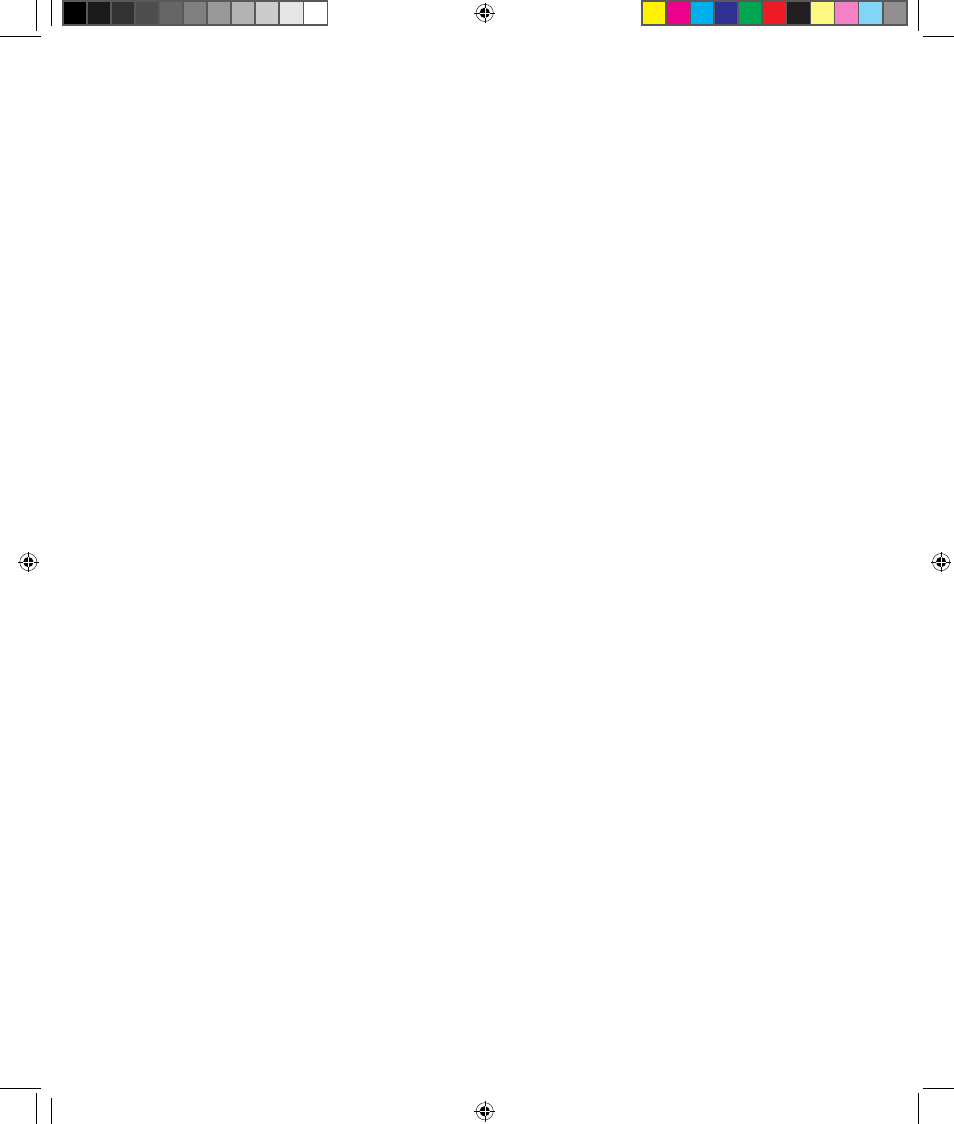
Contents 2
QC5200 Series User’s Guide
On-screen menus ......................................................................................39
Template window menus ...................................................................39
Template edit menus ..................................................................39
Program edit menus ....................................................................42
Results window menus ...............................................................44
Part View window menus ..........................................................48
Toolbar menus ............................................................................49
Toolbars ...........................................................................................................51
Changing toolbar shape ............................................................................52
Docking and undocking toolbars ..............................................................52
Customizing and creating toolbars ...........................................................53
Statusbar ...........................................................................................................54
Workspaces ......................................................................................................55
Creating custom workspaces ....................................................................55
Saving custom workspaces .......................................................................56
Opening custom workspaces ....................................................................56
Chapter 3 Quick Start Demonstration
Demonstration steps .........................................................................................60
Organizing the workspace ................................................................................61
Selecting templates ..........................................................................................61
Selecting and teaching the probe .....................................................................62
Turning program recording ON .......................................................................62
Measuring part skew and datum ...............................................................63
Skew ..................................................................................................63
Datum ................................................................................................63
Measuring features ....................................................................................65
Applying feature tolerances ......................................................................66
Adding data to the Runs template .............................................................67
Exporting data ...........................................................................................68
Printing reports .........................................................................................69
Turning program recording OFF .....................................................................69
Saving the part .................................................................................................70
Running the program .......................................................................................70
Chapter 4 Probes
Selecting probe type .........................................................................................71
Selecting probe magnification .........................................................................71
Crosshair probes ...............................................................................................72
Adding and deleting probe magnifications ...............................................72
Compensating crosshair magnification offsets .........................................73
Contents OE.indd 2
5/9/2005 10:08:42 AM