HEIDENHAIN IK 5294 User Manual
Page 227
Advertising
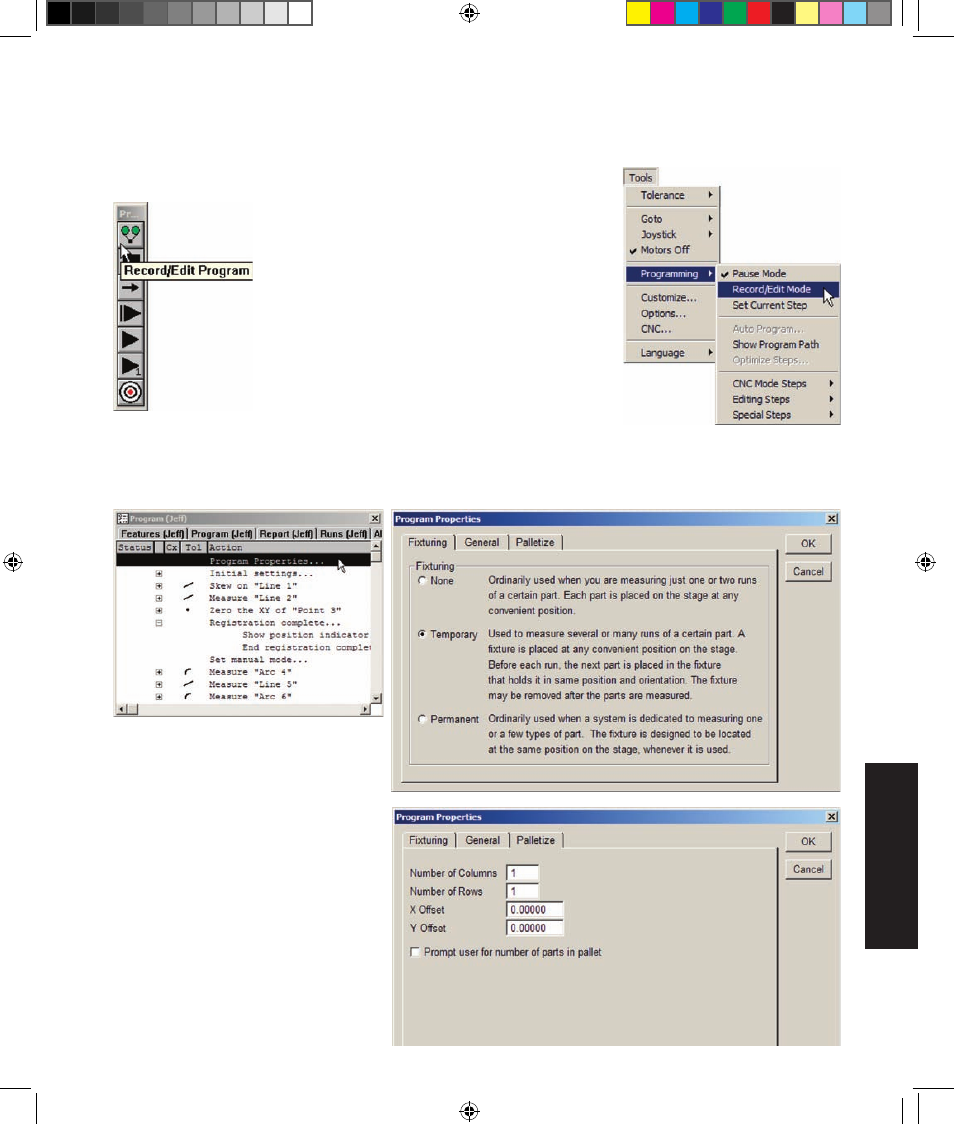
207
8
Programming
To configure a palette of parts:
1 Enable the program record mode by clicking the Tools/Program-
ming/Record menu item or the Record button of the Programming
toolbar
2 Double-click the Program Properties line in the Program template to display the Program Properties
screens (first-line).
3 Click the Palettize tab to display
the Palette setup screen.
4 Enter the number of palette col-
umns and rows into the fields pro-
vided.
5 Enter the X and Y offsets between
the parts into the fields provided.
Editing Programs
8 Programming OE.indd 17
5/9/2005 9:55:31 AM
Advertising
This manual is related to the following products: