HEIDENHAIN IK 5294 User Manual
Page 47
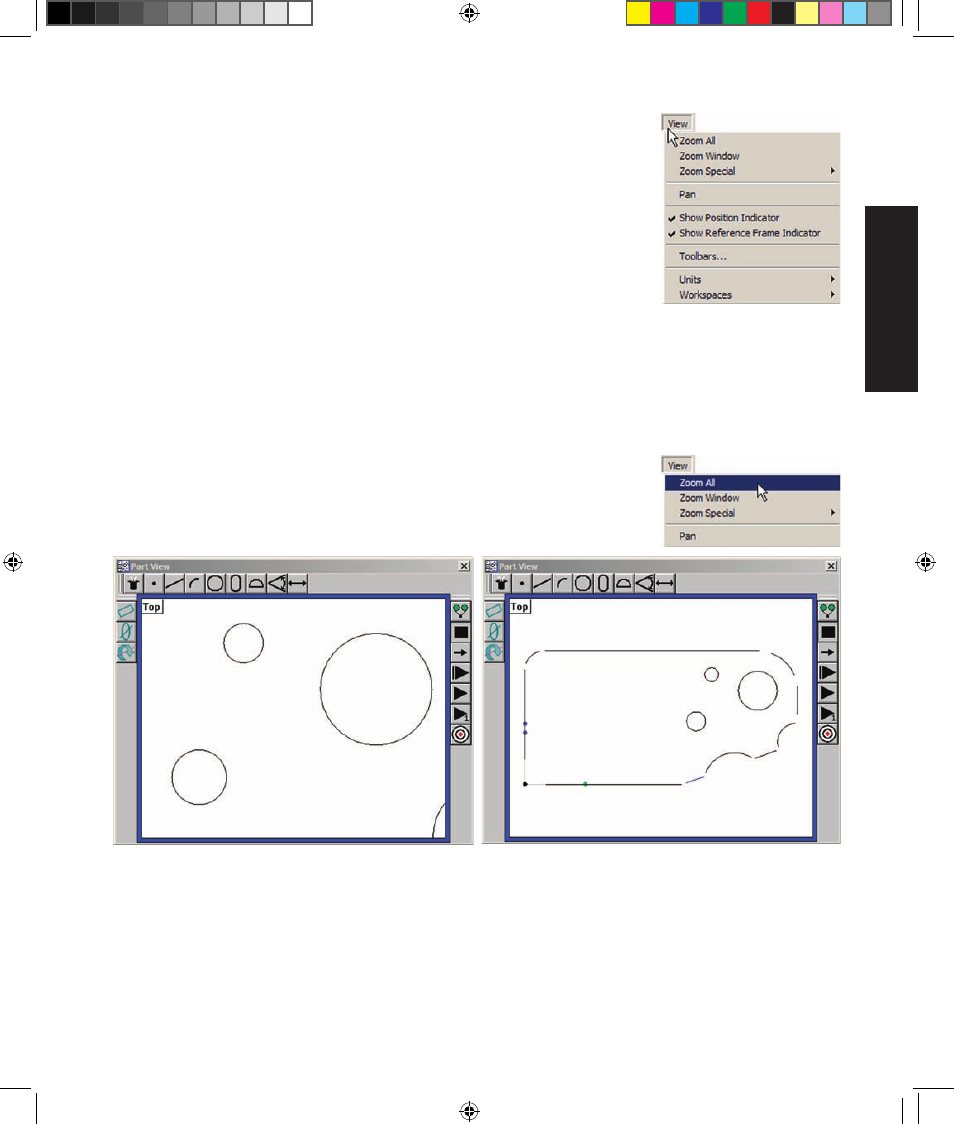
27
2
User Interface
View menu
The View menu includes functions for:
• Zooming in or out to show Part View, Feature stamp and Profile
window contents at different magnifications
• Panning the contents of the Part View, Feature stamp and Profile
window
• Showing the probe position in the Part View, Feature stamp and
Profile window
• Showing the measurement reference frame in the Part View window
• Displaying the Toolbar selection dialog box
• Specifying English or metric units of measure
• Specifying Cartesian or polar coordinate systems
• Opening, saving or specifying workspaces
Zoom all
Click Zoom All to automatically fit all measured features in the Part View
window.
Clicking Zoom All...
automatically zooms to fit all features into the Part
View window
QC5200 Menubar Menus
2 User Interface OE.indd 23
5/9/2005 9:39:52 AM