Index 6 – HEIDENHAIN IK 5294 User Manual
Page 332
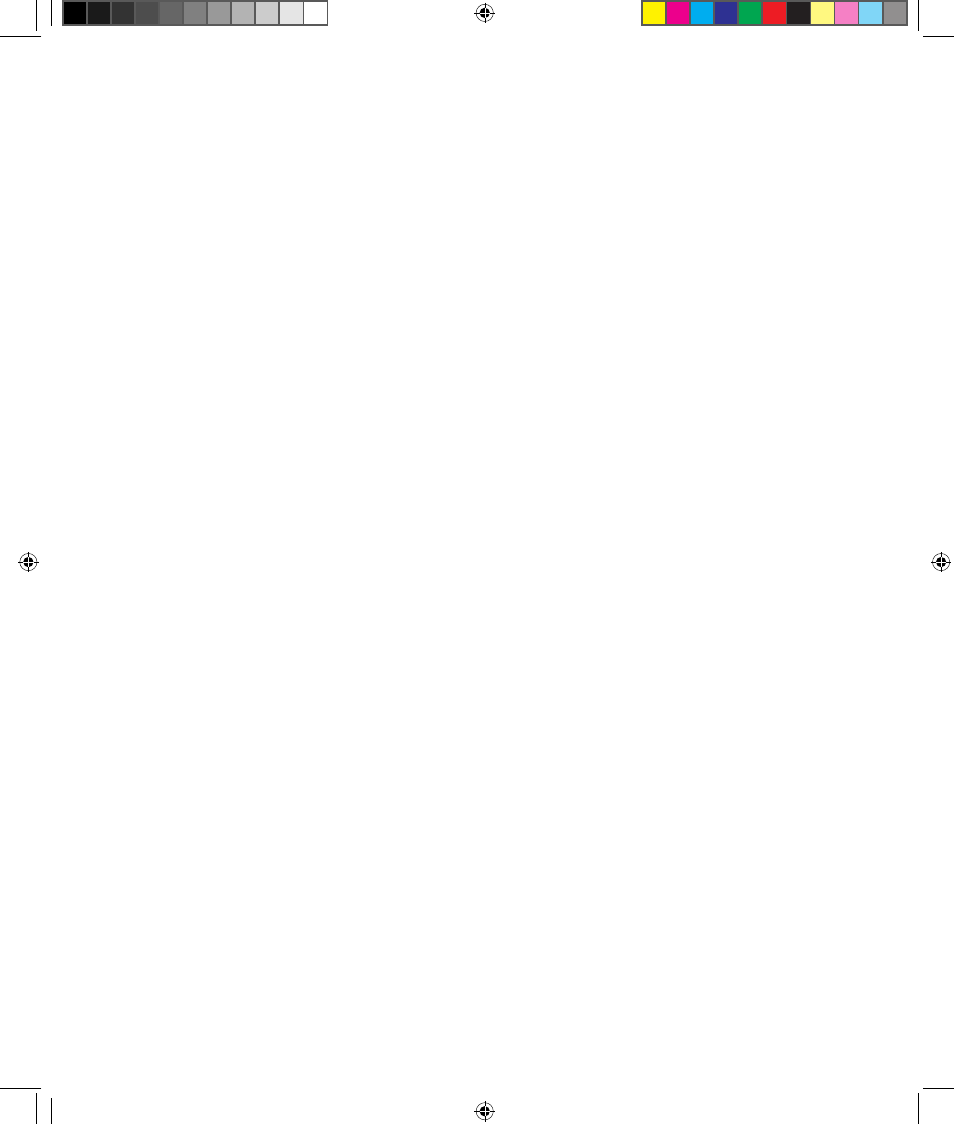
Index 6
QC5200 Series User’s Guide
G
General parameters 279
General program setup 203
Generate new templates 168
Geometric tolerances 2
Getting help from your distributor 297
Goto position function 34
Goto selected feature 34
Graphics 180, 182
Graphic display 12, 218
Grid lines 175
Guide features 204, 212
H
Halting execution for failure to select features 258
Hand cursor 30
Hazards of open-loop motor operation 232
Headers and footers 176
Headers and footers for part view printing 268
Help from your distributor 297
Help menu 3
Help tips 247
Hiding features 212
Hiding toolbars 49
Hiding windows 37
Histogram chart 165
Horizontal and vertical grid lines 175
I
Icons 9, 161
Icon buttons 51
Icon size 49
Identical parts 204
Identical parts organized into a consistent
matrix 206
igs 13
Image 199, 217
Import 21
Importing features 196
Importing from a drawing file 106
Imports 275
Import file formats 21
Initial program settings 209
Inserting breakpoints to pause program
execution 229
Inserting new program steps 228
Inside and outside material surfaces 108
Interaction with the operator 216
J
Joystick 34, 284, 285
Joystick and footswitch buttons 269
Joystick functions 35
Joystick motion control 284
Joystick setup 232
Joystick teach wizard 285
L
Language 34, 36
Last edge position in the DRO 272
Last part 281
Left or right justifying label text 46
Level-based button functions 269
Leveling the part (optional) 85
Light-calibration (Teach) method 282
Light conditions 204
Light contrast edges 92
Light levels 33
Limiting maximum axis velocity 232
Limit switch setup 234
Lines 95, 182
Lines constructed from a circle and an arc 127
Lines constructed from a circle and a slot 128
Lines constructed from a line and an arc 126
Lines constructed from a line and a circle 126
Lines constructed from a line and a slot 126
Lines constructed from a point and an arc 124
Lines constructed from a point and a circle 124
Lines constructed from a point and a line 123
Lines constructed from multiple features 129
Lines constructed from two circles 127
Lines constructed from two lines 125
Line constructed from a line 123
Line constructed from a line and an angle 127
Line constructed from a line and a distance 125
Line constructed from a point and a slot 124
Line constructed from a slot 128
Index OE.indd 6
5/9/2005 10:10:49 AM