Setting up the optical probe, Adding and deleting probes, Specifying the light-calibration (teach) method – HEIDENHAIN IK 5294 User Manual
Page 302: Specifying optical probe debounce characteristics
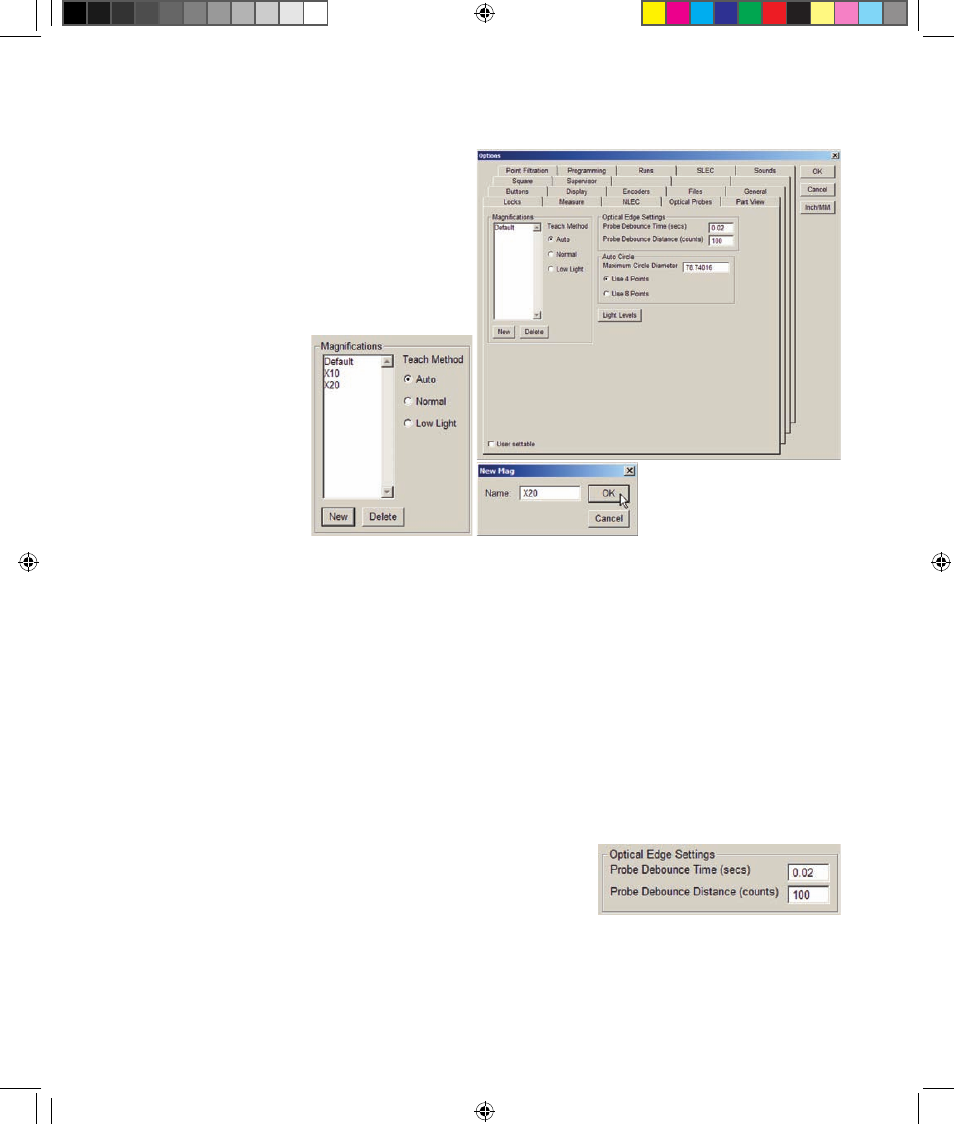
282
QC5200 Series User’s Guide
Setting up the optical probe
Use the Optical Probes screen to configure mag-
nification, light-calibration (teach), debounce and
Auto Circle characteristics for optical probes.
Click the Tools/Options/Optical Probes menu item
to display the Optical probe screen.
Adding and deleting probes
Existing optical probes are
shown in the Magnifica-
tions list.
Click the New button to
add a new optical probe.
The New Mag dialog box
will be displayed. Enter
the name of the new probe
and click OK. Click the
Delete button to delete the probe currently highlighted in the Magnifications list.
Specifying the light-calibration (teach) method
By default, the light-calibration method for optical probes is Auto. When the Auto method is specified and
a probe calibration (teach) is requested from the Probe menu, the system automatically determines whether
one or two light contrast edges must be crossed to accurately calibrate the light sensitivity of the optical
edge detection system. When the Normal method is specified and a probe calibration (teach) is requested
from the Probe menu, the system assumes high light levels and requires one light contrast edge crossing to
calibrate the optical edge detection system. When the Low Light method is specified, the system assumes
low light levels and requires two light contrast edge crossings to calibrate the system.
Specifying optical probe debounce characteristics
The optical probe input from the edge detection circuit is debounced
by time and axis encoder counts to eliminate false edge indications
due to noise and vibration. The Debounce Time and Distance must
be non-zero values. Time is entered in seconds and Distance is en-
tered in encoder counts. The default values are adequate for the vast majority of applications, but can be
replaced with higher values in noisy environments.
10 Supervisor setup OE.indd 42
5/9/2005 10:04:38 AM