Points constructed from a circle and a line, Points constructed from two circles, Point constructed from a slot – HEIDENHAIN IK 5294 User Manual
Page 141: Constructing features
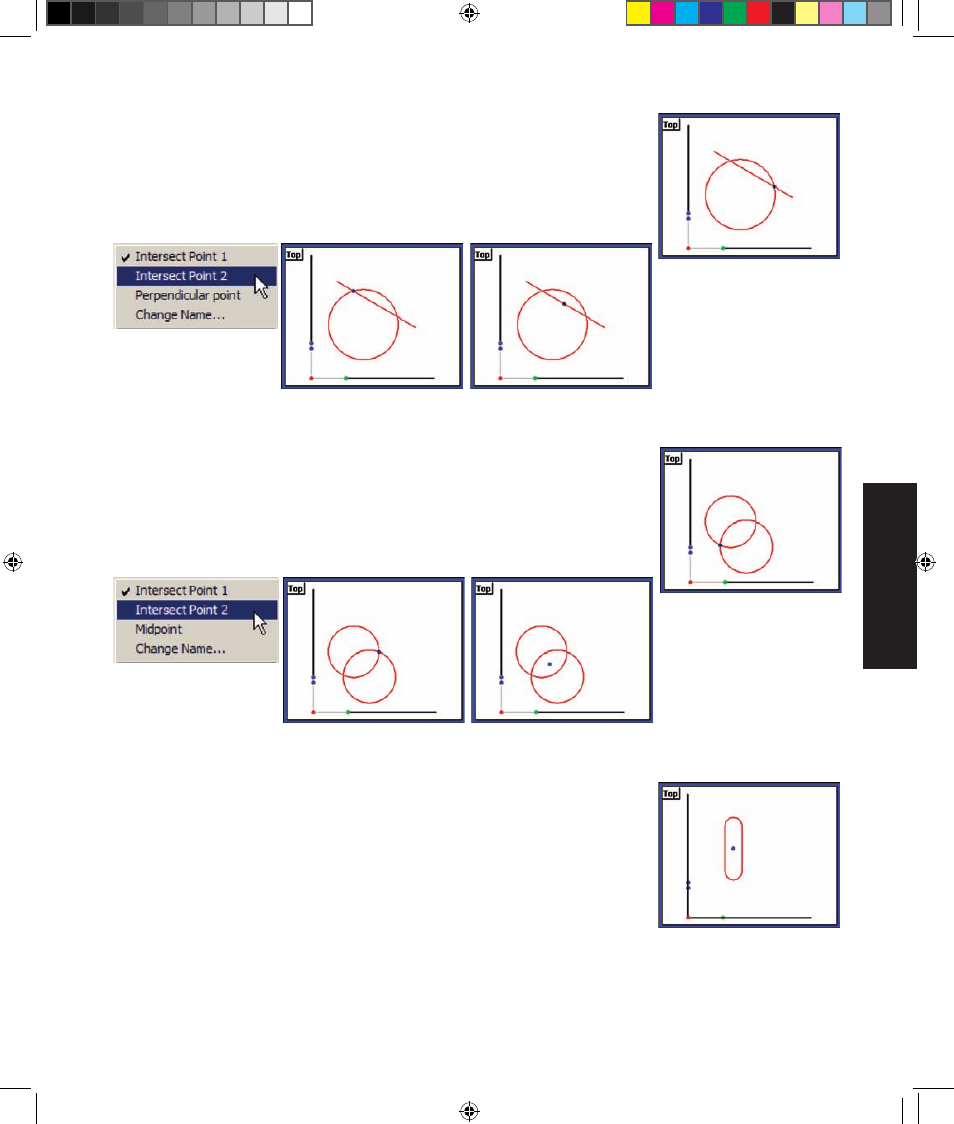
5
Measuring
121
Points constructed from a circle and a line
Select the circle and the line, click Measure Point and then click OK. The first
intersect point of the circle and line will be constructed and will be shown in
the Features template, Part View window and Results window. Right-click
the Results window to show alternative point constructions.
Points constructed from two circles
Select the circles, click Measure Point and then click OK. The first intersect
point of the two circles will be constructed and will be shown in the Features
template, Part View window and Results window. Right-click the Results
window to show alternative point constructions.
Point constructed from a slot
Select the slot, click Measure Point and then click OK. The center point of the
slot will be constructed and will be shown in the Features template, Part View
window and Results window.
Intersect point 2
Right-click the Results
window to display menu
of alternative features
Perpendicular point
Intersect point 2
Right-click the Results
window to display menu
of alternative features
Midpoint
Constructing Features
5 Measuring OE.indd 39
5/9/2005 10:00:42 AM