HEIDENHAIN IK 5294 User Manual
Page 172
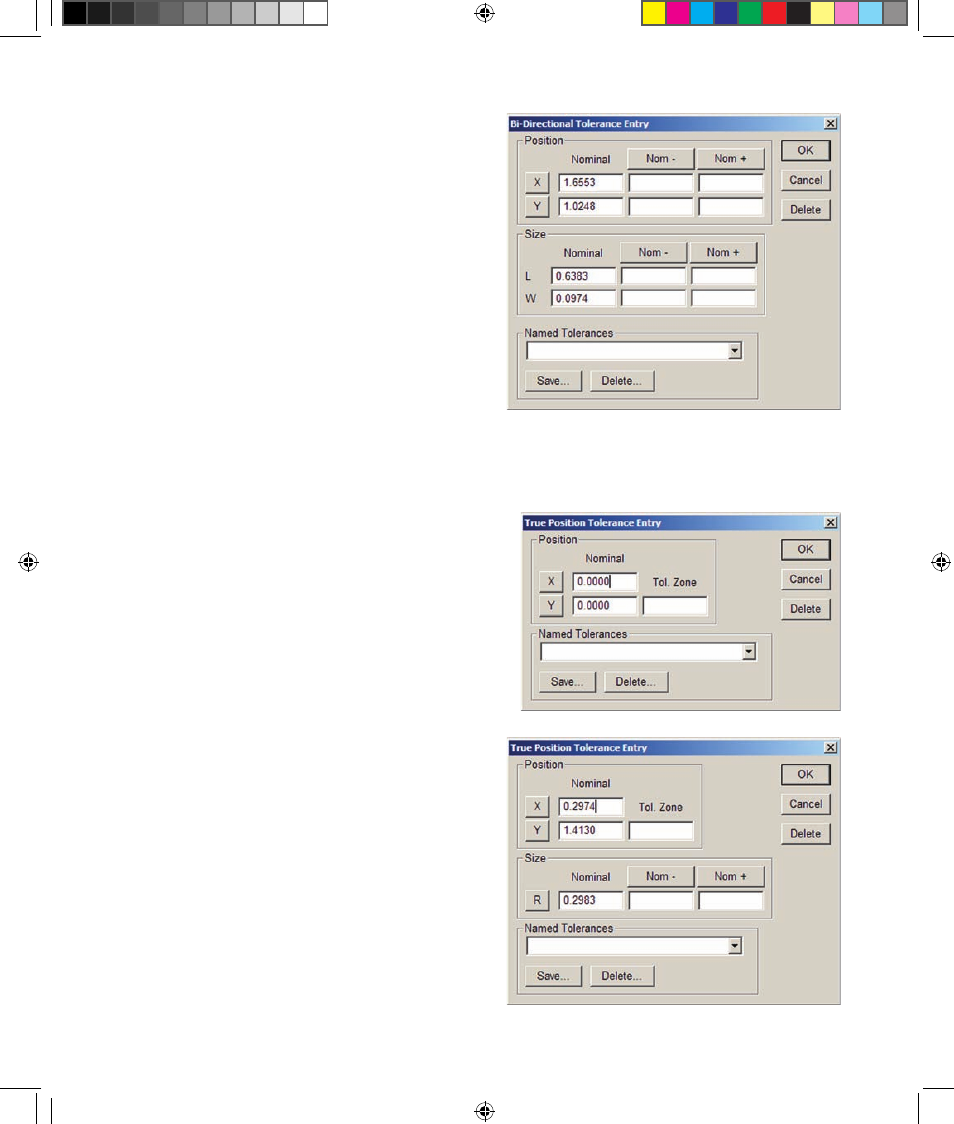
152
QC5200 Series User’s Guide
Slots
The tolerance entry screens for slots are used to specify
the acceptable deviation from nominal position in the
X and Y axes, and from the nominal slot size in length
and width. The bidirectional tolerance compares the
measured location of the center point of the slot to the
nominal center point and compares the measured size
to the nominal size.
Enter the nominal (-) axis, nominal (+) axis, nominal
Length and nominal Width values into the data fields
provided and then click OK.
True position
True position tolerances can be applied to points, lines, arcs, circles and slots.
Points and lines
The tolerance entry screens for points and lines are identi-
cal, and are used to specify the acceptable deviation from
the nominal feature position. The true position tolerance
compares the measured location of the center point to the
nominal center point.
Enter the acceptable position deviation value into the Tol
Zone data field provided and then click OK.
Arcs and circles
The tolerance entry screens for arcs and circles are
identical, and are used to specify the acceptable de-
viation from the nominal feature position, and from the
nominal radius. The true position tolerance compares
the measured location of the center point of the arc or
circle to the nominal center point and compares the
measured radius to the nominal radius.
Enter the acceptable position deviation value and the
nominal radius values into the data fields provided and
then click OK.
6 Tolerancing OE.indd 8
5/9/2005 9:51:49 AM