Debugging programs – HEIDENHAIN IK 5294 User Manual
Page 249
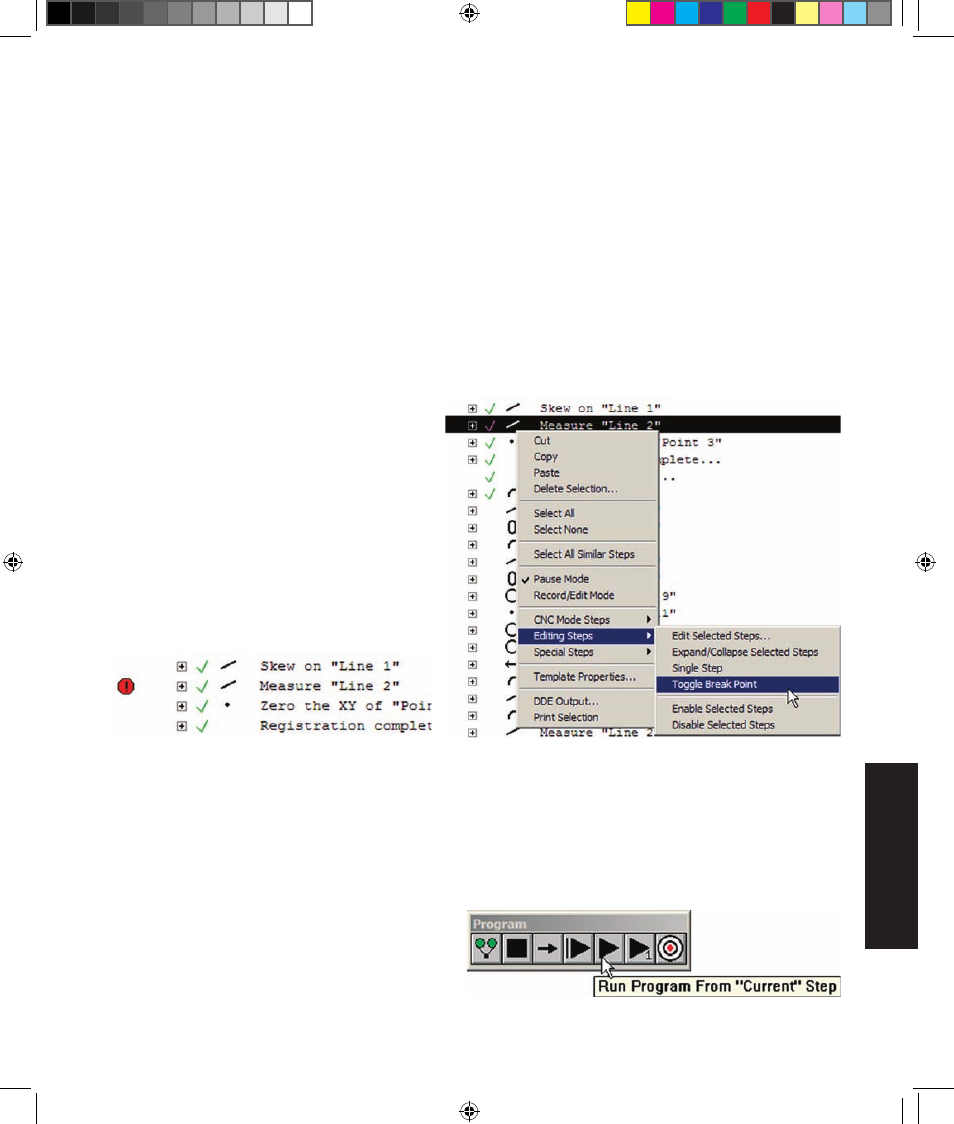
229
8
Programming
Debugging programs
Occasionally, if programs do not produce the planned results, it can be useful to include breakpoints in
the program that halt execution at specified program lines. It can also be useful to single-step through
program execution and observe measurements in the part view window and values in the DRO. In addition
to controlling program execution, specific program steps can be temporarily disabled to speed program
evaluation.
Inserting breakpoints to pause program execution
Any number of breakpoints can be inserted at program line locations specified by the user. The program
will pause execution when it encounters a breakpoint. To insert a breakpoint:
1 Right-click the program line that will
pause the program to display the Program
window on-screen menu.
2 Click the Editing Steps/Toggle Break
Point menu item. A breakpoint will be in-
serted into this line, and will be indicated by a
stop sign icon.
Removing a breakpoint
To remove a breakpoint, right-click the breakpoint line and then click the Editing Steps/Toggle Break Point
menu item.
Resuming program execution after a pause
Execution can be resumed by clicking the Run
Program From Current Step toolbar icon button.
Debugging Programs
8 Programming OE.indd 39
5/9/2005 9:56:21 AM