Selecting an optical magnification, Establishing the measurement reference – HEIDENHAIN IK 5294 User Manual
Page 105
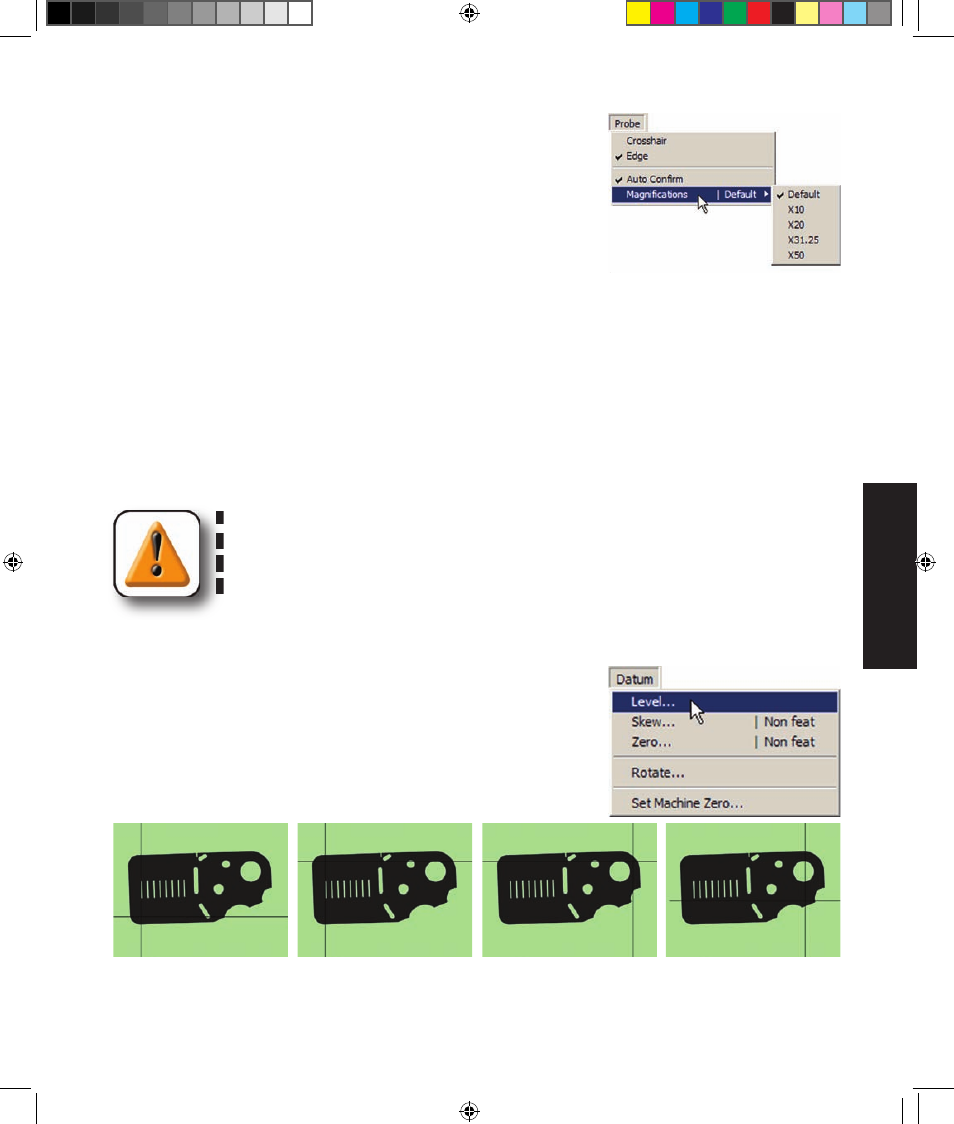
5
Measuring
85
Selecting an optical magnification
Click the Probe/Magnification menu item, and then click the desired
magnification value.
Establishing the measurement reference
A reliable measurement reference must be established before part fea-
tures can be probed and measured. This reference will be created by
the user and will ensure:
• A level part surface
• Precise part alignment
• An origin or datum zero for the measurement coordinate system
Leveling the part (optional)
When the surface plane of the part is not orthogonal to the measuring axis, small cosine errors can be gen-
erated during the measuring process. These errors can be minimized or illuminated by leveling the part.
CAUTION
This is not required in most well-maintained systems. Additionally, if the depth of
field of the lens system is not much less than the level error, no benefit can be gained
from leveling the part.
To level the part:
1 Click the Datum/Level menu item. A description of the leveling
measurement process will be displayed in a prompt window.
2 Perform the leveling measurement by probing 3 or more points
that are well distributed across the surface of the part, and then click
OK in the prompt window.
The four corners of the Metronics quickie slide are probed to perform part leveling
The Measurement Process
5 Measuring OE.indd 3
5/9/2005 9:59:40 AM