Template descriptions, Features template – HEIDENHAIN IK 5294 User Manual
Page 181
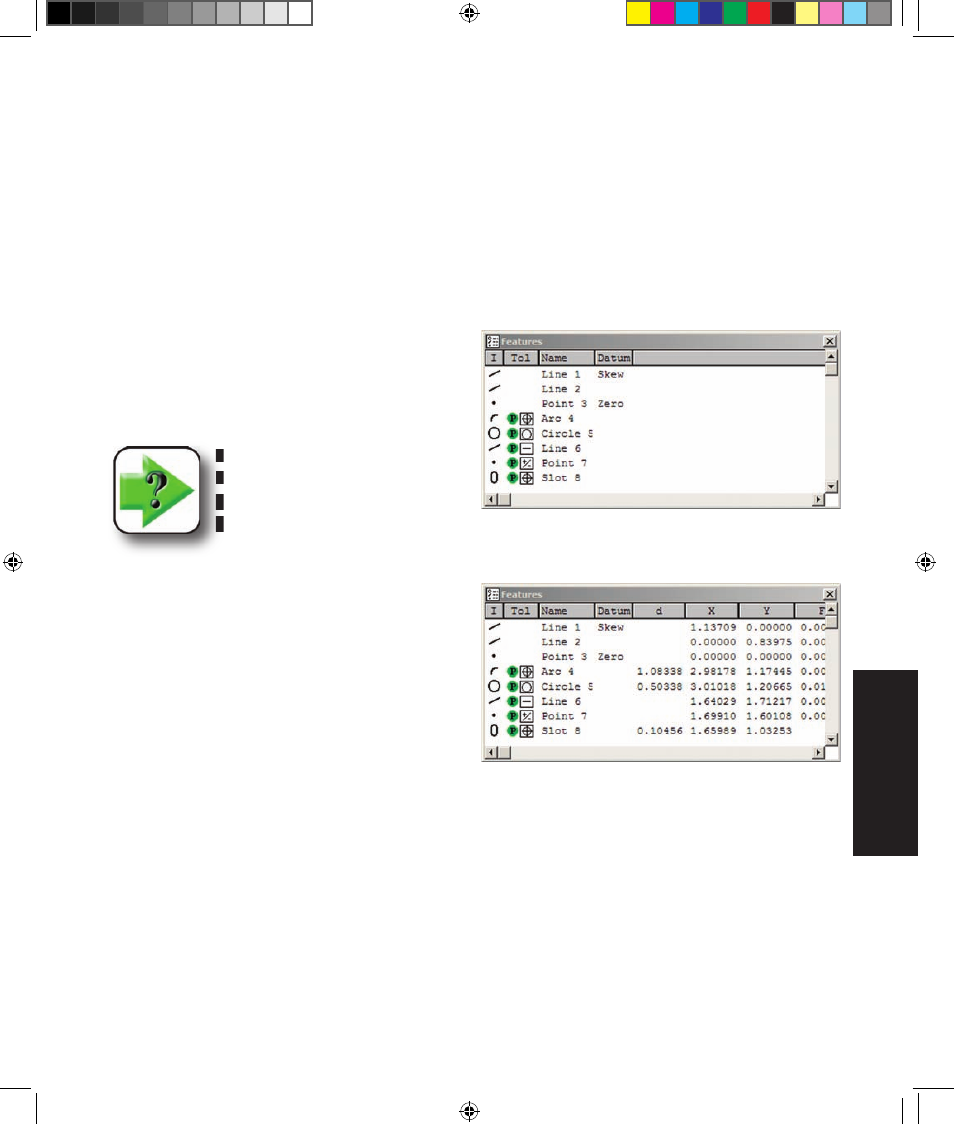
161
7
Reporting and
Templates
Template descriptions
Basic descriptions are included for the following templates:
• Feature template
• Program template
• Runs template
• Report template
• Tolerance templates
Features template
The Features template displays a list of all features
measured during a work session or during one pro-
gram run.
NOTE
The contents of the Features tem-
plate is cleared by the system at the
beginning of each program run.
The default Features template displays feature
icons, tolerance pass/fail indications, tolerance type
icons, feature names and the datum reference fea-
ture names.
Measurement data categories can be dragged and
dropped into the Features template from the Results
window to create new columns.
As shown here, the organization of feature data is vertical. For example, X-position results for all features
shown here are contained in the vertical “X” column.
The contents of the Features template can be printed, however the Report template generally provides a
more efficient starting point for printed reports.
The contents of the Features template can be expanded to include results data categories and exported.
However, the format of the Runs template might be more appropriate for exporting data because of its
horizontal data orientation and because it contains a complete history of measurement results from all pro-
gram runs. The features template would need to be exported after each program run because its contents
is cleared at the beginning of each program run.
Template Descriptions
7 Reporting and Templates OE.indd 3
5/9/2005 9:52:49 AM