HEIDENHAIN IK 5294 User Manual
Page 66
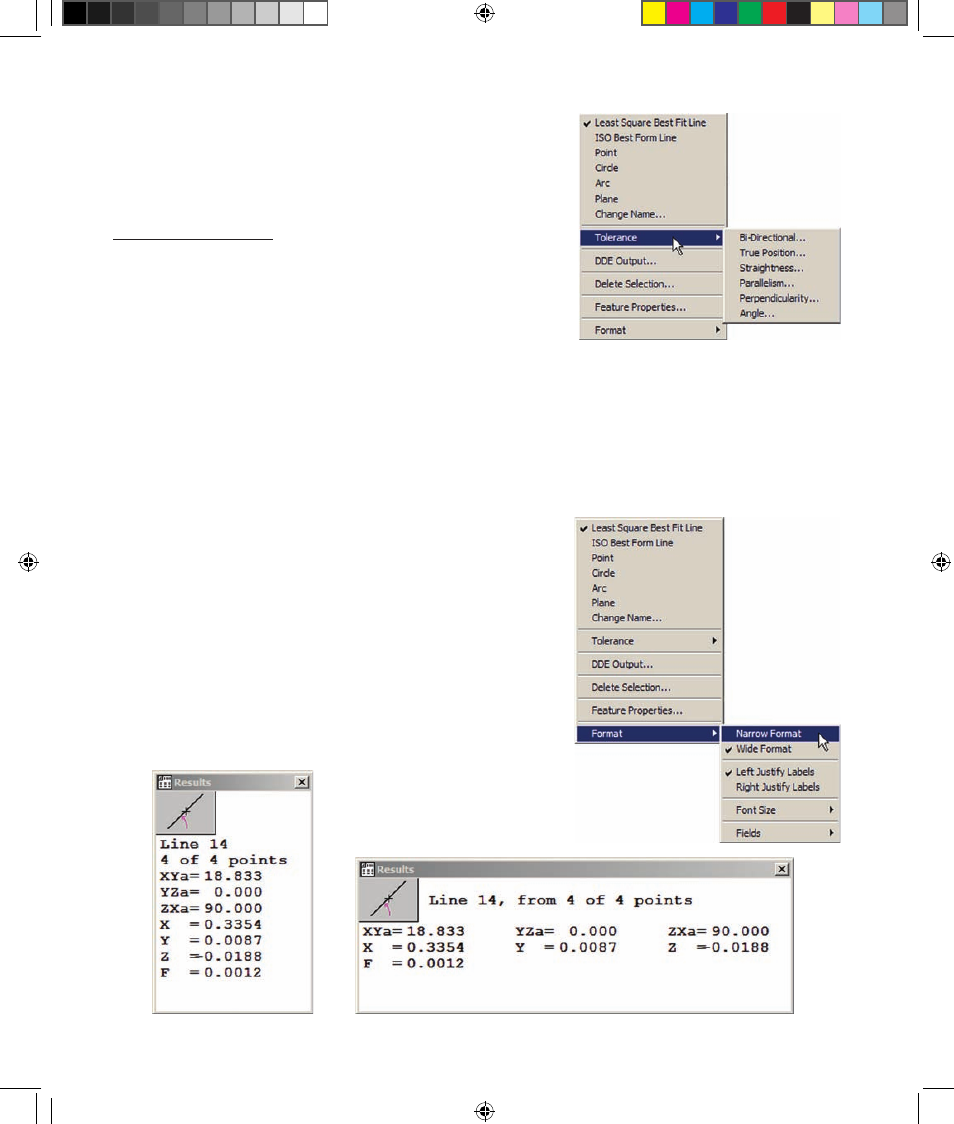
46
QC5200 Series User’s Guide
Tolerance
The Tolerance menu item provides access to tools for specifying
tolerance parameters for the current feature.
The tolerance menu item functions are described in detail in
Chapter 6: Tolerancing.
DDE output
Click the DDE Output menu item to export data for the current
feature to an application using Microsoft’s DDE protocol.
Delete selection
Click the Delete Selection menu item to delete the current feature.
Feature properties
The Feature Properties functions are identical to menubar items described earlier in this chapter and are
included in on-screen menus as a convenience for the user.
Format
The Format menu item provides access to tools for:
• Specifying a narrow or wide window
• Left or right justifying label text
• Specifying text font size
• Editing Results window fields
Narrow Format/Wide Format
Click the Narrow Format or Wide Format menu item to specify
the desired Results window aspect ratio.
Narrow format
Wide format
2 User Interface OE.indd 42
5/9/2005 9:40:37 AM