HEIDENHAIN IK 5294 User Manual
Page 180
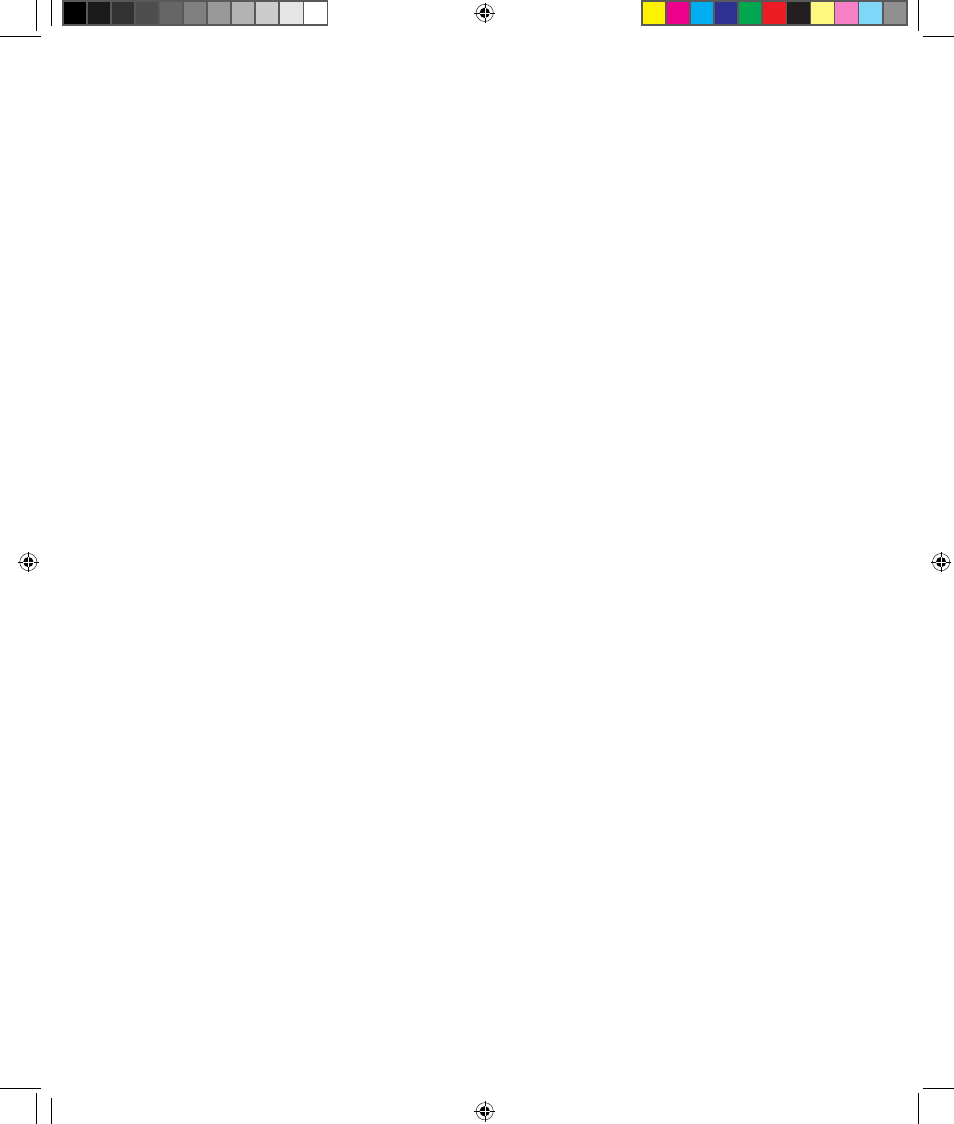
160
QC5200 Series User’s Guide
The following information regarding reporting and templates is contained in this chapter:
Template descriptions ...............................................................................161
Features template ...............................................................................161
Program template ...............................................................................162
Runs template .....................................................................................163
Runs charts .........................................................................................164
Report template ..................................................................................166
Tolerance templates ...........................................................................167
Opening templates .....................................................................................168
Generating new default templates .............................................................168
Editing templates .......................................................................................169
Adding and deleting data ...................................................................169
Adding data ........................................................................................169
Deleting data ......................................................................................173
Sorting data within a column .............................................................174
Aligning column titles and data .........................................................175
Changing the order of columns ..........................................................175
Displaying horizontal and vertical grid lines .....................................175
Headers and footers ...................................................................................176
Showing headers and footers .............................................................176
Editing headers and footers ................................................................177
Adding text .................................................................................177
Editing text ..................................................................................177
Formatting text ............................................................................178
Including automatic text entry ....................................................179
Prompting the user for alphanumeric information ......................179
Deleting text ................................................................................180
Enabling text to speech output ....................................................180
Adding graphics from files .........................................................180
Drawing graphics ........................................................................182
Printing reports ..........................................................................................185
Exporting data ...........................................................................................186
DDE Output ..............................................................................................187
Output parameters ..............................................................................187
Connection .........................................................................................187
Data ....................................................................................................188
General guidelines .............................................................................188
7 Reporting and Templates OE.indd 2
5/9/2005 9:52:47 AM