Stopping program recording, Saving the part – HEIDENHAIN IK 5294 User Manual
Page 225
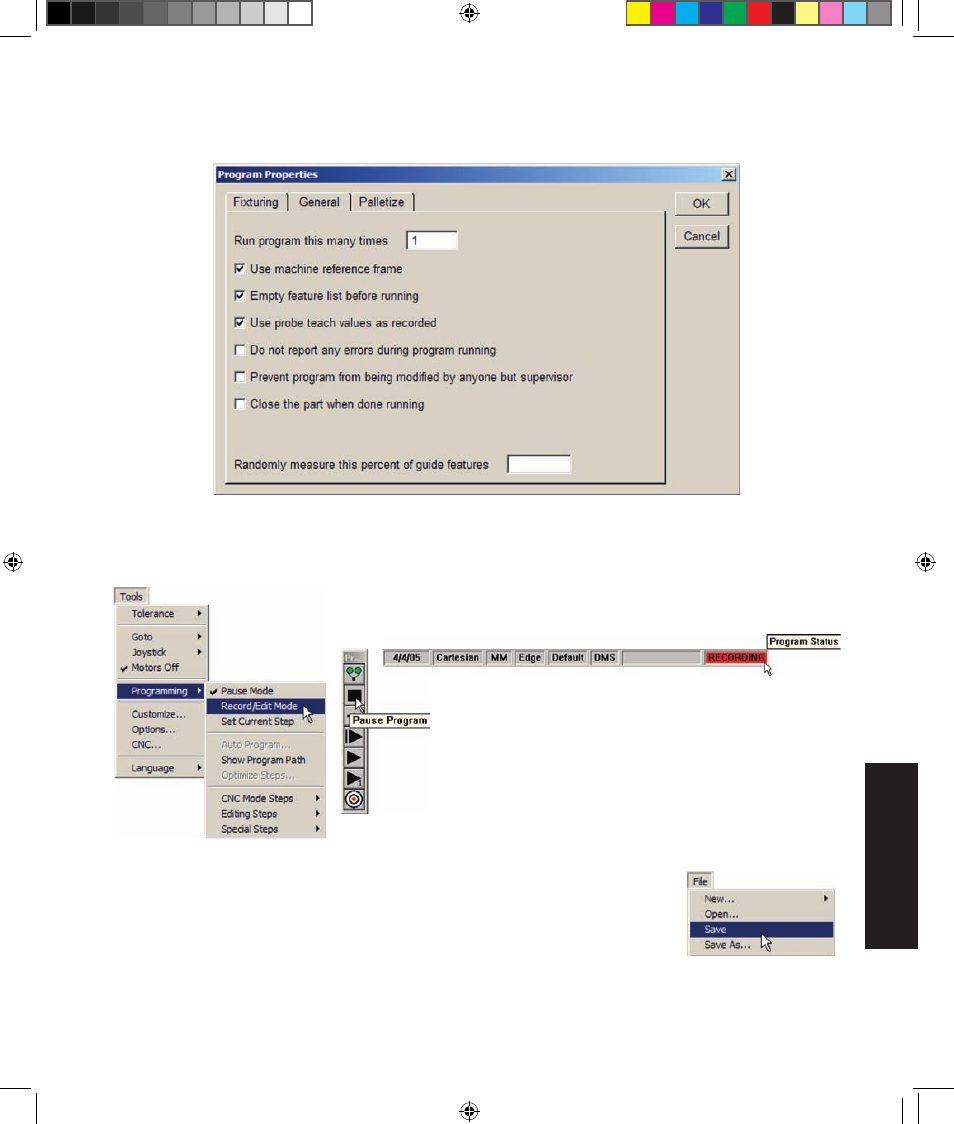
205
8
Programming
of features that can be sampled, all features might be designated as guide features and a random percentage
are measured. Check this box to measure the desired percentage of guide features.
Stopping program recording
Click the Tools/Programming/Edit mode menu item, the Pause Program button of the Pro-
gramming toolbar or the Recording indication in the Status bar to stop recording measure-
ment activities.
Saving the part
Click the File/Save menu item to save the part including all feature data and the
program. The part data and program will be saved in a part (.5pa) file in the
default file location C:\QC5000\parts. The data from program executions will be
saved in a runs (.5ru) file at the same default location.
Check boxes and enter values to specify the QC5200 part program run time environment
Creating Programs
8 Programming OE.indd 15
5/9/2005 9:55:26 AM