Saving custom workspaces, Opening custom workspaces – HEIDENHAIN IK 5294 User Manual
Page 76
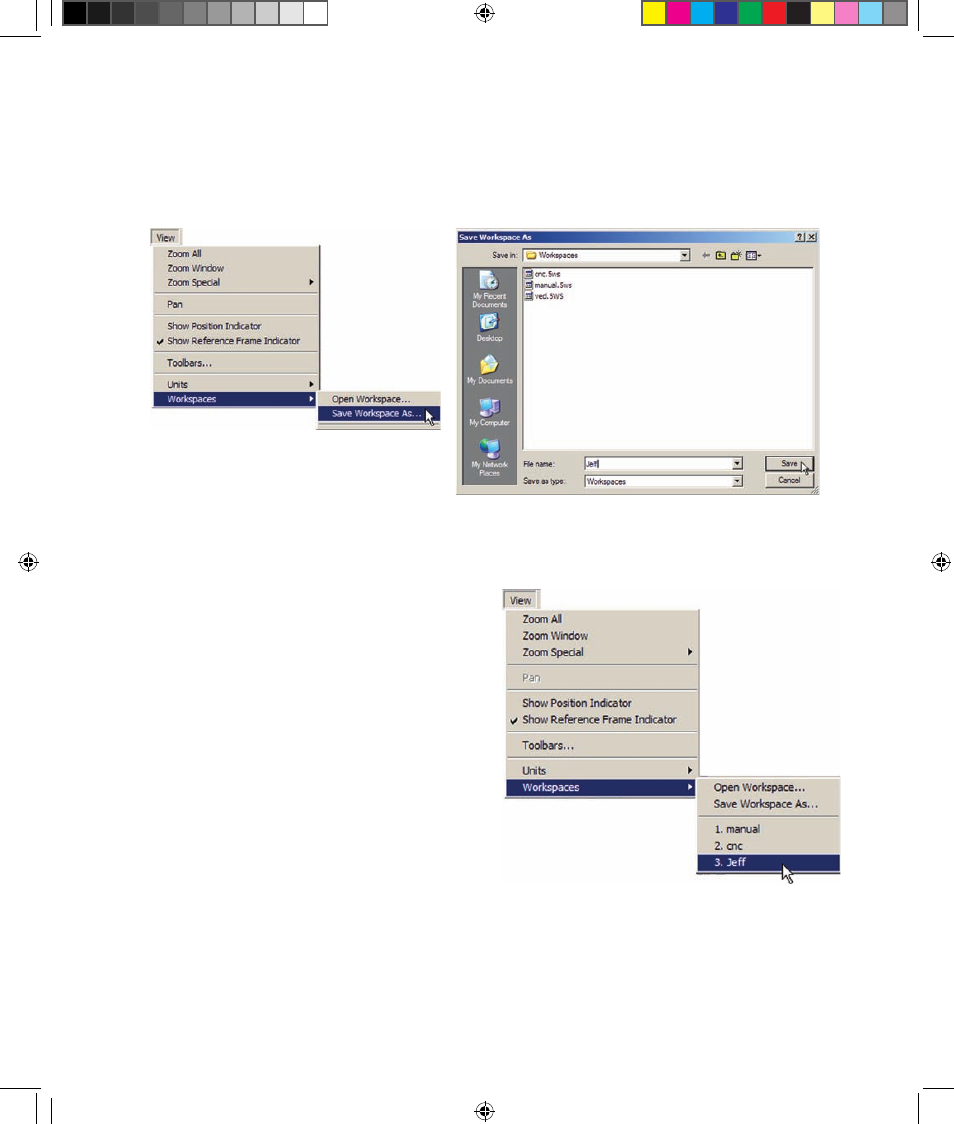
56
QC5200 Series User’s Guide
Saving custom workspaces
Workspaces are stored in the Workspaces folder of the QC5000 directory using a .5ws file extension. To
save a workspace, click the View/Workspaces menu item and then click Save Workspace as. The Save
Workspaces as file dialog box will be displayed. Enter the desired name and click Save.
When saved, the workspace name will be shown on the template tabs and in the View/Workspaces list of
available workspaces.
Opening custom workspaces
Custom workspaces can be opened to restore the user
interface to an organization of Windows, toolbars and
templates developed at an earlier time. To open a
custom workspace, click the View/Workspaces menu
item to display the list of available workspaces, and
then click the desired workspace name.
2 User Interface OE.indd 52
5/9/2005 9:41:07 AM