Printing reports, Turning program recording off – HEIDENHAIN IK 5294 User Manual
Page 89
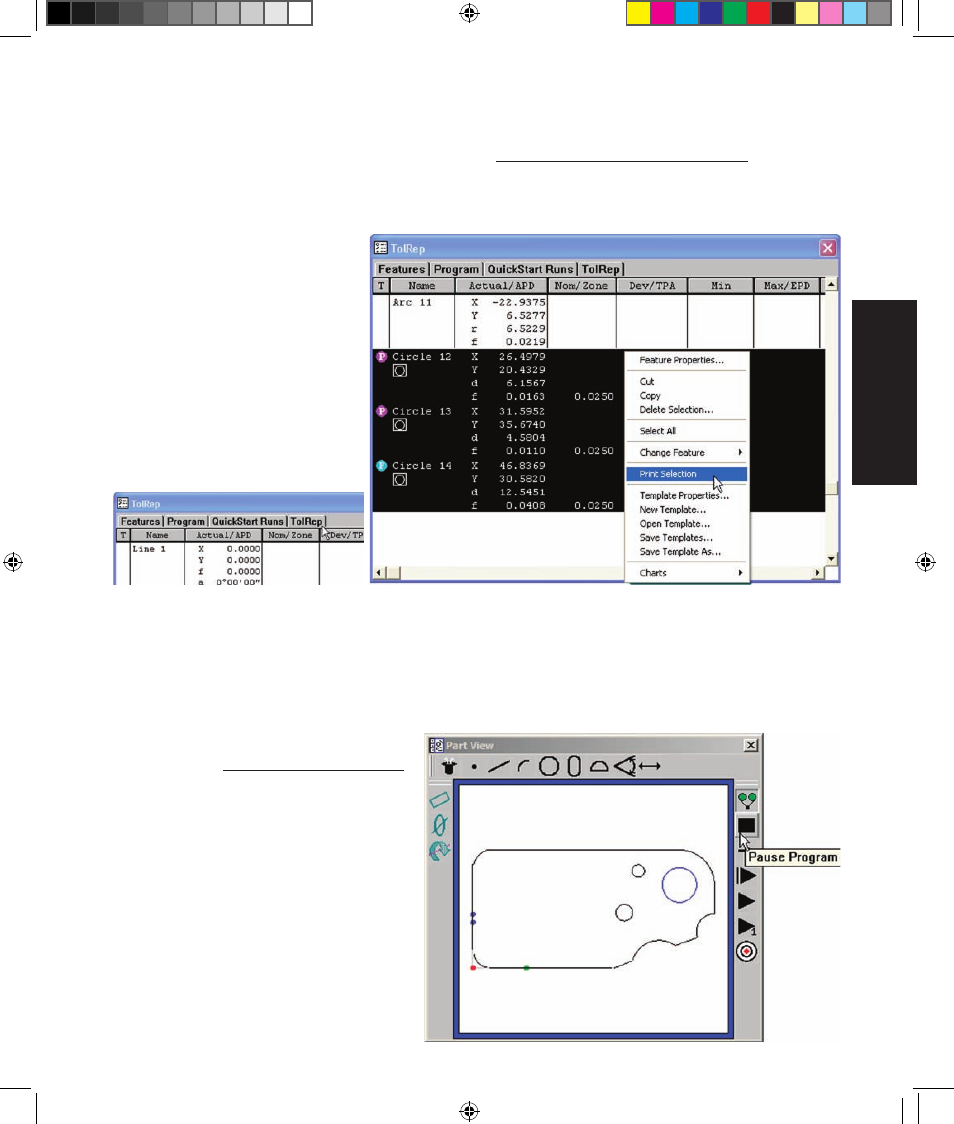
69
3
Quick Start
Demonstration
Printing reports
A detailed description of printing reports is provided by Chapter 7: Reporting and Templates. Reports can
be printed from any template. This example will print the tolerance results for the three hole measurements
of the slide.
Select the TolRep template as the
active template, select the desired
report contents (in this case the
tolerance data for the three holes),
right-click the selection and click
Print. The report will be printed to
the system’s active printer.
Turning program recording OFF
A detailed description of programming
is provided by Chapter 8: Programming.
Click the Pause Program toolbar button to
finish recording your measurement activi-
ties as a program.
All measurement, tolerancing, exporting
and printing activities recorded in the pro-
gram will be repeated each time the pro-
gram is run.
Select the active template...
select the desired report contents, right-click the selection
and click Print Selection
Printing Reports
3 Quick start demo OE.indd 11
5/9/2005 9:43:21 AM