HEIDENHAIN IK 5294 User Manual
Page 109
Advertising
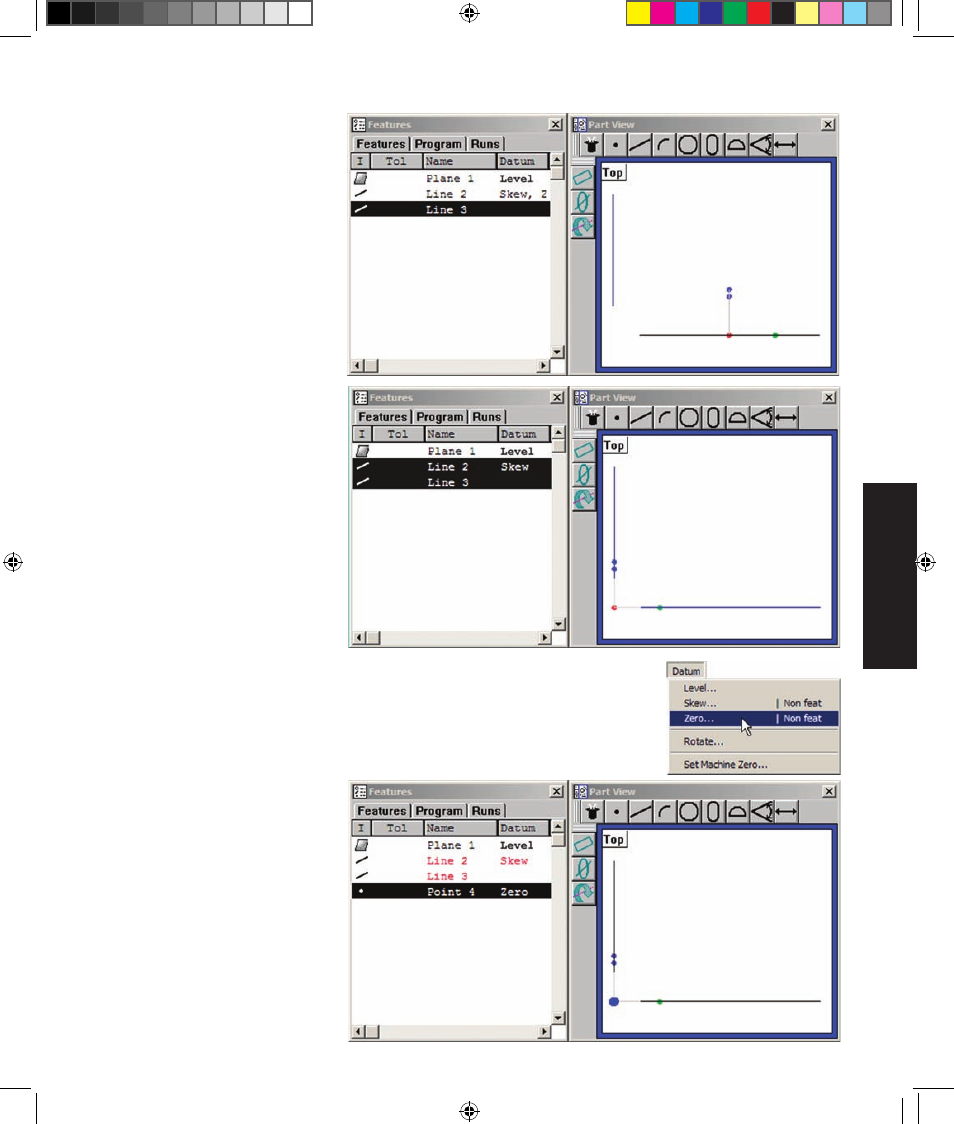
5
Measuring
89
The line feature will be added
to the Features template and
shown in the Part View win-
dow.
3 Select the new line and the
skew line in the Features tem-
plate (the X and Y part axes).
4 Click the Datum/Zero menu item. The datum zero point will be con-
structed at the intersection of the two lines, and will be shown in the Features
template and in the Part View window.
Creating a Measurement Reference
5 Measuring OE.indd 7
5/9/2005 9:59:50 AM
Advertising
This manual is related to the following products: