Halting execution for failure to select features, Specifying retries on tolerance failures, Displaying active program steps during execution – HEIDENHAIN IK 5294 User Manual
Page 278: Enabling the advanced programming mode
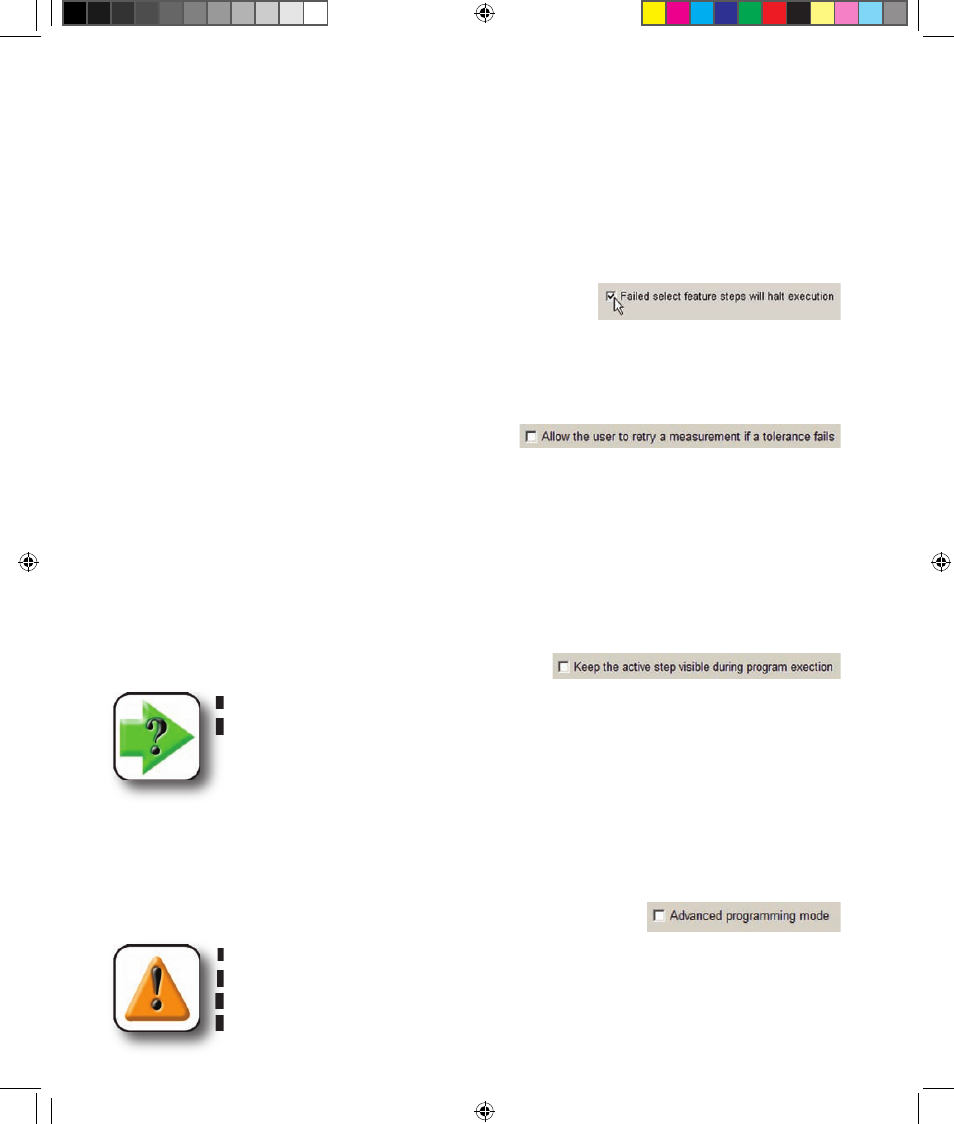
258
QC5200 Series User’s Guide
Halting execution for failure to select features
Feature constructions recorded in programs require the successful selection of parent features. Under cer-
tain circumstances, it is possible that one or more parent features will be missing due to feature measure-
ment irregularities. Program execution can automatically be halted if a parent feature is missing from a
construction to avoid new feature construction inaccuracies and omissions.
Check the Failed select features... box to halt program execution when one or more features required
for a new feature construction are missing. Clear this box if you
wish to complete all program steps even when all features were not
measured.
Specifying retries on tolerance failures
By default, when a tolerance measurement fails, program execution continues. Checking the Allow the
user to retry... box causes a message to prompt the user
for interaction when a tolerance measurement fails. The
choice of actions is:
• Try the measurement again automatically
• Try the measurement again manually, allowing the user to adjust video position
• Continue executing the program in spite of a tolerance measurement failure
Displaying active program steps during execution
By default, to maximize program execution efficiency, active program steps are not shown in the Program
Template while a programs are executed. However, active steps can be shown for the purposes of program
debugging by checking the Keep the active step visible... box.
NOTE
Displaying the active step during program execution slows program execution.
Enabling the advanced programming mode
By default, the QC5200 basic programming functions are enabled. The basic programming functions in-
clude everything necessary to automate the vast majority of measurement applications. Advanced func-
tions can be enabled by checking the Advanced programming mode box.
CAUTION
Advanced programming functions are intended only for experienced programmers
who must create unique system behavior to satisfy the requirements of special applica-
tions and should only be enabled when absolutely essential.
10 Supervisor setup OE.indd 18
5/9/2005 10:04:03 AM