HEIDENHAIN IK 5294 User Manual
Page 250
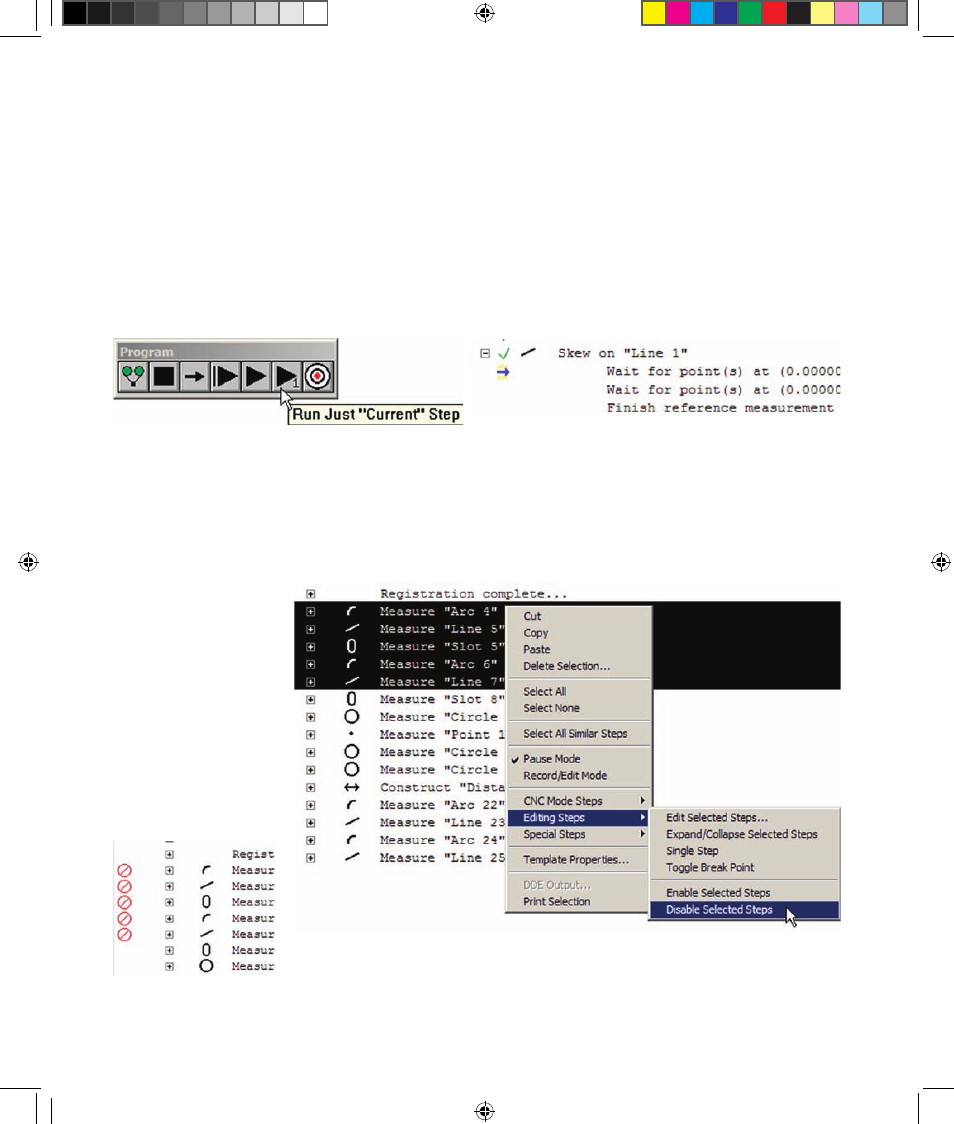
230
QC5200 Series User’s Guide
Single-stepping program execution
Program execution can be single-stepped from the beginning, from the current step or from any point at
which the program execution has been paused by a breakpoint. Each single-step executes an individual
program line, not a super step. For example, if a line is measured by acquiring 4 points, single-stepping
through the line measurement will require 4 steps. The current step indicator follows the single-step
execution as the program is single-stepped. To single-step program execution:
1 When the program is paused at the current step or breakpoint, click the Run Just Current Step toolbar
icon button. The current step arrow will indicate the step location.
Disabling program steps
Individual program steps can be disabled to prevent their execution and speed evaluations of other program
content. In this example, in order to speed execution to the measurement of Slot 8, the 5 preceding feature
measurements are disabled. To disable program steps:
1 Highlight and then
right-click the steps you
wish to disable.
2 Click the Editing
Steps/Disable Selected
Steps menu item. The
disabled steps will be
indicated by red icons
in front of the program
listing.
The steps can be enabled later by highlighting them and then clicking the Editing
Steps/Enable Selected Steps menu item.
8 Programming OE.indd 40
5/9/2005 9:56:24 AM