Qc5200 workspace, Results text and window, Customizing colors – HEIDENHAIN IK 5294 User Manual
Page 265
Advertising
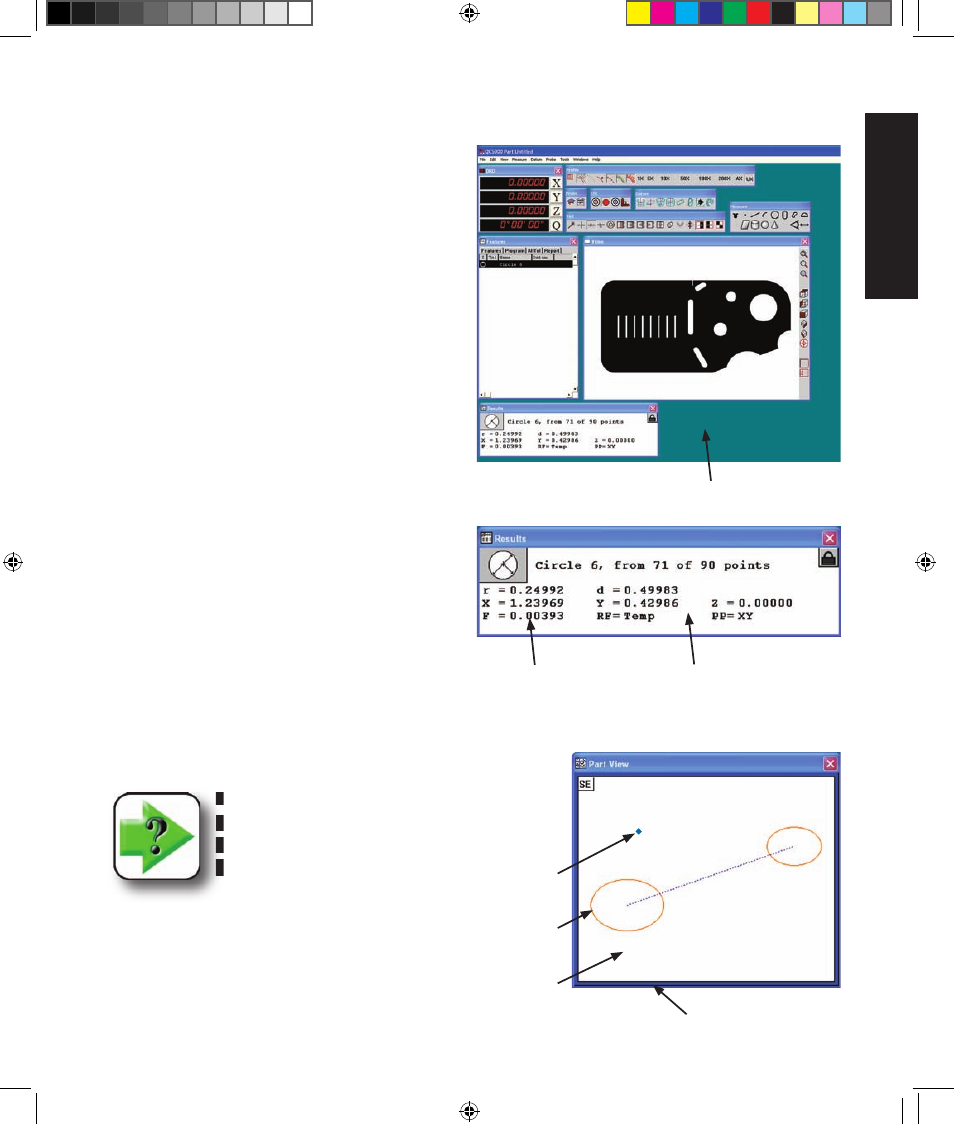
245
1
0
Supervisor Setup
QC5200 workspace
The QC5200 workspace background color can be
changed.
The default color is dark green
Results text and window
The Results window colors can be changed.
The default colors are:
• Text: Black
• Window: White
Part view parents, probe indicator, selection border, window
The Part view window colors can be changed.
NOTE
The probe indicator is enabled
by clicking the View/Show
position indicator menu item.
The default colors are:
• Window: White
• Parent: Orange
• Probe indicator: Blue
• Border: Blue
Window background
Window background
Text
Customizing Colors
Probe
indicator
Parent
feature
Window
background
Selection
border
10 Supervisor setup OE.indd 5
5/9/2005 10:03:40 AM
Advertising
This manual is related to the following products: