Indicators, Setting switch operating mode setting switch (sw1) – Yaskawa MP920 Communications Module User Manual
Page 109
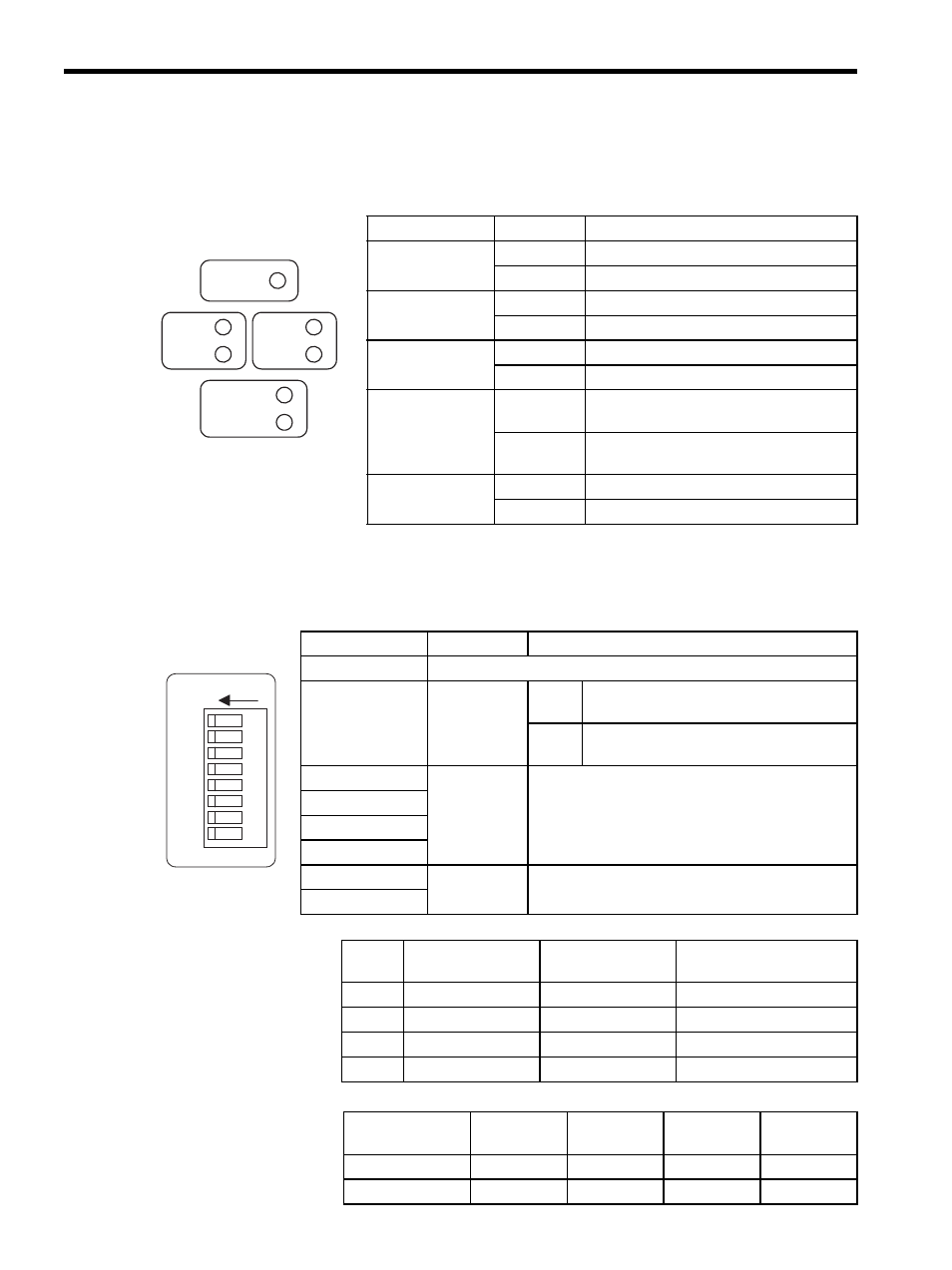
5 215IF Module
5.7.3 Specifications Common to All CP-215 Repeaters
5-48
Indicators
The CP-215 Repeater-TT displays the operating status using the following indicators.
Setting Switch
Operating Mode Setting Switch (SW1)
* 1. 215/216 Mode Switching
* 2. Transmission Speed
Terminal Name
Status
Description
POWER
Lit
Power is turned ON.
Not lit
Power is turned OFF.
ARX
BRX
Lit
Port is receiving data.
Not lit
Port is not receiving data.
ATX
BTX
Lit
Port is sending data.
Not lit
Port is not sending data.
ON-LINE
Lit
Repeater is operating.
(DI input or SW1-7 is ON.)
Not lit
Repeater is on standby.
(DI input and pin 7 of SW1 are OFF.)
RUN
Lit
Reception line is normal.
Not lit
Reception line is abnormal.
POWER
ARX
ATX
BRX
BTX
ON-LINE
RUN
Terminal Name
Pin Name
Setting
X1
Not used.
OL
Dual Mode
ON
Can operate when Dual switching DI input is
OFF.
OFF
Can operate when Dual switching DI input is
ON.
M1
215/216 Mode
Switching
See Table
*1
below.
M2
M3
M4
S1
Transmission
Speed
See Table
*2
below.
S0
X1
OL
M1
M2
M3
M4
S1
S0
ON
8
7
6
5
4
3
2
1
CP-215
Communications
CP-216
Communications
Setting Disabled
M1
ON
ON
OFF
M2
ON
ON
OFF
M3
ON
OFF
-
M4
ON
OFF
-
Transmission
Speed
1 Mbps
2 Mbps
4 Mbps
Invalid
S1
OFF
ON
ON
OFF
S0
ON
OFF
ON
OFF