Deleting assignment data – Yaskawa MP920 Communications Module User Manual
Page 170
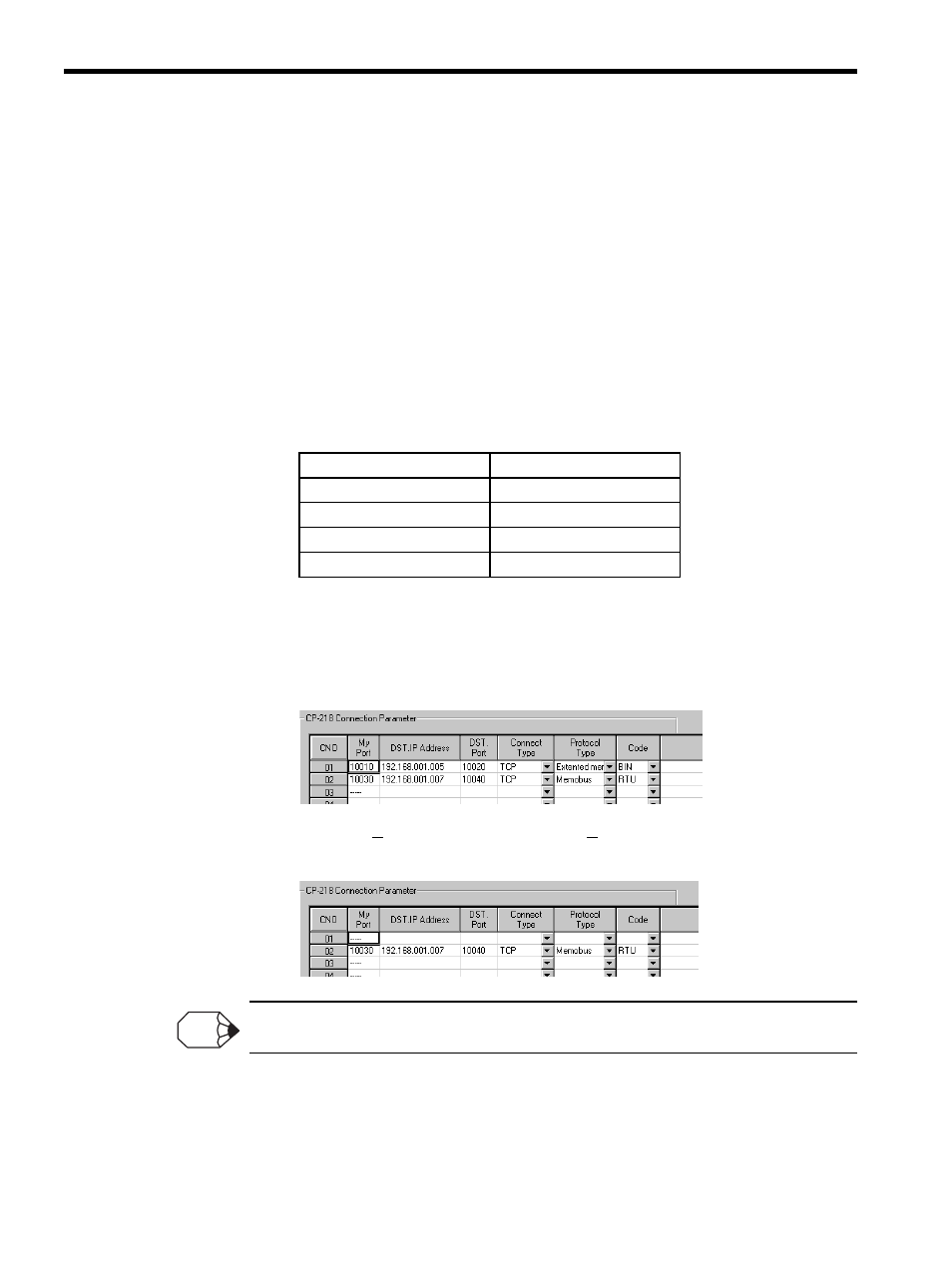
7 218IF Module
7.5.5 Transmission Parameter Settings
7-24
• Duplication of a Remote Station
A DST. IP Address, DST. Port, and Connect Type combination set in the connection
parameters must not be used for any other connection. This restriction does not apply to
connections in which both the DST. IP Address and DST. Port are set to all zeroes.
• Ethernet Address
The DST. IP Address settings must be the same when the same Ethernet address has
been set in the connection parameters. This restriction does not apply when the Ethernet
address is set to all zeroes.
• Protocol Type and Code
The following table shows the possible combinations of protocol types and codes in
each connection parameter.
Deleting Assignment Data
Use the following procedure to delete the assignment data for one connection.
1. Move the cursor to the connection to be deleted.
2. Click Edit (E) and then Assignment Delete (C) on the CP-218 Transmission Defini-
tions menu. The assignment data selected in step 1. will be deleted.
The definition data can be deleted even if 0 was entered in the My Port column.
Table 7.6 Combinations of Protocol Types and Codes
Protocol Type
Code
Extended MEMOBUS
Binary or ASCII
MEMOBUS
RTU or ASCII
MELSEC
Binary or ASCII
General-purpose
Binary or ASCII
INFO