Yaskawa MP920 Communications Module User Manual
Page 53
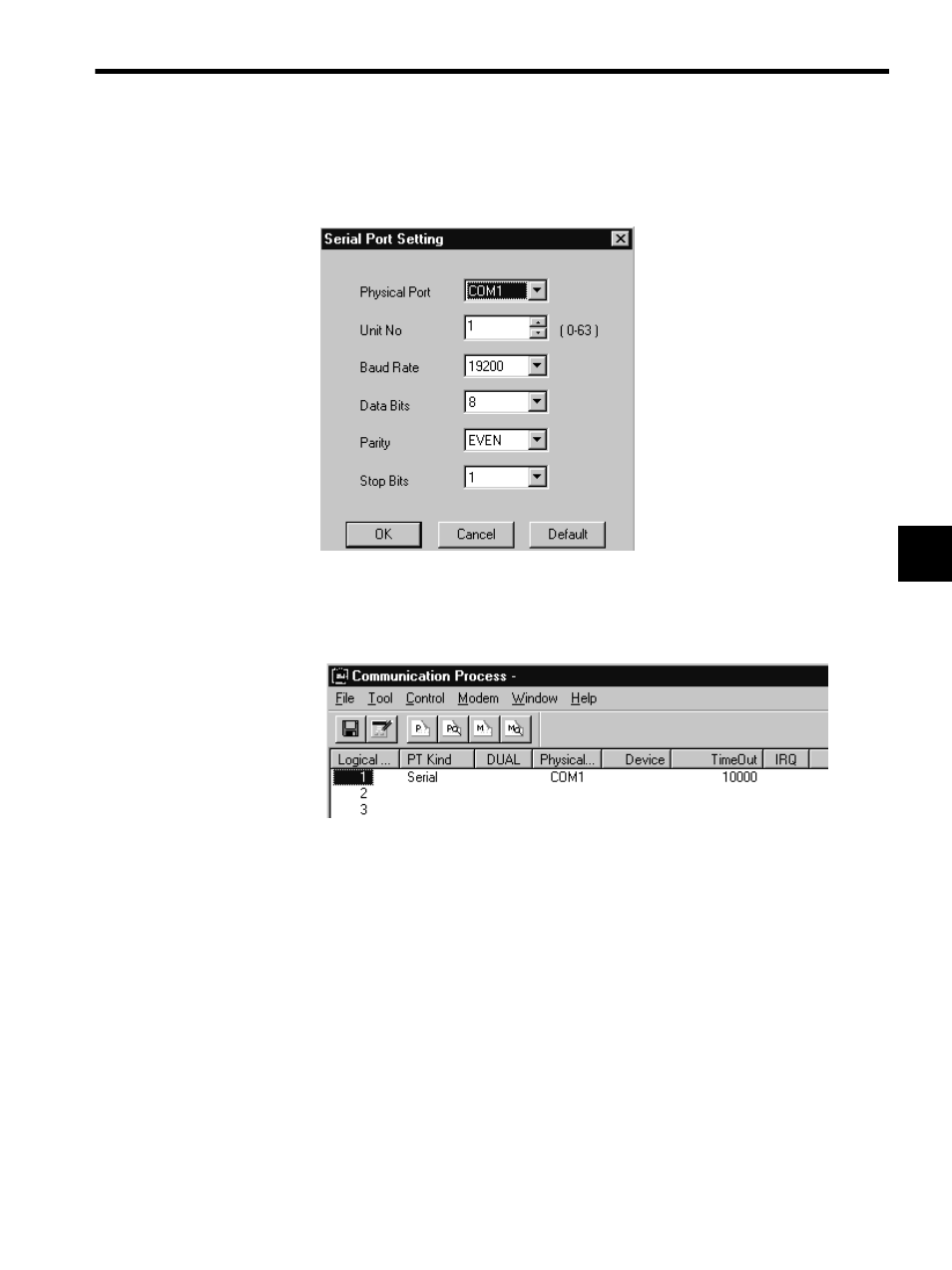
4.2 Communications Port Settings
4-5
4
2. The setting information will be displayed when the Detail button is clicked. Set the serial
port parameters and click OK. Normally, the following default values will be displayed.
After checking the settings, click OK.
3. The Logical Port Setting Window will be displayed again. Click OK once more. The dis-
play will return to the Communications Process Window. Check that logical port 1 has
been allocated as a serial port.
The serial port parameter settings are now completed.
The settings must now be saved in a file.
Saving the Communications Port Settings
The communications port settings are saved in a file. When the communications process is
subsequently activated, these settings will be used as the communications port information.
Use the following procedure to save the communications port settings.