Yaskawa MP920 Communications Module User Manual
Page 51
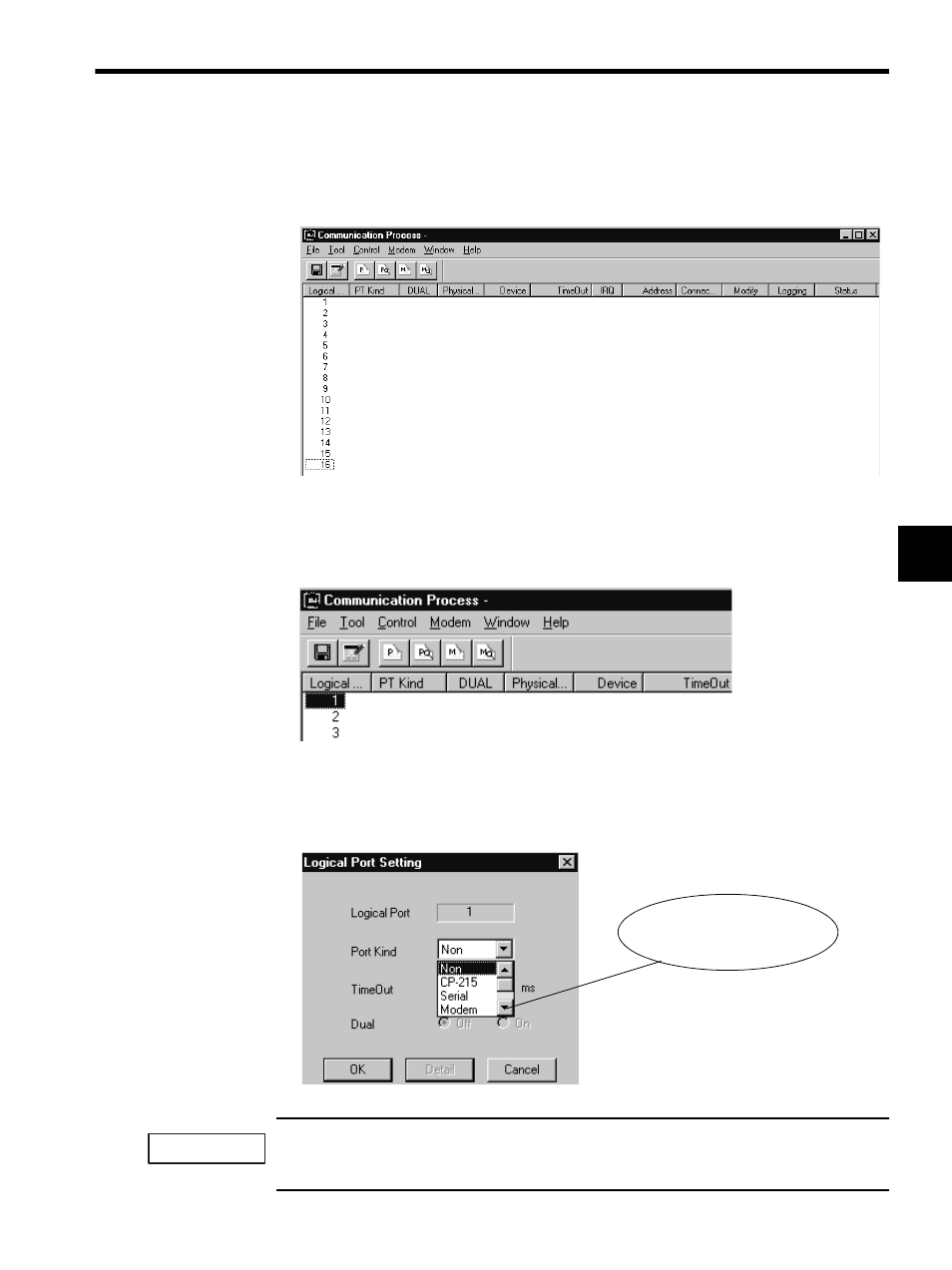
4.1 Communications Process
4-3
4
The Communications Process Window will be displayed. The communications process can
operate logical ports for up to 16 channels. Select and set the first unused logical port from
the top.
Double-click the logical port (PT) number. Alternatively, select the logical port (PT) first, and
click File and then Setting. The following Window shows that logical port number 1 has
been selected.
The following Logical Port Setting Window will be displayed when a logical port is selected.
Select the appropriate communications interface under Port Kind and then make the relevant
settings.
Do not set the logical port as a communications device (such as a CP-215) that is not installed in the
Programming Device. The hardware may become unstable.
Select Serial, CP-215, or CP-218.
For the CP-217, select Serial.
IMPORTANT