Performing self-diagnosis – Yaskawa MP920 Communications Module User Manual
Page 156
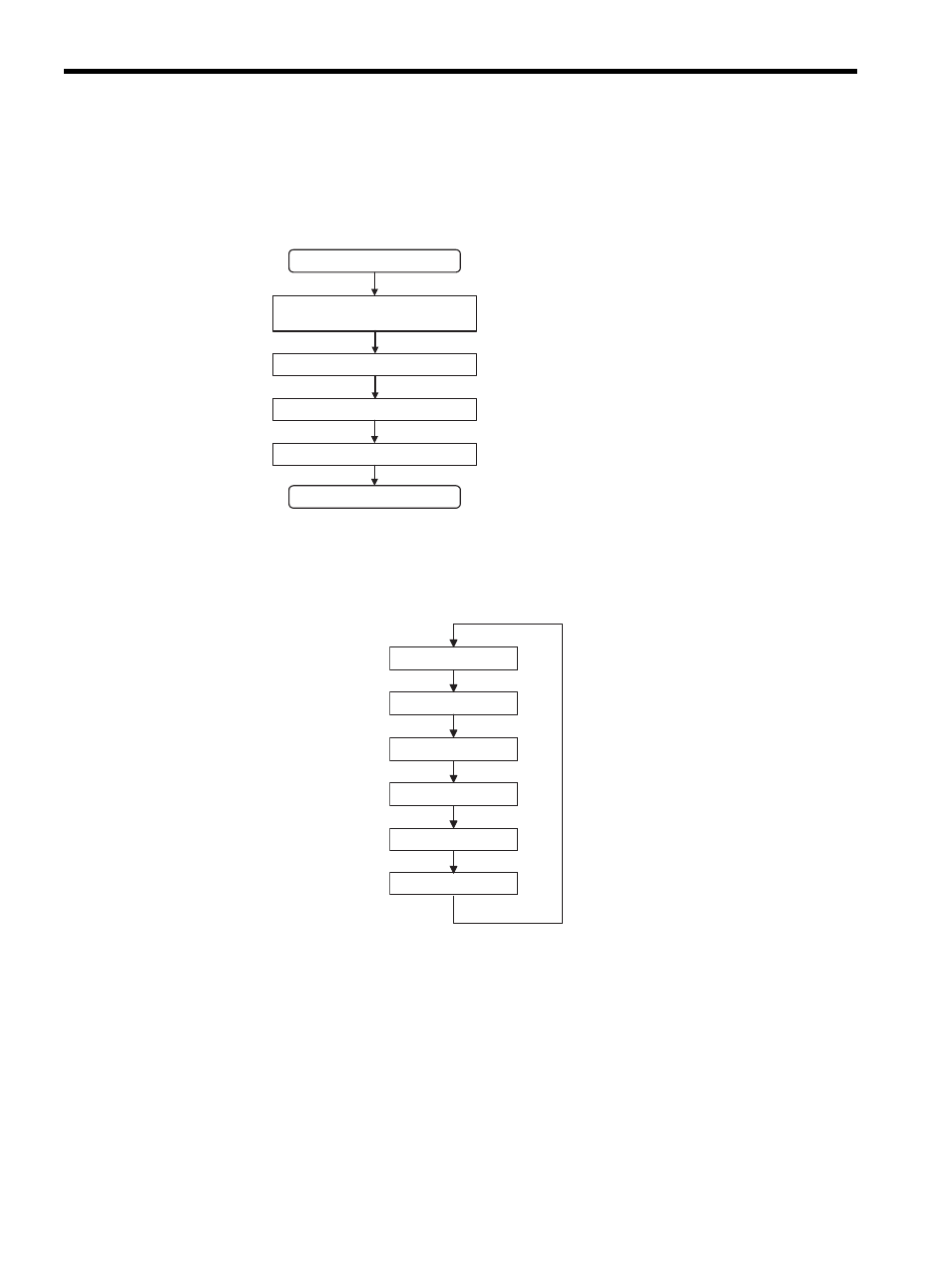
7 218IF Module
7.3.3 Module Startup
7-10
Performing Self-Diagnosis
When first using the 218IFA Module, use the following procedure to perform self-diagnosis.
Start operation after checking that the 218IFA Module is operating normally.
* LED indicator check
During normal operation, the indicators on the front panel of the 218IFA
Module light as shown below. Visually check that these indicators light
correctly.
Start of self-diagnosis
Controller power ON
Perform 218IFA self-diagnosis
Check the LED indicators
*
Set the DIP switch on the front
panel of the 218IFA
Set DIP switch on the front panel as follows:
TEST: ON
Others: All OFF
Set all the pins of DIP switch SW1 on the front panel
to OFF to return to normal operation mode.
Turn ON the power for the Controller.
End of self-diagnosis
This will be repeated until the
Controller is reset.
RUN ON
TX and RX both ON together
TX and RX both OFF together
RUN OFF
ERR ON
RUN OFF