4 setting cp-218 transmission definitions, 5 transmission parameter settings, Parameter settings – Yaskawa MP920 Communications Module User Manual
Page 161
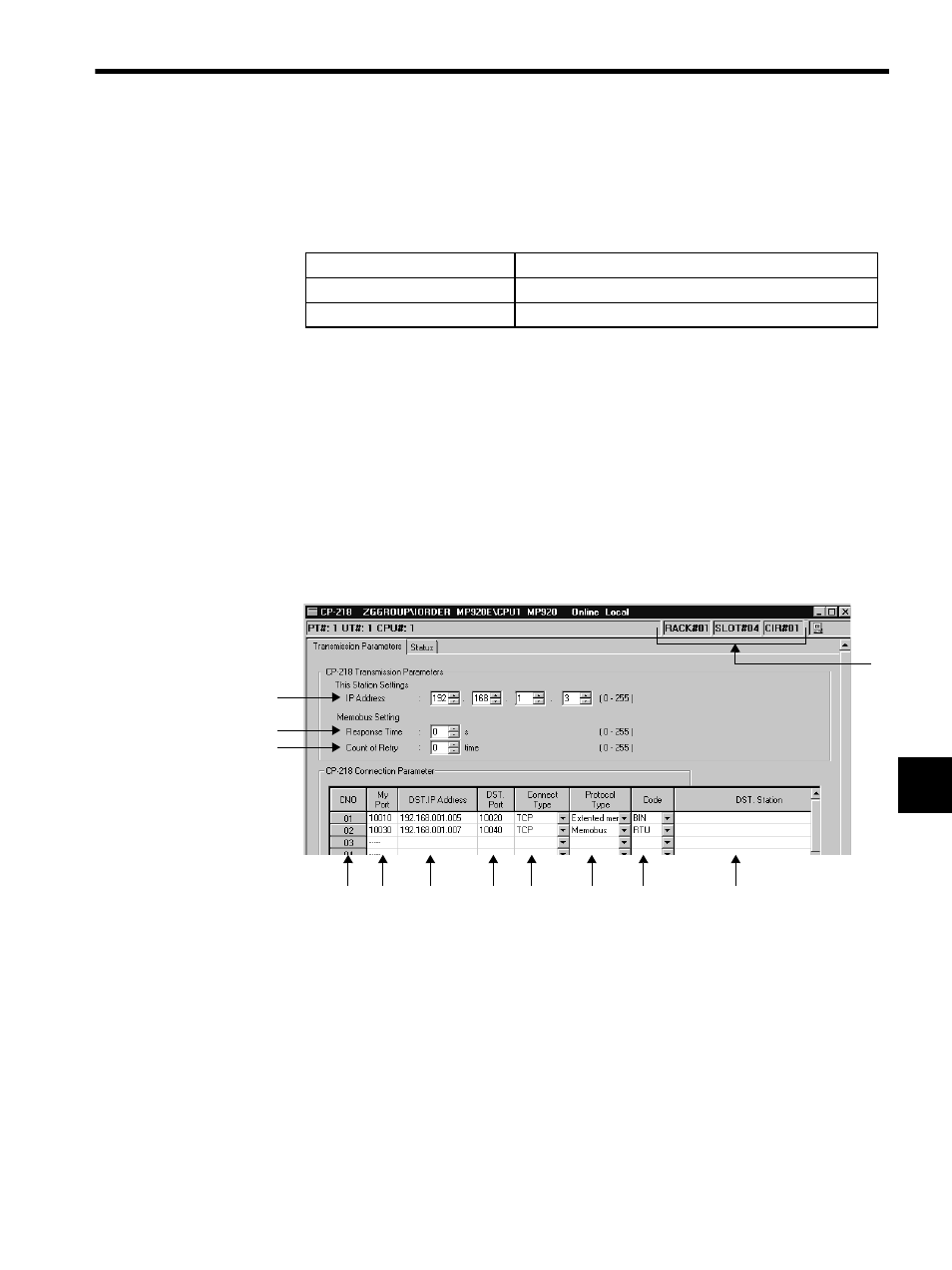
7.5 CP-218 Transmission Definitions
7-15
7
7.5.4
Setting CP-218 Transmission Definitions
The CP-218 Transmission Definitions Window is composed of two tab pages: The Trans-
mission Parameters and Status Tabs.
7.5.5
Transmission Parameter Settings
Set the parameters required to use the CP-218 communications system.
Setting these parameters enables data communications by user programs using the MSG-
SND and MSG-RCV system functions.
Parameter Settings
Set the transmission parameters and the connection parameters on the Transmission
Parameters Tab.
1. Configuration Information
Displays the CP-218 configuration information that was set in the Module Definition
Window.
• Rack#: Displays the rack number of the rack in which the 218IF is defined.
• Slot#: Displays the slot number of the slot in which the 218IF is defined.
• Cir#: Displays the 218IF circuit number.
When using more than one 218IF Modules, allocate 1, 2, 3, and so on, in that order. Be
sure that the same line numbers is not set for more than one Machine Controller. If they
are duplicated, an error will occur when the data is saved.
The following table shows the range of 218IF line numbers that can be allocated for one
Machine Controller.
Tab Name
Function
Transmission Parameters
Sets the CP-218 transmission parameters.
Status
Displays the communications status.
2.
3.
4.
5.
6.
7.
8.
9.
10.
11.
12.
1.