Yaskawa AC Drive Z1000 AC Drive HVAC Fan User Manual
Page 103
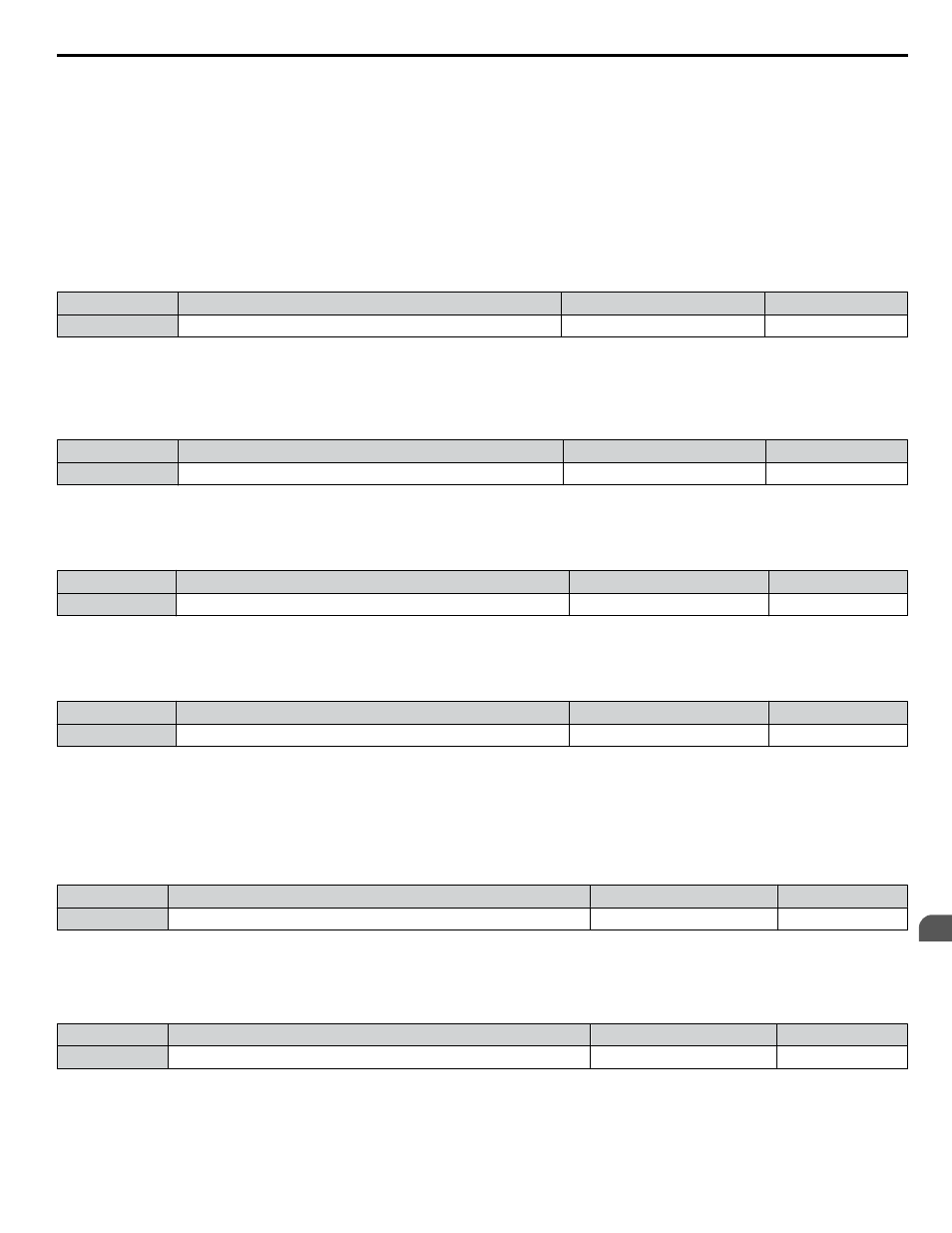
Notes on Settings 1 and 2
• “Uv” will flash on the operator while the drive is attempting to recover from a momentary power loss. A fault signal is not
output at this time.
• When using a magnetic contactor between the motor and the drive, keep the magnetic contactor closed as long as the drive
attempts to restart with Speed Search.
n
L2-02: Momentary Power Loss Ride-Thru Time
Sets the maximum time allowed to ride through a power loss. If power loss operation exceeds this time, the drive will attempt
to accelerate back to the frequency reference. This parameter is valid if L2-01 = 1.
Note:
The amount of time the drive is capable of recovering after a power loss is determined by the capacity of the drive. Drive capacity determines
the upper limit for L2-02.
No.
Name
Setting Range
Default
L2-02
Momentary Power Loss Ride-Thru Time
0.0 to 25.5 s
Determined by o2-04
n
L2-03: Momentary Power Loss Minimum Baseblock Time
Sets the minimum baseblock time when power is restored following a momentary power loss. This determines the time the
drive waits for the residual voltage in the motor to dissipate. Increase this setting if overcurrent or overvoltage occurs at the
beginning of Speed Search, after a power loss, or during DC Injection Braking.
No.
Name
Setting Range
Default
L2-03
Momentary Power Loss Minimum Baseblock Time
0.1 to 5.0 s
Determined by o2-04
n
L2-04: Momentary Power Loss Voltage Recovery Ramp Time
Sets the time for the drive to restore the output voltage to the level specified by the V/f pattern after Speed Search. The setting
value determines the time for the voltage to go from 0 V to the maximum voltage.
No.
Name
Setting Range
Default
L2-04
Momentary Power Loss Voltage Recovery Ramp Time
0.0 to 5.0 s
Determined by o2-04
n
L2-05: Undervoltage Detection Level (Uv)
Determines the voltage at which a Uv1 fault is triggered or at which the KEB function is activated. This setting rarely needs
to be changed.
No.
Name
Setting Range
Default
L2-05
Undervoltage Detection Level
431.3 to 603.8 Vdc
Determined by E1-01
Note:
1. Install an AC reactor option on the input side of the power supply when setting L2-05 below the default value to prevent damage to
drive circuitry.
2. If using KEB Ride-Thru and L2-05 is set too low, then undervoltage in the DC bus (Uv1) will be triggered before KEB Ride-Thru can
be executed. Take caution not to set this value too low.
n
L2-06: KEB Deceleration Time
Sets the time to decelerate from the frequency reference at the time KEB Ride-Thru was initiated to zero speed.
No.
Name
Setting Range
Default
L2-06
KEB Deceleration Time
0.00 to 6000.0 s
0.00 s
n
L2-07: KEB Acceleration Time
Sets the time to reaccelerate from the speed when KEB was deactivated to the frequency reference.
When set to 0.0 s, the drive will accelerate to speed according to the active deceleration time set by C1-01 or C1-03.
No.
Name
Setting Range
Default
L2-07
KEB Acceleration Time
0.00 to 6000.0 s
0.00 s
n
L2-08: Frequency Gain at KEB Start
When the KEB Ride-Thru command is input, the output frequency is reduced in a single step to quickly get the motor into a
regenerative state. Calculate the amount of this frequency reduction using the formula below. L2-08 can only be used with
induction motors.
1.8 L: Protection Functions
YASKAWA ELECTRIC SIEP YAIZ1U 03A YASKAWA AC Drive – Z1000 Programming Manual
103
1
Parameter Details