Yaskawa AC Drive Z1000 AC Drive HVAC Fan User Manual
Page 115
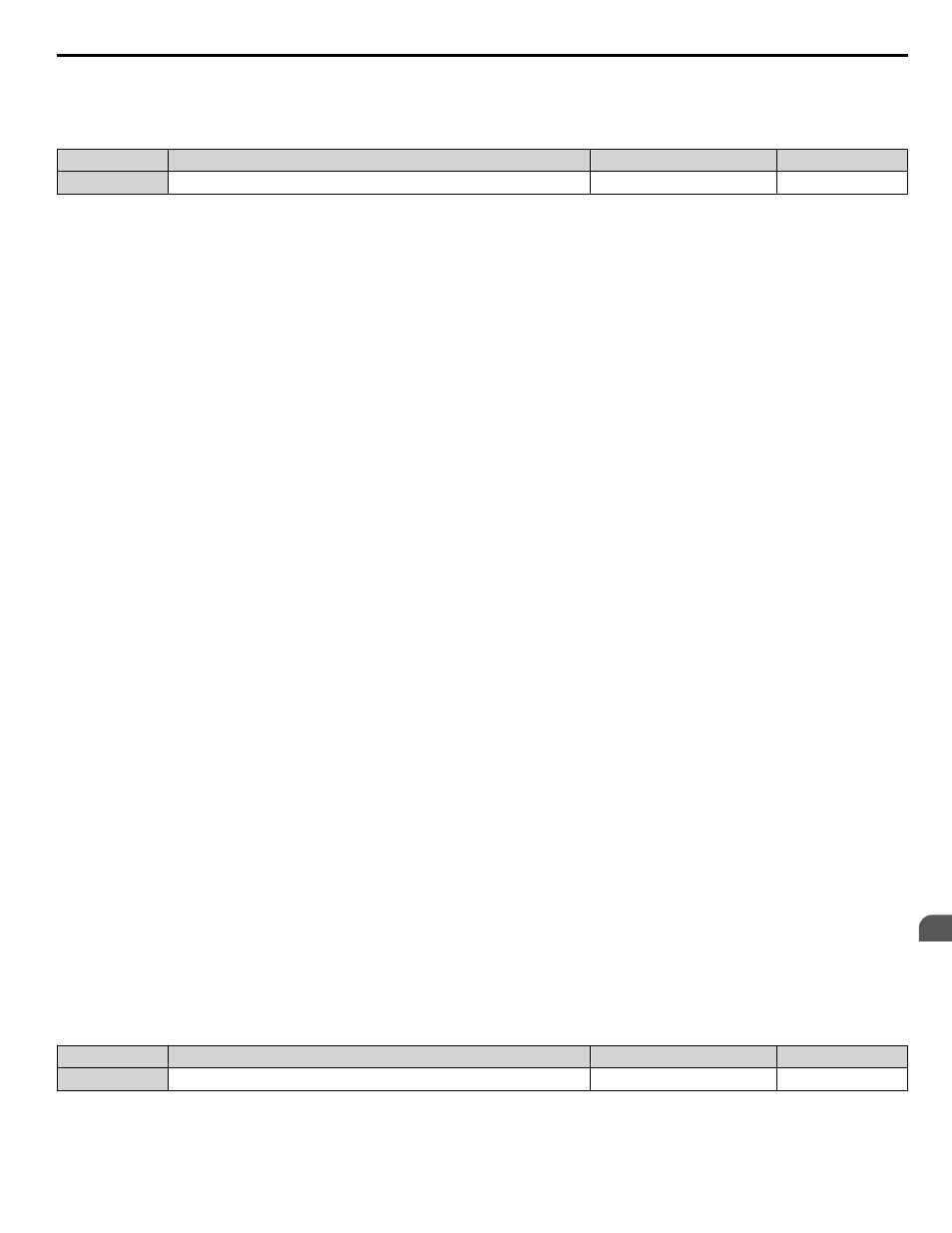
n
L6-01: Torque Detection Selection 1
The torque detection function is triggered when the current or torque exceed the levels set to L6-02 for longer than the time
set to L6-03. L6-01 selects the conditions for detection and the operation that follows.
No.
Name
Setting Range
Default
L6-01
Torque Detection Selection 1
0 to 12
0
Setting 0: Disabled
Setting 1: oL3 at Speed Agree (Alarm)
Overtorque detection is active only when the output speed is equal to the frequency reference (i.e., no detection during
acceleration and deceleration). The operation continues after detecting overtorque and triggering an oL3 alarm.
Setting 2: oL3 at Run (Alarm)
Overtorque detection works as long as the Run command is active. The operation continues after detecting overtorque and
triggering an oL3 alarm.
Setting 3: oL3 at Speed Agree (Fault)
Overtorque detection is active only when the output speed is equal to the frequency reference (i.e., no detection during
acceleration and deceleration). The operation stops and triggers an oL3 fault.
Setting 4: oL3 at Run (Fault)
Overtorque detection works as long as a Run command is active. The operation stops and triggers an oL3 fault.
Setting 5: UL3 at Speed Agree (Alarm)
Undertorque detection is active only when the output speed is equal to the frequency reference (i.e., no detection during
acceleration and deceleration). The operation continues after detecting overtorque and triggering a UL3 alarm.
Setting 6: UL3 at Run (Alarm)
Undertorque detection works as long as the Run command is active. The operation continues after detecting overtorque and
triggering a UL3 alarm.
Setting 7: UL3 at Speed Agree (Fault)
Undertorque detection is active only when the output speed is equal to the frequency reference (i.e., no detection during
acceleration and deceleration). The operation stops and triggers a UL3 fault.
Setting 8: UL3 at Run (Fault)
Undertorque detection works as long as a Run command is active. The operation stops and triggers a UL3 fault.
Setting 9: UL6 at Speed Agree (Alarm)
Motor Underload detection is active only when the output speed is equal to the frequency reference (i.e., no detection during
acceleration and deceleration). The operation continues after detection and triggers a UL6 alarm.
Setting 10: UL6 at Run (Alarm)
Motor Underload detection works as long as the Run command is active. The operation continues after detection and triggers
a UL6 alarm.
Setting 11: UL6 at Speed Agree (Fault)
Motor Underload detection is active only when the output speed is equal to the frequency reference (i.e., no detection during
acceleration and deceleration). The operation stops and triggers a UL6 fault.
Setting 12: UL6 at Run (Fault)
Motor Underload detection works as long as a Run command is active. The operation stops and triggers a UL6 fault.
n
L6-02: Torque Detection Level 1
Sets the detection levels for torque detection function 1 as a percentage of the drive rated output current.
No.
Name
Setting Range
Default
L6-02
Torque Detection Level 1
0 to 300%
15%
Note:
The torque detection level 1 (L6-02) can also be supplied by an analog input terminal set to H3-oo = 7. Here, the analog value has priority
and the setting in L6-02 is disregarded.
1.8 L: Protection Functions
YASKAWA ELECTRIC SIEP YAIZ1U 03A YASKAWA AC Drive – Z1000 Programming Manual
115
1
Parameter Details